If you are using the MultiVariants – Bulk Order app (Professional plan) with your Shopify store, you can apply interval-based quantity increment or custom quantity increments for your products or variants. So, when your customers select the quantity for products/variants by click plus/minus or by input, it will increase in a range like (for 12) 12, 24, 36, 48, 60.
To set incremental quantity increase, follow the below steps:
- Navigate to the app admin dashboard (configure rules) and click on “Set restrictions”
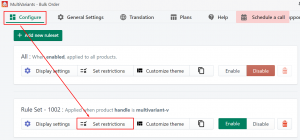
- Scroll down and from the “Quantity selection type”, select “Interval”
- Set your desired quantity which you want to allow an increase or decrease under “Quantity interval/increments” For example if you want the quantity interval as “6”. Set “6” under the quantity interval.

- Save the settings and check on the product page.
You can set different quantity intervals for different types of products by creating multiple rulesets and apply that to relevant products. For example, you want an incremental quantity of 24 for your beauty soap products. Create a ruleset with a quantity interval of 24 and apply this ruleset to your products by using product types, tags, vendor, or URL (refer to Apply MultiVariants to specific or group of products). And for product types mugs, you want an incremental quantity of 6. Create a ruleset with a quantity interval of 6 and apply this ruleset to your desired products.
NOTE: To set the restriction on the cart page, you may need to make a simple adjustment to your cart page by adding a CSS class into your quantity input box. Refer to cart liquid update for min/max or bundle quantity restrictions.
Why should I need incremental increases or interval-based quantity for my Shopify store?
If you have a Shopify store (wholesale or retail) and want to sell products in a bundle or a minimum package quantity like (for 12) 12, 24, 36, 48, 60. You want to restrict your customers to select product quantity in multiple of 12 or 6 or 24.
Example types of products (B2B wholesale and retails):
- Beauty soup
- Packaging boxes
- Labels and sticker
- Paper bags
- Kraft Paper Pouches
- Wholesale mugs
- Wholesale water flask
- Brew Candles
- Pen
- Pencil
- Wholesale blank t-shirts
- and more