The MultiVariants app comes with different styles to display your variant options for your wholesale Shopify store.
You can choose a style you want to show the product variant listing on the product page. You have 4 options to choose from – List, Select, Swatch, and Matrix/Grid view. If you select the list from the drop-down, the option will show in a list on the product page. Likewise, if you choose Select, swatch, or Matrix/Grid then the variant option will display in that style on the product page.
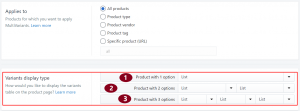
You can choose a different combination out of these four styles if you have multiple options for your variants. For the products that have two Shopify variant options, you can choose two different styles for both options. Similarly, for products with three options, you can choose three different styles to display them on the product page.
In the case of three variants, there is a limitation. You can’t choose three grid styles as it is not possible to show 3 options in a matrix or grid style. The app will automatically change one of them if you try to choose a matrix/grid style for three of the variants.
Choosing style is easy and the options are self-explanatory-
- If you have only one Shopify option, click on the drop-down icon from the first option and choose one.

- If you have two Shopify variant options, Click on the second option and choose the styles from the drop-down lists.
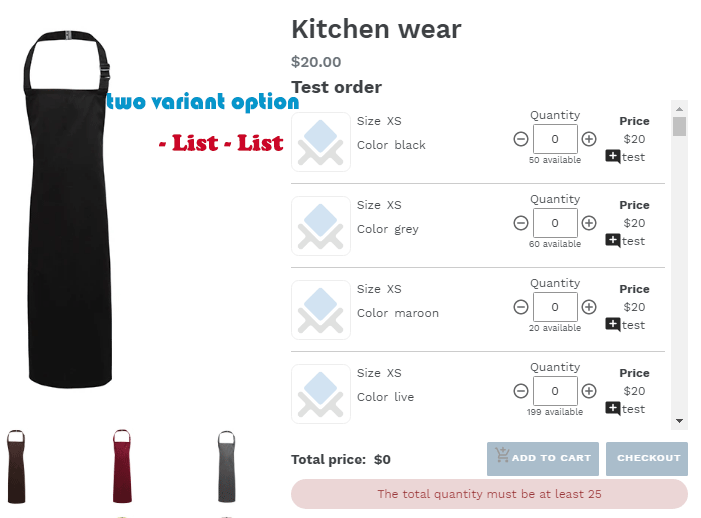 Apart from the examples shown in the images, you can set a few more different style combinations for the Shopify variants to display on the product page.
Apart from the examples shown in the images, you can set a few more different style combinations for the Shopify variants to display on the product page. - For three Shopify variant options, choose the style from the three drop-down lists of the third option.
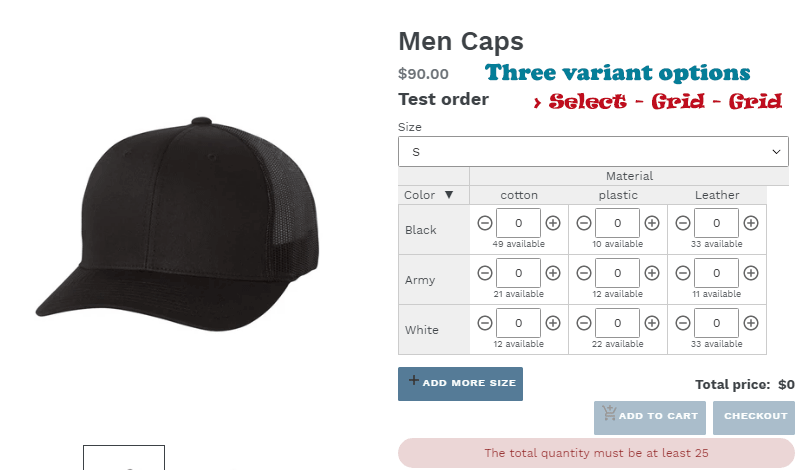
Along with samples, many more style combinations are possible if you have three Shopify variants. However, there are two limitations when you have three Shopify variant options.
Conditions (for three options):
- You can’t choose three grid styles as it is not possible to show 3 variants in a matrix or grid style. The app will automatically change one of them if you try to choose a matrix/grid style for three of the variant
- You can’t choose List style if you set grid/matrix for any of the options and vice versa.
Still, if you face any further issues or need help, feel free to contact us. Our support team will be happy to help you.
You can always reach us via
- Support ticket from MultiVariants app
- Live Chat in MultiVariants app
- Direct email to support@multivariants.com
So, Good Luck! And happy selling with MultiVariants.