To change the currency symbol into the MultiVariants – Bulk Order app:
- Navigate to the app admin
- Go to “Translation” and then click “Currency Settings”
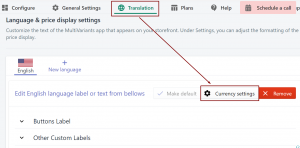
- From the popup, you can update your currency settings
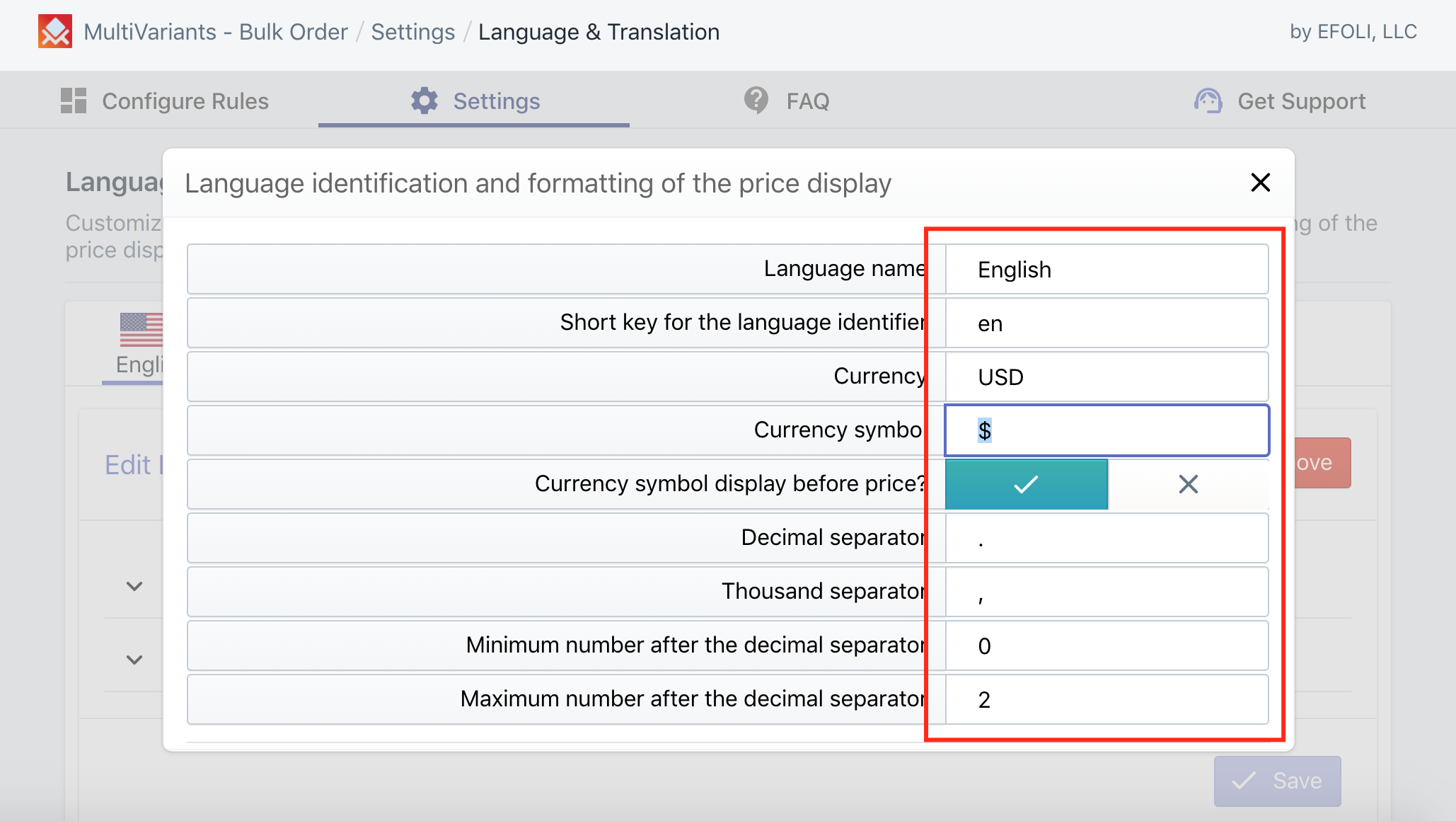
- Save
Also, here is a helpful video you can take a look at: