If you want to apply a restriction where customers can’t place a product to the cart if the order value exceeds the maximum limit, then this is the feature you need.
Customers can choose any variant available for that product but the total value must not exceed the limit you applied through MultiVariants.
Let’s understand with an example- you have a product with multiple variants and the unit price of each variant is $5. Now, you want customers to choose any variants in any quantities but the maximum total price should be $500. That means the customers can order a maximum of 100 quantities from any combination of all variants because the maximum limit is $500. Anything beyond 5 will exceed the limit.
If the order value exceeds the limit, then the “Add to Cart” button won’t work.
To create a similar restriction, please follow the steps:
- Navigate to app admin and click on “Set restrictions”.
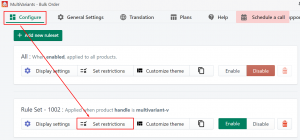
- Scroll down a little bit, you will see “Maximum order value (price)” in the section of “Limit based on order value”.
- Here, you will see an option named “Total (combinations)”.
- Now in the input field, enter your maximum value (price) for all combinations of variants.
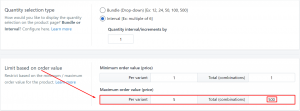
- Save the configuration and check it on the product page.
Still, if you face any further issues or need help, feel free to contact us. Our support team will be happy to help you.
You can always reach us via
- Support ticket from MultiVariants app
- Live Chat in MultiVariants app
- Direct email to support@multivariants.com
So, Good Luck! And happy selling with MultiVariants.