You can control how the product page will react by clicking the “add to cart” button.
You will get three options: Redirect to the cart page, Reload the page and stay on the page, and reload the MultiVariants section.
➜ Go to ‘General Setting’ from MultiVariants Admin.
➜ Scroll down to find “Action after add to cart”
➜ Now, If you want that after clicking the “add to cart” button your customer will go to the cart page then you have to click on the “Redirect to cart page” option.
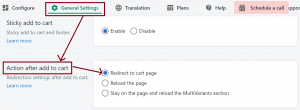
➜ if you want after clicking the “add to cart” button the product page will reload then you have to select the “Reload the page” option from the general settings.
➜ if you want to stay on the product page after clicking the “add to cart” button then you have to select the “Stay on the page and reload the MultiVariants section” option from the general settings.
Still, if you face any further issues or need help, feel free to contact us. Our support team will be happy to help you.
You can always reach us via
- Support ticket from MultiVariants app
- Live Chat in MultiVariants app
- Direct email to support@multivariants.com
So, Good Luck! And happy selling with MultiVariants.