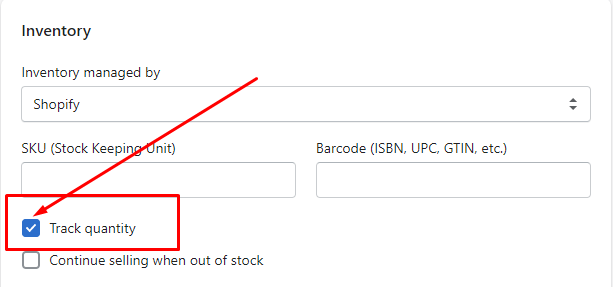In the MultiVariants – Bulk order app, sometimes you see “Unlimited available” for your variants. This message is showing based on your Shopify variants settings.
This happens in Two cases:
- If you do not select “Track Quantity” from your product variants.
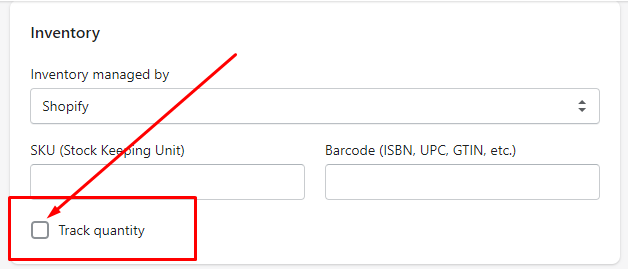
- If you select “Track Quantity” and “Continue Selling When Out Of Stock” both from your product variants.
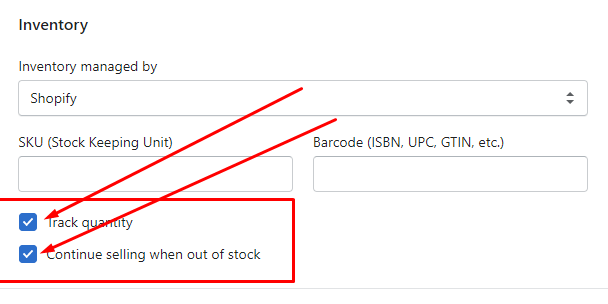
If you want to show the available stock quantity for your product variants, you have to select/check only “Track Quantity” from your product variants.