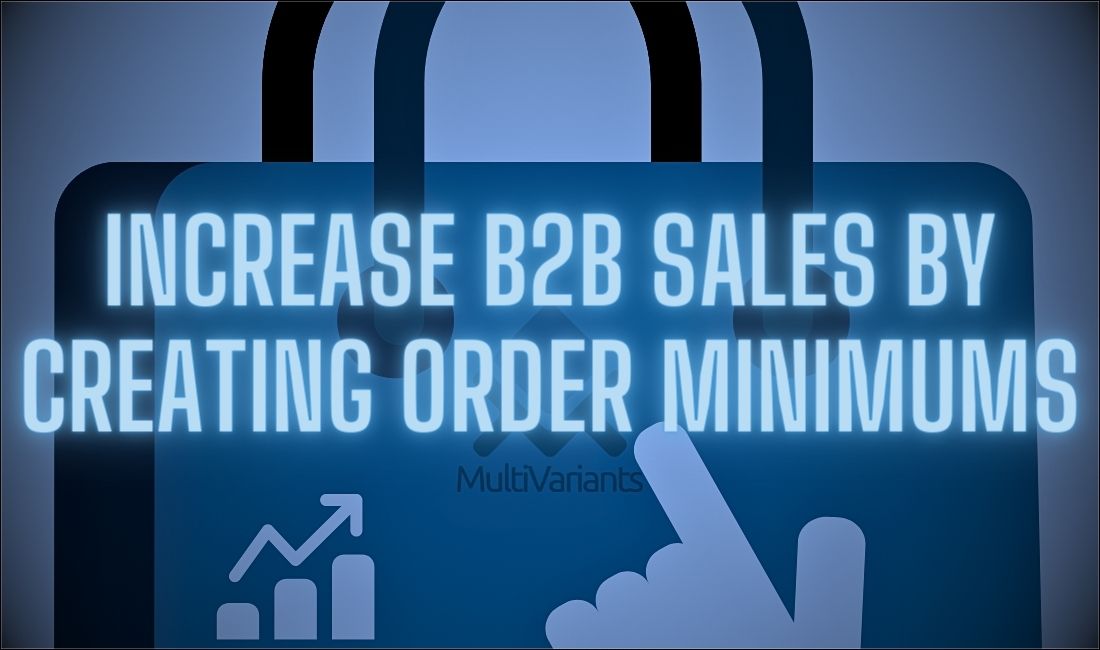
The B2B market is growing yearly and shows no signs of slowing down soon. However, the biggest growth that B2B businesses are seeing is in sales in the eCommerce space. Gartner Sales Survey found that 83% of B2B buyers prefer ordering from online stores.
B2B businesses try to ensure that online stores are equipped to handle this by adding order minimums to their stores. However, some eCommerce platforms do not have easy native options to allow order minimums to be implemented on the online store.
To help increase B2B sales by creating order minimums, store owners use third-party applications on their eCommerce stores. In this article, I will explain an order minimum and its benefits for B2B stores. I will also go over a bulk order app that lets you create order minimums to help your store increase store.
Understanding Min/Max Order Quantity
So, what is the minimum/maximum order for a B2B store?
Order minimum/maximum refers to the minimum or maximum quantity or value of products or services a customer must purchase in a single transaction. When buying a minimum order for a product, customers can access specific deals and discounts that benefit buyers and sellers. Another name for order minimum is minimum or maximum order quantity or MOQ.
Why Minimum Order Quantity Matters?
For a B2B seller, setting an order minimum or a minimum quantity ensures transactions are financially feasible and helps maintain profit margins. It helps cover operational costs and encourages bulk purchases. Additionally, order minimums can incentivize customers to buy more than they originally intended to meet the threshold for a discount or promotion. This helps increase the average order value for a B2B store. By doing so, B2B sellers can streamline their fulfilment processes, reducing shipping costs and logistical complexities.
Why Maximum Order Quantity Matters?
On the other hand, the maximum order quantity sets an upper limit for the products a customer can purchase. Maximum order quantities help prevent abuse of discounts or promotions by limiting how much one customer can buy in a transaction. Setting this limit also helps B2B sellers manage inventory levels so that everyone in their customer base can access the product. This allows everyone to get the product instead of monopolizing the market to a few select large buyers.
Balancing Minimum And Maximum Order Quantity for Businesses
The minimum and maximum amount a customer can buy from a B2B store is like a balancing act for such businesses. B2B sellers must strike a delicate balance between setting order minimums to ensure profitability while ensuring they don’t run out of stock for every buyer.
Optimizing profitability is crucial, and businesses must consider factors such as operational costs and profit margins when setting order minimums. The same can be said for maximum order quantities to remain flexible in order fulfilment to their customer base to ensure customers are satisfied with their shopping experience.
Therefore, businesses must carefully consider their minimum and maximum order policies to align with customer preferences. The B2B marketplace is dynamic and volatile, so a B2B seller must consider demand fluctuations and inventory levels while remaining competitive.
5 Benefits Of Using MOQ In B2B Businesses
Now that we have understood a bit about minimum and maximum order quantities let’s take a closer look at the benefits of using MOQ in a B2B store:
Benefit#1 Cost-effectiveness
Ordering products in larger quantities often leads to cost savings for B2B businesses. MOQ is especially important for wholesale companies that have volatile profit margins. B2B businesses have to offer discounts or reduced unit prices for bulk orders frequently. This ensures the company can attract customers, resulting in a lower cost per unit. This cost-effectiveness can significantly improve profit margins for the store with large orders due to MOQ.
Benefit#2 Efficient inventory management
There is nothing more important for a B2B business than inventory management, which MOQ does. By maintaining MOQs for products, bulk ordering is more streamlined, making inventory management more manageable. With an MOQ in place (minimum, maximum, or a combination of both), bulk order frequency can be reduced, and inventory can be optimised appropriately to avoid overstocking or understocking problems.
Benefit#3 Better negotiation power
B2B businesses maintain profit margins by having negotiating powers. With an MOQ, dealing with suppliers and customers is much easier. Bulk order fulfilment means B2B businesses can negotiate better pricing, favourable terms, and value-added services. This better negotiation power strengthens vendor relationships, providing mutual benefits for all parties and improving business outcomes.
Benefit#4 Streamlined logistics
Unlike business-to-customers or B2C businesses, B2B businesses must handle larger orders regularly. The logistics behind it can often be complex and confusing, and errors can cost money. With MOQ, logistics are more streamlined as bulk ordering is encouraged. Ordering products in bulk reduces the frequency of shipments, leading to more efficient logistics operations. B2B stores can benefit from lower shipping costs per unit and streamlined transportation processes. Fewer shipments also reduce delays or disruptions in the supply chain, which ensures a smoother flow of products from suppliers to customers.
Benefit#5 Consistent supply
With a consistent supply of inventory, B2B businesses can avoid many shipping delays, especially for B2B eCommerce businesses. MOQs allow B2B businesses to maintain a consistent supply of products. Ordering in large quantities minimizes the risk of shortages while ensuring you have enough inventory to fulfil orders. Consistent supply enhances customer satisfaction and loyalty while also contributing to the long-term success of the B2B business.
Increase B2B Sales By Creating Order Minimum With MultiVariants MOQ Features
These benefits are good but complicated to implement effectively through eCommerce. For example, Shopify’s popular eCommerce platform does not have a simple MOQ option to set order minimum through their administrative panel. Instead, store owners would need to code in the MOQ for a product.
That is why most Shopify store owners use the Shopify app store to find one that allows MOQ to be placed on their store. One such app is MultiVariants Bulk Order, which has various restrictions that can be added to products, especially for products with variants. These include limitations on quantities, the number of items added to the cart, and restrictions on order value.
Let’s take a look at how these restrictions work on the product page:
Restriction#1 Minimum Order Value Per Product
MultiVariants – Bundle Variants app allows you to set up your store with a minimum order value per product. This means that your customers will not be able to products to the cart until the minimum value of the product is reached.
For example, you sell T-shirts at $5 in bulk and want to set the minimum order value to $500. The customer needs to add 100 t-shirts to the cart. Otherwise, they will not be able to add the T-shirts for checkout.
Creating order minimums with MultiVariants lets you handle how you want your products sold and streamline your customers’ shopping experience.
Restriction#2 Minimum Order Quantity Per Product
Like with order value, MutliVariants allows your store to restrict the order quantity per product. This helps you set only minimum or both minimum/maximum limits on the total number of products added to the cart. Customers can’t checkout unless the conditions are fulfilled. Here is an example of a store using the feature:

Here, 5 product quantities were selected for the product. However, an alert message at the bottom tells the customers that they have not chosen the correct 6 quantity of products. This helps to increase B2B sales by creating order minimums as customers are encouraged to order more, increasing the average order value of the product. Additionally, it stops errors from customers and makes shopping on your Shopify store much more accessible.
Restriction#3 Minimum Items Added To Cart
Often, cart abandonment might arise because customers add too many products to their carts and choose not to make the purchase. This can be due to too many products, the high total cost of the cart, or customers just wanting to compare prices. This means customers face purchase paralysis, and your Shopify store’s cart abandonment rate increases. This leads to lost sales and potentially losing customers.
That is where the MultiVariants – Bulk Order app can help your store. A restriction on items added to the cart can help reduce cart abandonment issues. Customers will feel more at ease with purchasing from your store because they can choose an amount they feel comfortable purchasing. Customers will also feel more selective about their product choices. This creates more engagement with your store and increases the chances of them confirming purchasing on your Shopify store.
Restriction#4 Limiting Number of Variants Per Product
If your store sells multiple variants of the same product, having variant restrictions can benefit your store. Here is an example of how MultiVariants limits the number of variants per product:

When 2 variants are selected, an alert message at the bottom lets the customer know that only one can be chosen. This allows your store to limit the number of variants that can be added to the cart so that you can control the inventory of high-selling variants while promoting sales of other variants. A strategy like this can help increase B2B sales by creating order minimums for variants of products, diversifying how you can strategize your store’s marketing capabilities.
Restriction#5 Mix & Match Bundle Restriction
You want to sell a box bundle of different product variants on your online store. But instead of having a pre-defined bundle, you want to allow customers to choose between the different variant options to create their mix-and-match bundle. That is precisely what MultiVariants allows with its mix-and-match bundle restrictions. Here is an example of mix and match bundle restriction feature of MultiVariants:
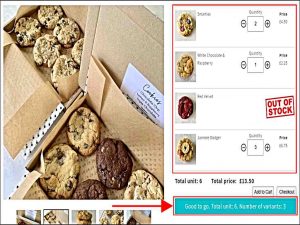
You can see here that variants of cookies are shown in a list display where customers can choose how many variants they want. However, the bundle is limited to 6 cookies only, and customers can select any variants if the total is 6.
You can sell products with multiple variants like this and limit the quantity in the bundle to your liking. Then, the customer chooses how many variants they want in the mix-and-match bundle.
The advantage here is you can use bundles like this to help sell less popular variants and reduce deadstocks. It reduces the need for additional marketing costs as you can promote all variants together. It also helps to increase the average order value when you can bundle product variants like this.
Bottom Line
The beauty of order minimums or minimum order quantity strategies is that they improve both sales and the customer experience in eCommerce. To increase B2B sales by creating order minimums, there is no more need for extensive coding knowledge, and you can easily do it with the help of a third-party application. With the right app, increasing sales becomes an easy, efficient, and effective marketing tool for your B2B store’s success.
