
Do you want to know the fundamentals of the quick shop Shopify? Then you are at the right place. Though automatically adding multiple products into cart at Shopify is not possible by default, there are some custom solutions. For example, using a quick shopping app for Shopify and doing manual coding. Besides that, some customers want to know how Shopify adds variants to their carts.
Shopify stores often need to process bulk orders, but the platform doesn’t natively support adding multiple products into cart at once. In this article, we cover two proven methods (with detailed steps, advantages, and limitations) to solve this problem.
Table of Contents
What is a Bulk Order Add-to-Cart at Shopify?
A bulk order lets customers purchase large quantities of products in one transaction. This is critical for:
- Wholesale/B2B businesses (e.g., retailers ordering inventory).
- Store owners are testing product bundles.
- High-volume sellers save time on checkout.
Without this feature, adding items individually is tedious and error-prone.
Adding Multiple Products into the Cart at Shopify in 2 ways
If you are concerned about how to add multiple products to your cart on Shopify, here are two suitable ways that a store owner can apply to their store to sell products in bulk, besides allowing their customer to bulk add to their cart on Shopify.
Method 1: Custom Coding
For stores with developer resources.
How It Works
- Design a custom UI for bulk selections (e.g., spreadsheet-style grid).
- Use Shopify’s API to manage cart additions.
- Validate orders to prevent errors (wrong quantities/products).
Pros
✔ Full control over design and functionality.
✔ No recurring app costs.
Cons
❌ Requires coding expertise (or hiring a developer).
❌ Time-consuming to build and maintain.
Common Pitfalls
- API rate limits are causing failed orders.
- Mobile compatibility issues.
Method 2: Third-Party Apps
For most stores (no coding needed).
How It Works
Shopify third-party apps offer:
- CSV uploads (add 100+ products instantly).
- Quantity rules (min/max limits per product).
- Bulk discounts (auto-apply for wholesale).
Pros
✔ Faster setup (minutes vs. weeks).
✔ Built-in error prevention.
Cons
❌ Monthly fees (some apps offer free tiers).
❌ Less customization than manual coding.
App Selection Tips
- Prioritize apps with free trials.
- Check reviews for B2B-specific features.
Among these apps, there are a few versatile ones, and they not only support bulk order add-to-cart but also support making bundle variants like mix and match, quantity drop-down selector, pre-set value, putting restrictions, and setting MOQ.
8 Advantages of Bulk Order Add-to-Cart
- Saves Time
- Boost Productivity
- Improves Customer Satisfaction
- Increases Average Order Value (AOV)
- The Ultimate Helping Hand of Wholesale Clients
- Reduce Cart Abandonment
- Encourages Repeat Purchases
- Profitable for B2B Business At Shopify
Advantage 1- Saves Time
For wholesale buyers, time is money. Manually adding hundreds of products to a Shopify cart can take hours—but with bulk add-to-cart functionality, large orders process in under a minute. This efficiency is why B2B businesses prioritize this feature, even when Shopify doesn’t offer it natively.
Example: A retailer ordering 50 product variants saves 2+ hours per order with bulk add-to-cart.
Advantage 2- Boost Productivity
Streamlined ordering means your team spends less time on manual data entry and more time on high-value tasks like:
- Inventory management
- Customer support
- Strategic growth planning
A smooth bulk ordering system directly correlates with higher operational output.
Advantage 3- Improves Customer Satisfaction
B2B buyers expect the same convenience as B2C shoppers. A bulk add-to-cart feature:
- Eliminates frustration from repetitive manual additions.
- Meets wholesale buyers’ expectations for efficiency.
- Reduces the risk of buyers switching to competitor platforms.
Advantage 4- Increases Average Order Value (AOV)
Customers’ average order value could go up using bulk add-to-cart. If Wholesale customers find out that your business offers a Shopify quick order form, they will likely become more interested in buying from your store. As a result, the average order value of your store will rise, which is excellent for the company’s bottom line.
Namogoo found that 20% of consumers who receive a personalized offer spend more than $50 on a single purchase.
Advantage 5- The Ultimate Helping Hand of Wholesale Clients
Bulk ordering isn’t just a perk—it’s a necessity for wholesale relationships. Benefits include:
- Fewer errors: No missed items or incorrect quantities.
- Stronger partnerships: Reliable ordering = loyal clients.
- Faster transactions: Critical for high-volume buyers.
Advantage 6- Reduce Cart Abandonment
Complex checkout processes lead to 70% abandonment rates (Baymard Institute). Bulk add-to-cart mitigates this by:
- Cutting checkout steps by 50%.
- Minimizing input errors.
- Accelerating the entire process.
Advantage 7- Encourages Repeat Purchases
Happy wholesale buyers return. Benefits include:
- Higher lifetime value: Repeat customers spend 67% more than new ones (Bain & Co).
- Streamlined reordering: Bulk tools let clients replicate past orders in one click.
Advantage 8-Profitable for B2B Business at Shopify
By adopting bulk add-to-cart, Shopify stores can:
- Attract more wholesale buyers (who prioritize efficiency).
- Reduce operational costs (less time spent on order processing).
- Increase margins via volume discounts and loyalty.
6 Disadvantages of Bulk Order Add-to-Cart
While there are many benefits to using Shopify’s bulk add option, it is also essential to be aware of the potential drawbacks. The potential drawbacks of Shopify’s bulk add-to-cart functionality will be discussed below. While it has the potential to save time and effort for B2B companies, it may also have significant technological requirements.
- Complex Method
- Needs Specific Instructions
- Order Error Probability
- Few Possibilities for Personalization
- Not Suitable for All Products
- The possibility of Cart Abandonment can be increased
Disadvantages 1- Complex Method
The Problem:
Many users, especially those new to Shopify, find bulk ordering interfaces unintuitive. Tasks like:
- Multi-item selection
- Quantity adjustments
- Variant management
…can overwhelm non-technical buyers.
The Impact:
Frustrated wholesale clients may:
☑️ Requires extensive training
☑️ Make errors during ordering
☑️ Prefer competitors with simpler systems
Pro Tip: Provide tutorial videos or guided onboarding for first-time bulk buyers.
Disadvantages 2- Needs Specific Instructions
The Problem:
Unlike Shopify’s standard “Add to Cart” button, bulk tools often need:
- Custom workflows (e.g., CSV uploads)
- Admin configuration
- User documentation
The Impact:
Without proper guidance:
☑️ Adoption rates drop
☑️ Support tickets increase
☑️ Order accuracy suffers
Disadvantages 3- Order Error Probability
The Problem:
Adding 50+ products at once increases the chances of:
- Wrong quantities
- Incorrect variants
- Missing items
The Impact:
☑️ Costly returns/refunds
☑️ Damaged client relationships
Solutions:
✅ Implement order review screens
✅ Add confirmation prompts
✅ Use apps with error-checking
Disadvantages 4- Few Possibilities for Personalization
The Problem:
Most bulk tools don’t support:
- Custom price tiers
- Unique discount rules
- Advanced product rules (e.g., “Buy X, Get Y”)
The Impact:
☑️ Forces workarounds
☑️ May require expensive app subscriptions
Example: Wholesalers needing volume discounts often pay for premium apps.
Disadvantages 5- Not Suitable for All Products
The Problem:
Bulk ordering struggles with:
- Made-to-order items
- Products with 100+ variants
- Customizable goods (e.g., engravings)
The Impact:
☑️ Forces split workflows
☑️ Creates buyer frustration
Disadvantages 6- Risk of More Cart Abandonment
The Problem:
Per Baymard Institute:
- 70% of buyers abandon carts if the checkout is complex
- Bulk ordering adds steps (file uploads, quantity checks)
The Impact:
☑️ Lost sales
☑️ Lower conversion rates
Mitigation Strategies:
✅ Simplify the UI (e.g., drag-and-drop uploads)
✅ Offer live chat support during checkout
Key Takeaways for Businesses
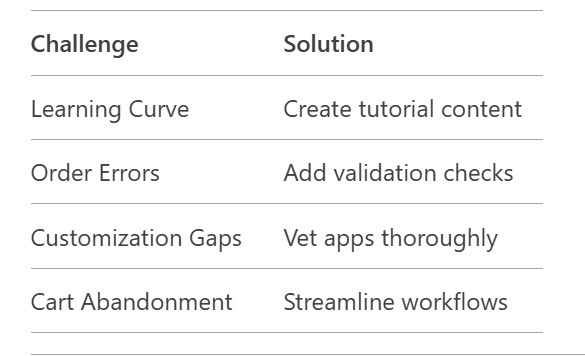
Limitations Of Each Method
Limitation 1- Custom Coding
Coding is a technical solution that requires the expertise of a professional. Hiring a developer may be costly, but to avoid significant mistakes, there are no other sustainable alternatives because an improperly coded application can raise potential issues regarding ordering bulk orders.
Limitation 2- Third-party apps
The cost of using third-party software might add up quickly, especially if you are looking for a versatile and feature-rich option. Before choosing an app, remember that different third-party programs varies widely. While some may let you set min/max order quantity or make bundles, on the other hand, some apps may allow you to order in bulk or bulk order add to cart.
So, to reduce this problem, choose an application that allows all these things together.
Common Mistakes in Bulk Adding Products to a Cart
While adding multiple items at once to a shopping cart, it is common for customers to forget to double-check everything before checking out. Users may need to pay more attention to essential steps. Otherwise, they can add the wrong products to their shopping carts if they are in a rush.
Because of this carelessness, customers may receive the wrong products or need to wait longer to get the expected product.
Adding the wrong amounts of product to a cart while ordering bulk is another common problem. B2B wholesalers usually prefer to buy the same product in different variants. Adding multiple variants to the cart Shopify is becoming popular nowadays. Variations of a product can come as different sizes, colors, or flavors, are common in many products. As a result, customers can add the wrong variants of products.
Moreover, the incorrect application of prices or discounts during the bulk add-to-cart procedure can cause invoicing problems, revenue losses, and consumer disputes. Maintaining happy customers and a healthy bottom line requires meticulous attention to pricing.
Mistakes can also be made because users need to learn more about how the bulk add-to-cart function works at Shopify. Customers can be unfamiliar with the quick order add-to-cart process of Shopify. So, the store owner must offer them such an application that will be easy to use and seamless to understand. A versatile bulk add-to-cart application reduces the complexity of personalization in purchasing products.
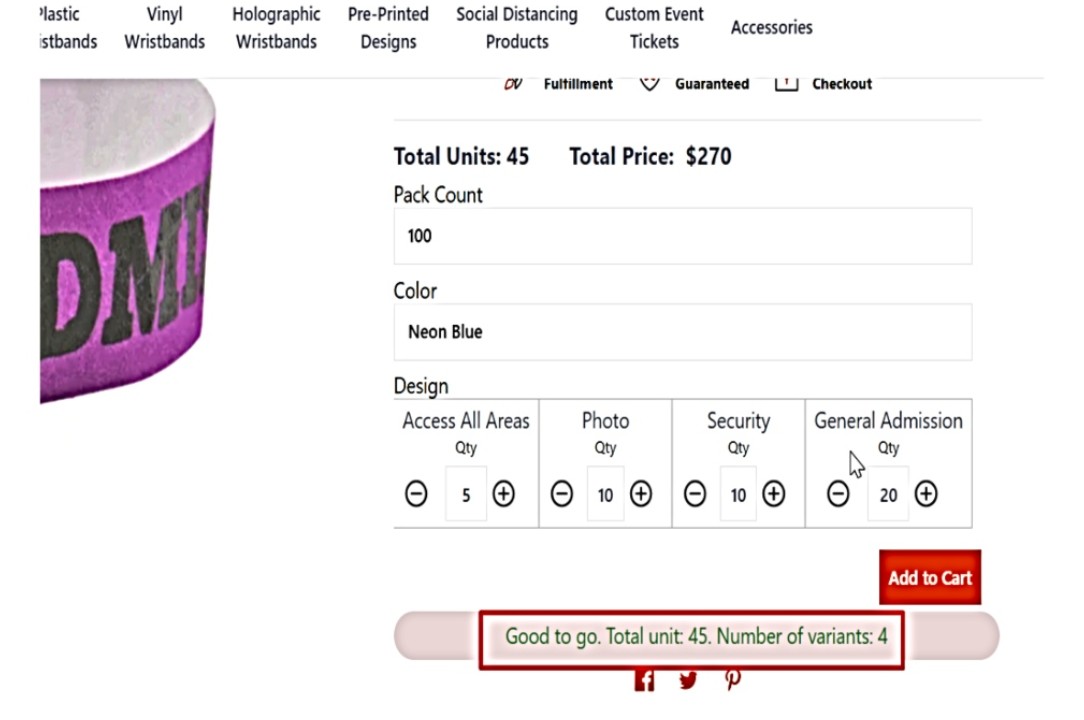
However, it is up to the company what solution they want to provide to their customer. If they choose to code, they should code in a way so that a store can use tags and categories to organize its product catalog, and this is the same goes for using a third-party app for Shopify as well.
Bottom Line
Shopify makes it easy to add multiple products to the shopping cart. Two simple approaches that we already covered here. We detailed how to implement each strategy and discussed each option’s benefits and drawbacks. Hopefully, this article will be helpful if you want to know how to add many versions to a cart in Shopify.
FAQs
How do I bulk add items to my collection on Shopify?
You can use apps like MultiVariants to bulk add variants and bulk add products to your Shopify collection quickly. This allows for faster product management, especially for large inventories.
How to add a quick add to cart button in Shopify?
Adding a “quick add to cart” button can be done using apps that enable an easy variant swatch and quick order forms, which allow customers to quickly add items to their cart without leaving the page.
How do I create a bulk order on Shopify?
To create a bulk order, use tools like the B2B quick order feature, which helps you bulk add variants and manage advanced quantity options efficiently for large orders.
How do I bulk add product tags in Shopify?
Bulk adding product tags in Shopify can be done via the admin panel or using an app that allows you to bulk add variants and manage product options, making it easier to categorize your inventory in bulk.
How do I add multiple products to a collection on Shopify?
You can add multiple products to a collection by using apps that allow multi-variant management and bulk variant add features, which simplify the process of adding products to specific collections.
Can you bulk upload orders to Shopify?
Yes, you can bulk upload orders to Shopify using apps designed for B2B ordering, like the B2B order form, which helps upload large orders and manage advanced minimum/maximum order limits.
How to add to cart in Shopify?
To add an “add to cart” button, use apps that enhance product options, like easy add to cart with advanced variant pickers, allowing customers to select and add variants to their cart with ease.
How do I add a custom add to cart button?
You can add a custom add-to-cart button through theme customization or by using apps that let you customize variants and add personalized cart options for a unique shopping experience.
