
If you are not optimizing your Shopify product tags SEO, you are leaving organic traffic, product visibility, and sales on the table. Shopify experts say well-used product tags boost SEO by improving user experience and site structure.
Tags do more than organize your store. They support search filtering, guide internal navigation, and give search engines strong content signals.
This blog will show you how to:
- Use Shopify product tags SEO the right way
- Apply product tags optimization 2025 best practices
- Achieve better rankings, Shopify stores can count on
- Automate the tagging process at scale with tools
- Product tags boost SEO by improving visibility, navigation, and filtering, helping customers find what they want.
- Tagging is vital for ranking higher in search results, enhancing product discovery, and reducing bounce rates.
- Keyword research, clear formatting, and using a tag taxonomy are key to effective tagging.
- High-intent, seasonal, and dynamic tags attract buyers and increase conversions, especially during peak seasons.
- Use apps and automation to scale your tagging process without missing valuable SEO opportunities.
Table of Contents
Why Shopify Product Tags SEO Matters More Than Ever
The SEO landscape is constantly evolving, and new Shopify stores emerge every day. Shopify product tags SEO is still underrated, but it offers a quick win for visibility. Think of them as shortcuts for your customers and Google.
Whether you run a small store or manage thousands of products, tags are how your products get sorted, grouped, and discovered. They help real people shop faster and assist search engines in understanding your inventory.
Tagging also keeps people from bouncing. If someone lands on a tag page like “eco-friendly-yoga-mats” and instantly sees what they want, they are more likely to stay and buy.
Here is another perk: Fewer support questions. With clear Shopify product tags SEO, shoppers do not need to ask where to find “stainless-steel-kitchen-sets.” They just click and explore. That means a better experience and fewer chats to answer.
How Shopify Product Tags SEO Improves Search Ranking Factors
Tags help Shopify’s internal search engine know what your product is. If a product is tagged with “organic-face-moisturizer,” it is more likely to show up when someone types that into your store’s search bar. Google picks up on this structure, too.
Let us say someone is hunting for “cruelty-free body wash.” If that phrase is one of your tags, they will find it fast. That keeps them happy and tells Google your site is relevant.
Helping People Find What They Want
Great Shopify product tags SEO creates shortcuts to products. If someone clicks on “vegan-backpacks,” and your tag matches, they see every item that fits that need. No searching. No frustration.
And if that tag groups multiple products? Even better. A shopper looking for “minimalist work bags” might add a laptop sleeve, too. More visibility, higher order value.
Building Trust with Google (E-E-A-T)
Google wants to rank content that feels credible. That is where E-E-A-T comes in: Experience, Expertise, Authority, Trust. If your tags reflect what you sell, like “hypoallergenic-bedding” or “FDA-approved-skincare,” it shows you know your niche.
Keep everything aligned: your Shopify product tags, SEO, your titles, and your descriptions. When it all matches, Google rewards you.
For more on Google’s E-E-A-T guidelines, see Google’s Search Quality Evaluator Guidelines.
Top Shopify Product Tags SEO Strategies for 2025
Before jumping in, check your current tags. Use a spreadsheet. Make sure you are not repeating, missing, or misusing tags. This one step alone can clean up years of SEO clutter.
Set a rule: every product that gets added should follow the same tag process. Make it part of your product upload checklist. This keeps things simple and organized.
1. Keyword Research and Tag Planning
Start by using tools like Ubersuggest, Ahrefs, or even Shopify’s internal search data. You are looking for keywords that real people type when they are ready to buy.
Instead of just “shoes,” try “wide-fit-running shoes” or “vegan-black-heels.”
Check your analytics. Are people searching for a “glass coffee cup set”? Make it a tag.
Also, look at competitors. What phrases are they using in titles and filters? If it makes sense for your products, borrow the best of what works.
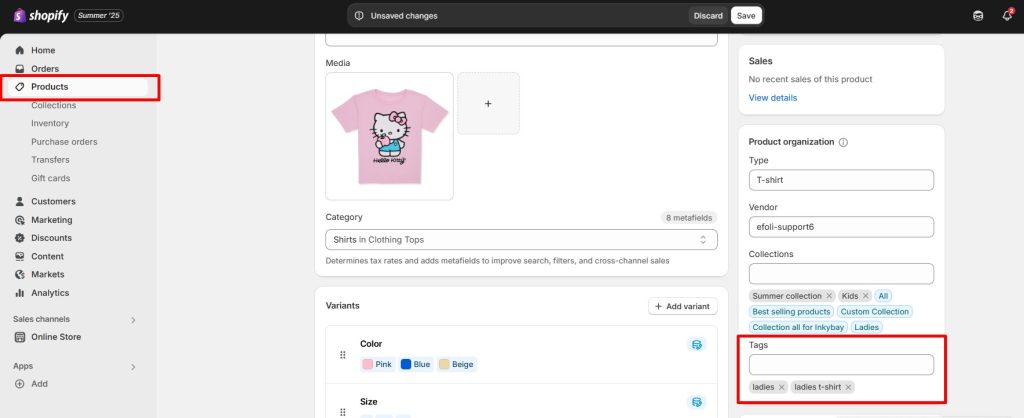
2. Tag Formatting Rules
This matters more than you think.
- Use hyphens between words: natural-hair-oil
- Stick to lowercase for consistency
- Do not use stop words (and, the, of)
- Make it buyer-friendly, not just internal jargon
- Think like a shopper. They will type “baby-sunscreen-spf50”, not “SPF babycare pro-line.”
3. Use a Tag Taxonomy
A tag taxonomy is just a fancy way of saying: group your tags into buckets.
Try this breakdown:
- Style/Color: forest-green, floral, oversized
- Material: bamboo, neoprene, stainless steel
- Purpose/Intent: travel-kit, new-mom-gift, home-office
This structure makes it easy to scale. As your product catalog grows, you will not lose track.
Also, use this taxonomy when building collections and filters. It is how you get clean category pages without chaos.
4. A/B Testing and Schema
You do not need to guess. Try two versions of a tag. For example:
Test “compact-travel-blender” vs. “portable-juicer.”
Track what gets more clicks or leads to purchases.
Whichever wins? That is your keeper.
After that, go deeper. Use schema markup on your tag pages. This adds rich data to your search results (like star ratings or price). It is a small move that makes a big difference in click-through rate.
Learn more about schema markup at Schema.org.
Make your Instagram Posts Discoverable with Mintt – Instafeed
Instagram content on your website can be used as an SEO boost. SEO-rich snippets make your Instagram content easier for search engines to read, helping it rank better, appear in more places, and drive visibility beyond social media.
Mintt – Instafeed does not just turn your posts into a shoppable experience; it also makes them discoverable through search. We recommend trying it out; it is free.
Avoid These Shopify Product Tags SEO Mistakes
Tags can help, or they can clutter. Here is how to keep things clean:
- Do not use confusing language. Your vendor might call it a “multi-ply container,” but your customer just wants a “glass food box.”
- Do not repeat similar tags. Pick one: “men-shoes” or “mens-shoes.” Not both.
- Do not stuff your tags. Five good ones beat fifteen weak ones.
- Do not let Shopify auto-index every tag page. Some tags are not worth being on Google. Use noindex or canonical tags to keep things tight.
Bonus Tip: Check which tag pages are showing up in Google. Use the Search Console to find pages with low clicks or high impressions but no conversions. These are your cleanup candidates.
Examples: Real Use Cases That Drive Results
Let us say you sell pet supplies. Instead of tagging a product just as “dog food,” go specific: “grain-free-dog-food,” “puppy-food-large-breed,” or “hypoallergenic-kibble.” These are the terms your customers use and search for.
During the holidays, you can instantly tag related products with “holiday-dog-gift-bundle.” No need to rebuild pages. That is the beauty of tags.
Running a fashion store? Add tags like “linen-midi-dress,” “oversized-blazer-women,” or “cropped-puffer-jacket.” These tags are search terms, and they double as filters.
Selling globally? Layer tags for regions: “UK-certified-cruelty-free,” “CA-approved-organic-skincare.” Just do not go overboard.
If you are B2B, use function-focused tags: “bulk-notebooks,” “trade-show-merch,” or “corporate-gift-boxes.” These attract ready-to-buy business customers.
For more advanced strategies on tailoring your wholesale experience, effective b2b Shopify store customization can help you optimize your Shopify store to meet the unique needs of business customers.
Seasonal Tags
Use tags like:
- “spring-sale-2025”
- “gifts-for-father’s-day”
- “back-to-school-bundles”
These grab traffic during key shopping seasons without extra dev work.
High-Intent Tags
These are for people ready to buy:
- “non-toxic-diaper-rash-cream”
- “vegan-sunscreen-for-babies”
These tags speak to informed buyers who already know what they need.
Dynamic Collection Tags
Want to scale without tagging manually? Use Shopify’s smart collection rules.
Examples:
- Auto-tag anything with “sustainable” in the title
- Group by product.type = “accessories”
Now your tags grow with your catalog. No manual work is required.
Conclusion:
Shopify product tags SEO is a small change that delivers big results. Better search rankings. Faster product discovery. Smoother shopping.
Keep your tags clear, consistent, and searchable. Make it easier for customers to shop by automating volume orders using Shopify third-party bulk-ordering apps.
So, what are you waiting for? Start tagging to boost visibility now! If you found this article helpful, share this guide with others to help them, too.
FAQs
How do I add SEO tags in Shopify?
Go to your Shopify admin, open a product, and scroll down to the Tags section. Add clear, hyphenated keywords like organic-baby-blanket.
Do tags affect search rankings?
Yes, inside Shopify and in Google. They help organize your site and tell search engines what your products are about.
Tags vs. Metafields: Which is better?
Use tags to group and filter products. Use metafields to store extra details (like size charts or care instructions). Both matter. They just do different jobs.
How many tags per product?
Stick with 3–5 good ones. Don’t overload. More is not better.
Can I automate tagging?
Yes. Shopify Flow (for Plus stores) and apps like MultiVariants can auto-tag products using logic, collections, or title keywords.
