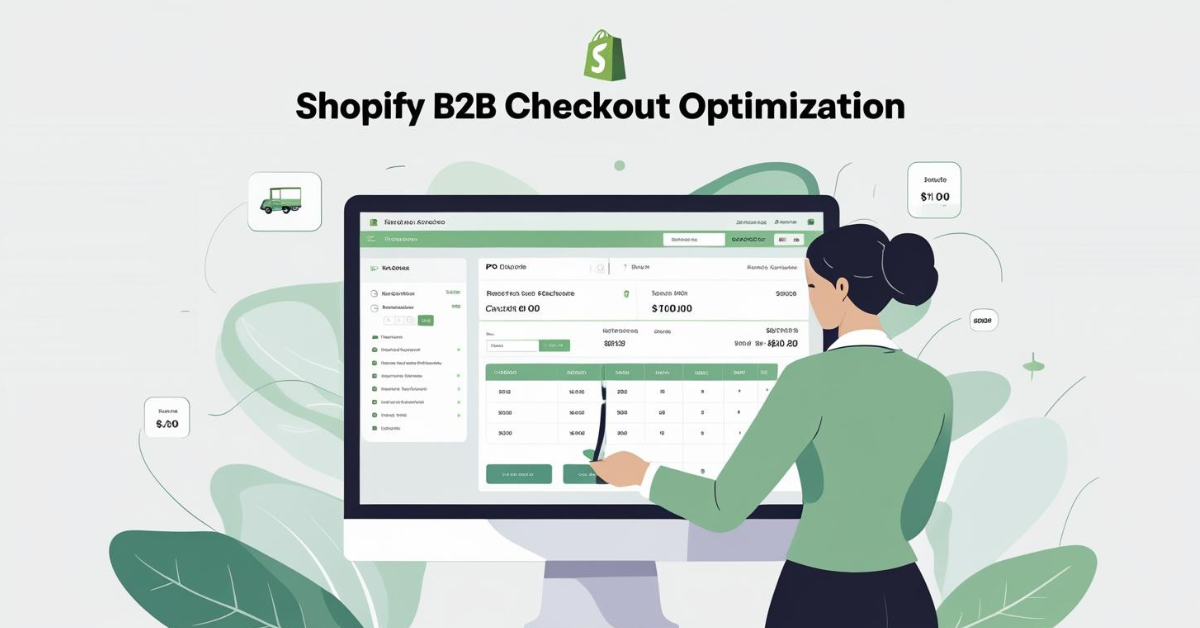
Wholesale buyers do not want delays. If your checkout does not support purchase orders (POs) or invoice terms, they will move on quickly. That is why Shopify B2B checkout optimization is key to keeping those buyers.
Shopify works well for direct-to-consumer (DTC) businesses; however, its native B2B checkout features still require improvement, particularly when handling large and complex wholesale orders. Effective Shopify B2B checkout optimization helps solve that.
According to Shopify’s CRO insights, even small changes in the checkout flow can lift conversion rates beyond 3%. This proves how important B2B checkout optimization is for wholesale businesses.
Why Optimizing the Shopify B2B Checkout Flow Is Crucial
B2B buyers place big, repeat orders. They want a process that is fast and straightforward. When the checkout slows them down, they will find another supplier. That is exactly the problem Shopify B2B checkout optimization aims to fix.
Shopify does not include all essential B2B features by default, such as bulk pricing, PO fields, flexible payment terms, or approval workflows. These have to be configured or built around with custom settings and extensions. Mastering Shopify B2B checkout optimization means addressing these gaps.
This guide will show you how to clean up your checkout flow, speed it up, and make Shopify B2B checkout optimization work for faster wholesale orders.
- Optimize checkout for faster B2B orders.
- Enable bulk pricing and PO fields for wholesalers.
- Use real-time updates to prevent stock issues.
- Automate checkout validation for efficiency.
- Make payment and shipping options flexible.
- Personalize the checkout experience for B2B buyers.
Table of Contents
Real Problems with Shopify B2B Checkout
What Slows It Down?
Ordering hundreds of SKUs on Shopify can be overwhelming, with too many clicks and little control.
Common causes that Shopify B2B checkout optimization helps with include:
- Lack of automation for tax-exempt status is causing time-consuming manual handling.
- No dedicated fields for PO numbers or internal notes at checkout.
- Manual corrections are needed by your team after orders come in.
These slow down your checkout and cost you sales. Effective Shopify B2B checkout optimization targets these bottlenecks.
Many merchants also want to show prices only to verified wholesale buyers. Shopify does not natively provide this pricing visibility logic, leading to confusion for retail customers and unnecessary support tickets.
Shopify’s system also lacks multi-role buyer management. Companies with purchasing managers, accountants, and warehouse teams need different permissions and notifications, things that Shopify B2B checkout optimization should address.
What Shopify Offers (and What is Missing)
Shopify provides some basics that can be part of your Shopify B2B checkout optimization:
- Price lists for tagged customers.
- Minimum order quantity settings.
- Shipping customizations.
However, it lacks:
- Built-in bulk discount logic.
- Native support for net terms like Net 30 or Net 15.
- Cart or order approval flows for purchasing teams.
- Role-based account access for corporate buyers.
To get real Shopify B2B checkout optimization, you need to extend beyond the basics.
Some stores also face issues with tiered discounts based on order frequency, like unlocking better pricing after three orders in a month. Shopify does not handle this natively, but Shopify B2B checkout optimization strategies include solutions for this.
How to Make Shopify Checkout Work for B2B
Start with the Core Settings
Begin Shopify B2B checkout optimization by:
- Configuring custom pricing with customer tags or segmented price lists.
- Setting minimum order quantities to avoid low-value orders (third-party MOQ apps can help you with that).
- Offering wholesale shipping options suited for freight or less-than-truckload shipments.
Use customer segmentation to categorize buyers into tiers like retailers, distributors, or partners. This allows showing different payment and shipping terms depending on the buyer, a key part of Shopify B2B checkout optimization.
Enable dynamic tax rules. B2B tax profiles vary widely, including tax exemptions, reverse VAT, and more. Automate or integrate Shopify’s tax engine with workflows tailored to your regions as part of Shopify B2B checkout optimization (Shopify tax automation).
Make Bulk Ordering Easier
Speed up bulk ordering with:
- Adding custom checkout fields for PO numbers, VAT IDs, or internal notes
- Allowing trusted customers to use invoice payments or payment terms configured through Shopify B2B company profiles (Company payment terms).
- Using address autocomplete to save shipping info time.
- Supporting CSV order uploads to let buyers submit large orders via spreadsheets instead of clicking item by item.
- Pre-filling returning buyers’ data with Shopify Plus personalization tools for faster repeat checkouts.
Baymard Institute research confirms that fewer form fields directly correlate with higher checkout completion, an important insight when refining your Shopify B2B checkout optimization.
Smarter Ways to Handle Big Orders
Tools for High-Volume Buyers
Wholesale customers need advanced controls like setting order quantity limits or configuring complex variant restrictions to make bulk buying easier. Good Shopify B2B checkout optimization includes:
- Integrations with ERP or CRM systems to keep inventory and order data in sync.
- Order validation to block under-minimum orders or restricted SKUs.
- Shopify Functions to dynamically show or hide payment and shipping options by customer tags.
For product catalogs with many variants:
- Third-party bulk ordering apps greatly enhance Shopify B2B checkout optimization by letting buyers select multiple product variants in a streamlined view, reducing errors and speeding up bulk orders. Check out the short demo below of how it works.
Provide real-time inventory visibility across warehouses so buyers can see if quantities are available or if delays apply. This avoids post-order confusion, a smart addition to any Shopify B2B checkout optimization plan.
Implement order scheduling so customers can pick future shipping dates, which is helpful for seasonal or planned buying.
How B2B Checkout Feels Different
| Feature | B2C Checkout | B2B Checkout |
| Payment Methods | Credit card, PayPal | PO, Net 30, Invoice |
| Order Size | 1–5 items | 50–500+ items |
| Pricing | Flat pricing | Tiered, negotiated pricing |
| Focus | Design and speed | Accuracy, control, compliance |
A supply chain buyer ordering 500 notebooks will want to enter a PO, split deliveries, and pay later, features missing in the standard Shopify checkout. That is the kind of scenario Shopify B2B checkout optimization targets.
Support integration also differs. B2B buyers often want direct contact with account reps or quote options during checkout, unlike typical B2C live chat.
Exportable commercial, pro forma, or packing slips at checkout completion save hours of manual paperwork, another vital convenience in thorough Shopify B2B checkout optimization.
Tools That Make Checkout Better
Speed up your Shopify bulk order checkout by enabling:
- Volume and tiered pricing for large orders.
- Extra fields for PO numbers and delivery instructions.
- Conditional payment methods, such as Net 30, are only visible to tagged wholesale buyers.
- Automatic discounts triggered by quantity breaks.
Shopify Plus users can leverage Shopify Scripts and Checkout UI Extensions for logic customizations without third-party apps, which are part of advanced Shopify B2B checkout optimization.
Other useful features:
- PDF order summaries for buyers.
- Saved checkout drafts so buyers can pause and return.
- Multi-language and multi-currency support for international clients.
You can also set payment platforms offering B2B methods like ACH or wire transfers while restricting consumer options, such as PayPal, for wholesale segments. Continuously testing drop-off points using Shopify’s analytics helps identify friction and improve the B2B checkout experience, a best practice in Shopify B2B checkout optimization.
Advanced Shopify B2B Checkout Optimization Tactics
Checkout Validation
Implement business rules that:
- Block orders below minimum quantities.
- Prevent shipping to restricted zones.
- Require PO fields before checkout completion.
These help save time and cut errors, key goals of Shopify B2B checkout optimization.
Also, restrict products or prices by buyer group using metafields or customer tags to tailor visibility.
Custom Payment & Delivery Options
Smartly customize payment and shipping visibility:
- Show invoice terms only to approved wholesale buyers.
- Hide PayPal or card payments if not relevant.
- Add freight shipping or local pickup only for tagged buyers.
Allow saved payment profiles (vaulted cards or invoicing) so repeat customers can check out faster, another piece of Shopify B2B checkout optimization.
Smarter Promotions
Use personalized perks to build loyalty:
- Free shipping over $500.
- Extra discounts for frequent buyers.
- Exclusive promos for top clients.
Run campaigns timed with reorder patterns or launches. Display VIP pricing tiers inside checkout.
Track discount use by segment, auto-apply offers to Net 30 customers who rarely use promo codes, speeding up checkout.
Why It All Pays Off
Effective Shopify B2B checkout optimization means:
- More completed checkouts.
- Reduced buyer drop-off.
- Faster processing and fewer errors.
- Increased repeat business.
A smooth, tailored checkout builds trust, which keeps wholesale customers coming back.
FAQs
How can I improve Shopify B2B checkout?
Use pricing tiers, PO fields, validation rules, and third-party apps like MultiVariants for bulk orders.
Can Shopify handle wholesale orders?
Yes, with customer tags, price lists, minimum order settings, and Shopify Plus features.
What’s the main B2B vs. B2C checkout difference?
B2B needs PO fields, payment terms, large carts, and approval flows.
How do I add PO fields to the Shopify checkout?
Use Shopify’s checkout customization tools or MultiVariants for bulk order workflows.
What’s in Shopify’s wholesale checkout settings?
Customer pricing, minimum orders, shipping customizations, and draft order submission.
What does MultiVariants do?
Let buyers select multiple product variants efficiently in one interface.
What makes a strong B2B checkout?
It is fast, accurate, customized, and built for wholesale buying behavior.

