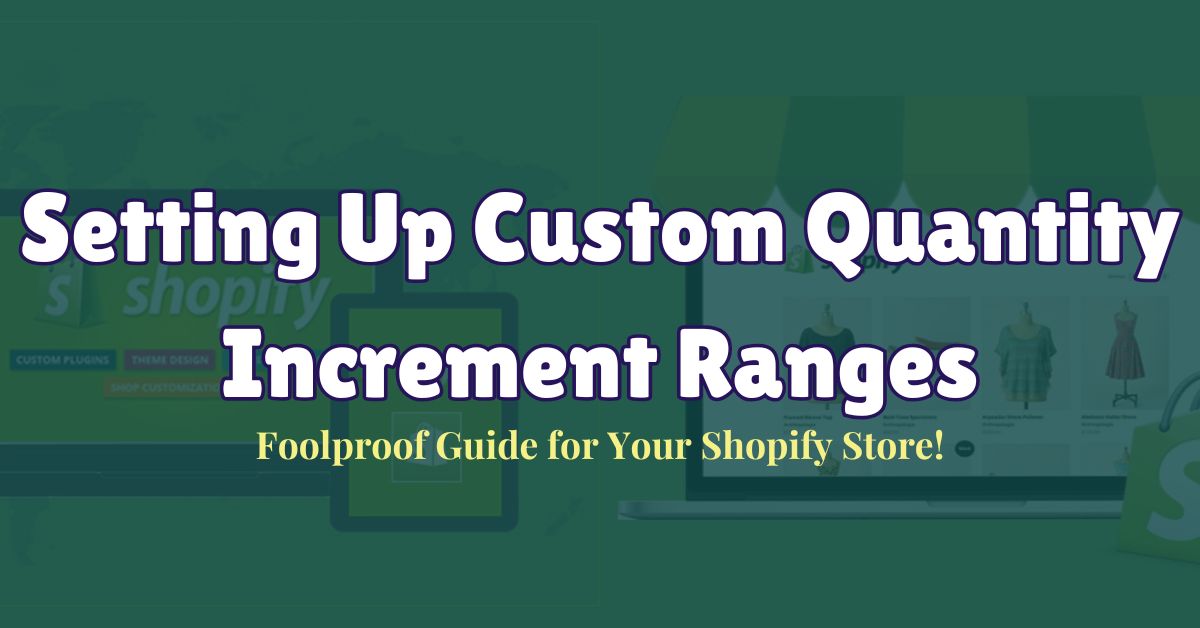
Isn’t it obvious that buyers want to input custom quantities while shopping from your Shopify store? Because of predefined quantity input, they are often unable to do that. That’s why setting up custom quantity increment ranges is crucial for businesses to improve the shopping experience for their potential buyers.
Quantity increment ranges simplify bulk order processing, and customizing the increment ranges gives customers satisfaction while shopping.
In this article, we’ll be discussing what is quantity increment ranges and how to set custom quantity increment ranges, a step-by-step guide. Moreover, we’ll cover why it is important to use custom quantity increment ranges in your Shopify store.
Setting up custom quantity increment ranges in your Shopify store not only gives customers a comfortable shopping experience but also encourages them to buy more and reach out again. Let’s dive into the foolproof guide to setting it up.
- Custom quantity increment ranges improve bulk buying and streamline inventory management.
- They encourage larger orders by offering predefined purchase intervals (e.g., multiples of 5, 10, etc.).
- These ranges reduce operational errors and align with specific business goals for B2B and wholesale models.
- Setting increments tailored to customer needs increases customer satisfaction and sales potential.
- Follow the step-by-step guide to set up custom increments, ensuring a smoother checkout experience.
What Is Quantity Increment Ranges?
Quantity increment ranges refer to predefined intervals or multiples in which products can be purchased online. This feature allows customers to add items to their cart in specified increments, such as 5, 10, or 20 units at a time.
It’s an important feature in B2B or Wholesale settings, where businesses often require customers to order in bulk quantities.
For example, if a product has a quantity increment range of 5, customers can purchase 5, 10, 15, or more units but not 6, 11, or any non-multiple of 5.
It ensures smoother inventory management, reduces functional mistakes, and aligns customer purchases with Shopify store requirements.
Using quantity increment ranges can simplify order processing, enhance customer experience by clarifying purchase rules, and boost profitability by encouraging bulk purchases.
Overall, quantity increment ranges are an essential strategy for businesses dealing with wholesale or volume-based pricing models.
Why Use Custom Quantity Increment Ranges in Your Shopify?
Custom quantity increment ranges in Shopify allow you to define the specific intervals at which customers can purchase products. This feature is crucial for B2B or wholesale sectors, as it aligns customer orders with your operational and sales goals.
Here are some facts about why incorporating custom quantity increment ranges can elevate your Shopify store:
- Simplifies Bulk Buying
- Enhances Inventory Management
- Encourages Larger Orders
- Tailors to Specific Business Needs
- Reduces Operational Errors
Fact#01: Simplifies Bulk Buying
For stores that sell in bulk, custom increment ranges make it easier for customers to order the required quantities. Instead of manually adjusting their cart, customers can quickly select predefined increments, improving their overall shopping experience.
Fact#02: Enhances Inventory Management
Setting quantity increments helps maintain better control over your inventory. It ensures that customers order products in quantities that match your stock allocation and packaging, reducing the chances of inventory discrepancies.
Fact#03: Encourages Larger Orders
When customers see predefined increments, they are more likely to purchase larger quantities. For example, setting increments of 10 instead of 1 encourages bulk buying, which can lead to higher revenue and gain customer trust.
Fact#04: Tailors to Specific Business Needs
Custom increments are handy for businesses with unique sales requirements. For instance, if you sell items in packs or cases, you can configure your Shopify store to only allow purchases in those predefined quantities.
Fact#05: Reduces Operational Errors
Setting up quantity increment ranges helps minimize the risk of error during order processing, packaging, and shipping. It not only saves time but also ensures better accuracy and customer satisfaction.
Setting custom quantity increment ranges is a powerful tool for optimizing your Shopify store’s functionality. It helps streamline your buying process according to your business model. Moreover, it enhances the shopping experience for the buyers and boosts sales.
Step-by-Step Guide to Setting Up Custom Quantity Increment Ranges
Setting up custom quantity increment ranges in Shopify allows you to control the purchasing quantities for your products, ensuring they align with your business needs.
Here’s a straightforward step-by-step guide to help you configure quantity increments in your Shopify store effectively:
- Install a Quantity Increment App
- Select the Product
- Define the Increment Range
- Set Minimum and Maximum Limits
- Save and Test Configuration
- Customize Messaging for Customers
- Monitor and Optimize
Step#01: Install a Quantity Increment App
Shopify doesn’t natively support custom quantity increment ranges, so you’ll need a Shopify Bulk Order App like MultiVariants – Bulk Order, MinMaxify, or other similar tools. These apps enable advanced customization for quantity rules.
Step#02: Select the Product
After installing the app, navigate to your Shopify dashboard and select the product or products you want to apply the custom quantity increment ranges.
Step#03: Define the Increment Range
Within the app’s settings, set the quantity increment rules. For example, if you want customers to purchase in multiples of 5, define the increment as 5. This means customers can only order 5, 10, 15, and so on.
Step#04: Set Minimum and Maximum Limits
To ensure the increment aligns with your operational goals, specify minimum and maximum purchase limits. For example, you can require a minimum order of 10 units and a maximum of 100 units, with increments of 10 in between.
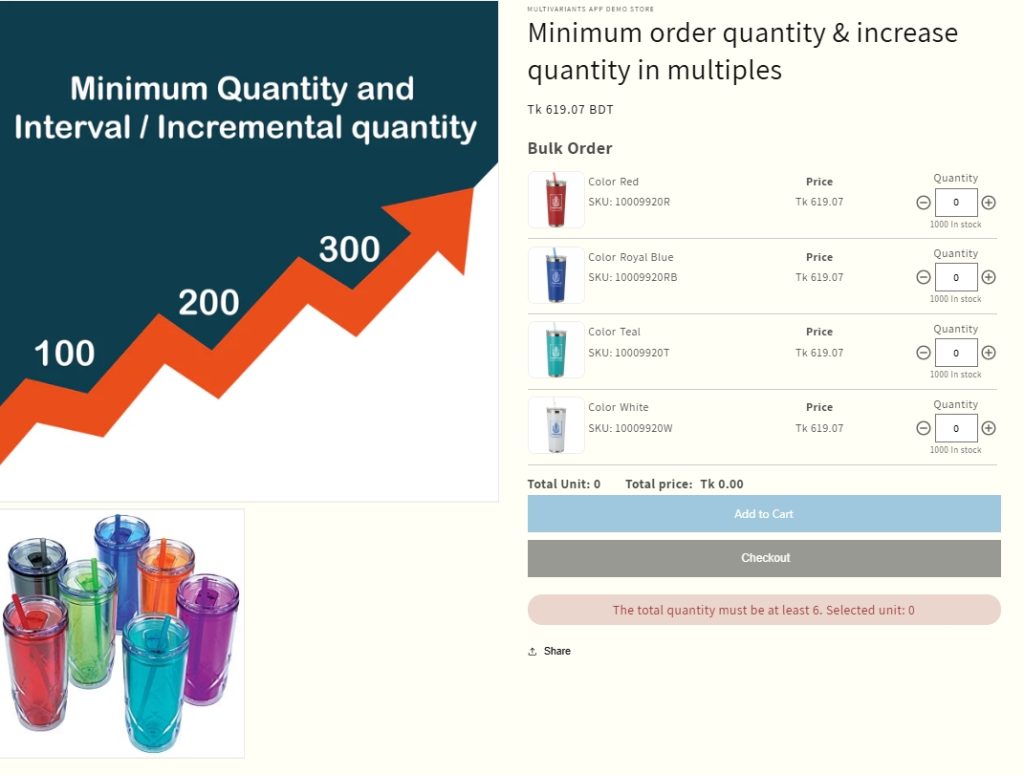
Step#05: Save and Test the Configuration
Once your settings are finalized, save the changes. Then, test the setup by adding the product to the cart as a customer. Ensure that the increments appear correctly and that other restrictions, like minimum order quantity, are functioning as expected.
Step#06: Customize Messaging for Customers
To ensure clarity, add a note on the product page or checkout screen explaining the quantity increment rules. This helps customers understand why they can only purchase in specific increments.
Step#07: Monitor and Optimize
After implementing the increments, monitor customer feedback and sales performance. Adjust the ranges as necessary to better meet customer preferences and improve conversion rates.
Setting up custom quantity increment ranges is a simple yet effective way to streamline ordering processes, boost bulk sales, and align your store with your business strategy. By following this guide, you can ensure a seamless setup and deliver a superior shopping experience to your customers.
Best Practices for Effective Quantity Increment Ranges
When setting up quantity increments for products in an e-commerce Shopify store, remember to choose the correct quantity ranges that align with customer behavior, inventory management, and pricing strategies.
Implementing effective quantity increment ranges can optimize the shopping experience, drive sales, and improve working efficiency.
Some best practices are explained below for choosing and managing these ranges:
- Understand Customer Behaviour
- Offer Flexibility with Increment Options
- Align with Inventory and Stock Management
- Mobile and User Experience Optimization
- Minimize Customer Frustration
- Test and Iterate
- Leverage Technology and Automation
Practice#01: Understand Customer Buying Behavior
Before defining quantity increments, analyze your customer base and their buying patterns. For example, customers buying in bulk may prefer larger quantities with smaller increments, while retail customers may only need to buy in smaller increments.
Offer increments that align with common buying habits. For example, in a grocery store setting, products like packaged goods may be more likely bought in multiples of 2 or 5. On the other hand, high-value products like electronics may be bought in single units or multiples of 10 for bulk discounts.
Practice#02: Offer Flexibility with Increment Options
Depending on the product, offer a range of increments. For example, increments of 1 for individual products, 5 or 10 for bulk items, and 50 or 100 for wholesale purchases. It gives customers the flexibility to buy what they need without feeling restricted.
Consider step pricing, where larger quantities offer better unit prices. For example, a product could be sold at $5 each for 1-5 units, $4.75 each for 6-10 units, and $4.50 each for 11+ units. It encourages bulk purchasing and rewards customers to buy more.
Here’s a tutorial below on How to apply incremental increase or interval quantity on Shopify
Practice#03: Align with Inventory and Stock Management
Ensure your quantity increments are manageable based on your inventory levels. Selling large quantities in small increments could lead to stockouts or excessive stock for low-demand products. Match the increments to your stock availability to avoid logistical issues.
Choose increments that align with your packaging and fulfillment capabilities. If products come in cases or bulk packs like 12-pack boxes, consider offering increments in multiples of 12, reducing packaging complexity.
Practice#04: Mobile and User Experience Optimization
Ensure the quantity selection interface is easy to use, especially on mobile devices. A simple, reflexive system for incrementing quantities, such as “+” and “-” buttons or a quantity slider, can improve the overall shopping experience.
Display the price adjustments and available discounts clearly when customers change the quantity, helping them make informed decisions quickly. Show “unit price” and “total price” to provide transparency and encourage larger purchases.
Practice#05: Minimize Customer Frustration
Overly strict increments might frustrate customers who need smaller quantities. While bulk discounts are valuable, ensure that the quantity ranges provide options for both small and large orders.
If a product is only available in fixed increments, communicate this upfront with a note on the product page to prevent confusion at checkout.
Practice#06: Test and Iterate
Run A/B tests with different increment ranges and pricing strategies to determine which ones cause the highest conversion rates and customer satisfaction. For example, test increments of 1, 5, and 10 for a product and measure which increment range generates the most sales.
Regularly gather feedback from your customers about their experience with quantity increments. This can be done through surveys or customer support channels to identify areas for improvement.
Practice#07: Leverage Technology and Automation
Use e-commerce platforms and Shopify apps that allow for automated adjustments in quantity increments based on customer behavior and product availability.
For example, automatic volume discounts or minimum purchase requirements can be set to encourage specific quantities while making the process smoother for customers.
How Do Quantity Increment Calculation and Quantity Limit Work in Your Shopify Store?
The Quantity Increment feature is a powerful tool for optimizing sales and managing inventory in your Shopify store. However, many merchants don’t understand how to set up and use this functionality.
We’ll describe how Quantity Increment Calculation and Quantity Limit work and how they can enhance your store’s operations in Shopify below.
Quantity Increment Calculation
This feature allows you to define specific purchase intervals that customers must follow, ensuring order quantities align with your business goals. You can configure quantity increments based on three options:
Option#01: Variant Quantity
Customers must purchase each product variant in multiples of the set increment. For example, if the increment is set to 5 for a necklace collection, they can buy 5x of a black necklace or 5x of a white necklace, but not 3x or 7x of either variant.
Option#02: Product Quantity
Customers must purchase a total product quantity that is a multiple of the increment, regardless of the variants. For example, if the rule is set to increments of 5, they can mix and match variants as long as the total quantity of the product equals 5, 10, 15, etc.
Option#03: Order Quantity
The total number of items in the cart must meet the increment requirement. For example, if the increment is 5, a cart with 6 items of Product A and 4 items of Product B satisfies the rule because the total quantity is 10.
A tutorial on setting up bundle quantity on Shopify using the Shopify bulk order app.
Quantity Limit: Setting Up Quantity Rules and Volume Pricing
The Quantity Limit feature allows you to set minimum and maximum quantity thresholds for products or orders. It helps to maintain control over sales volumes.
For example, if you set a rule for the necklace collection with a minimum quantity of 15 and a maximum quantity of 30, customers must buy at least 15 items but no more than 30 from this collection to complete their order.
Scenario#01: If the total quantity of necklaces in the cart is under 15, the checkout will not proceed.
Scenario#02: If individual product quantities are below the threshold, but the total meets the rule, the order will be valid.
Conclusion
Setting up custom quantity increment ranges is a vital part of e-commerce management that can significantly enhance the shopping experience, streamline inventory control, and boost sales.
By offering customers flexibility in their buying options—whether through bulk discounts, volume pricing, or specific quantity ranges—merchants can attract more customers, encourage larger orders, and optimize B2B Wholesale pricing strategies.
The key to success lies in understanding your target audience’s buying behavior and choosing increments that align with their needs.
Additionally, integrating the right tools and apps into your Shopify store can make the process of managing custom quantity increments easier and more efficient.
Ultimately, setting up custom quantity increment ranges is all about creating a flexible, user-friendly shopping experience that encourages customer loyalty, increases conversion rates, and aligns with your business goals.
FAQs
Can I Set an Incremental Increase or Interval Quantity in My Shopify Store?
Yes, you can set incremental increases or interval quantities in your Shopify store. However, there is no default option in Shopify’s native platform to set it up. Therefore, you’ll need Shopify’s Bulk order app for customizations. These tools allow you to define specific quantity increments or intervals for your products, ensuring customers can only select quantities that align with your requirements.
Here are a few ways to implement this:
1. Apps and Plugins: Apps like MultiVariants, Quantity Breaks & Discounts by SpurIT, or MinCart enable you to set quantity rules, such as requiring customers to buy in multiples of a specific number.
2. Custom Code: If you prefer a more custom solution, a developer can add custom code to your theme to enforce quantity intervals for specific products or collections.
3. Inventory and Variant Management: For businesses offering bulk products or wholesale, creating product variants with pre-defined quantities can also be an effective approach.
What is the Ideal Number of Quantity Ranges to Offer?
The perfect number of quantity ranges to offer depends on the type of your products, the target audience, and the Shopify store. However, a general rule is to create a balance between offering enough options to meet customer needs without overwhelming them.
Here are some key considerations for choosing the ideal number of ranges:
1. Customer Behavior: Analyze your customers’ buying habits. If your audience includes both retail and wholesale buyers, you may need various ranges, such as small increments (1–5) for individual buyers and larger increments (10–50 or more) for bulk buyers.
2. Product Type: Products with high purchase frequency or low unit cost may benefit from multiple small ranges, while expensive or one-time purchase items often work best with fewer or larger ranges.
3. Simplicity vs. Flexibility: Aim for 3–5 quantity ranges. This typically provides enough flexibility for customers to choose what suits them while keeping the decision-making process straightforward. For example:
– 1–5 units: Standard pricing.
– 6–10 units: Small discount.
– 11–20 units: Larger discount.
4. Encouraging Bulk Purchases: If you want to promote bulk buying, structure ranges that incentivize larger orders. For instance, offer increasing discounts as customers buy more.
How Do I Decide on The Percentage of Discount for each range?
Deciding on the percentage of discount for each range involves balancing customer rewards with your business’s profitability.
Start by calculating your product’s profit margin to determine the maximum discount you can offer. Ensure the discount leaves room for profit after all the expenses.
Analyze your customers’ purchasing habits. Offer smaller discounts for lower quantity ranges and more substantial discounts for higher ranges to encourage bulk purchases.
A common approach is to offer incremental discounts, such as:
– 5% for medium quantities (e.g., 5–10 units).
– 10% for larger quantities (e.g., 11–20 units).
– 15% or more for bulk orders (e.g., 21+ units).
Align the discount strategy with your goals. If you want to boost sales volume, consider larger discounts. For premium or high-margin items, keep discounts moderate.
Research competitor discounts for similar products to ensure your pricing remains competitive and attractive.
Experiment with different discount percentages and monitor their impact on sales, profit margins, and customer behavior. Use the insights to optimize your strategy.
Which Strategies Work Best for Small Shopify Stores?
Small Shopify stores can succeed by focusing on niche products to stand out, optimizing store design for a professional and mobile-friendly experience, and utilizing social media to promote their brand.
Personalized discounts, email marketing, and tiered pricing or quantity discounts encourage customer loyalty and larger purchases. Utilizing upselling and cross-selling tactics boosts average order value, while exceptional customer service builds trust.
Free or low-cost marketing channels, like collaborations with micro-influencers or local communities, help drive traffic without significant ad spend. Regularly analyzing performance using Shopify’s tools ensures you can refine strategies for sustainable growth.
