
Preventing Customer From Ordering Products In Broken Quantity In Your Shopify B2B Wholesale Store.
I believe, as a wholesale store owner at Shopify, you might have wanted to restrict or prevent your customers from ordering products in a broken or non-supported quantity. It could be either for limited product stock or to stop your customers from ordering until they reach your target subtotal. But sometimes, it is necessary to take control over purchase orders to protect your business, as well as the profit margin.
For example, you are selling a product in fixed multiplied quantity like one dozen (12) or multiplied by 1000. So, you may want to restrict your customers to select quantity in 12, 24, 36, 48, and counting. But you can’t allow a quantity of 7, 17, or 21.
Why Is It Important to Prevent or Restrict Bulk Quantity Order?
You are selling wholesale, so it is necessary to make sure customers order in bulk.
For example – You are selling a product of five variants at your Shopify store.
To ensure the target profit margin, you want customers to buy at least 200 units of a product variant and 3 to 5 variants at a time. So, you need to restrict your customers from ordering less than 200 units for each of the 3 out of 5 variants. That means your target wholesaling amounts are 600 units each time a customer puts an order.
In this case, you need to put restrictions on bulk orders less than 200 units and product quantities to prevent ordering less.
The above or similar circumstance indicates that implementing restrictions on wholesale or bulk orders is a good practice undoubtedly. There are different ways bulk order restriction can encourage your customers or retailers to increase their order quantities like
- Set minimum/maximum order quantity at your Shopify store
- Hide total prices until customers meet your target order quantities
- Prevent customers from completing an order until they hit the target quantity or minimum value
- Provide incentives like free shipping, attractive discounts, or quantity-based discounts on meeting your target wholesale order quantity.
- Use tiered discount strategies for Shopify to offer increasing discounts based on quantity and drive larger bulk purchases.
- Implement marketing strategies like – easy order template that saves time, provides samples of new or upcoming products, decreases the minimum order quantity from the following order, etc.
Two Simple Ways To Prevent or Restrict Bulk Order
Customize your store theme code to add bulk order restrictions
You can apply changes to your Shopify store by editing your store theme liquid files for add to cart sections, cart page, and checkout process.
If you want to edit your theme code so you can restrict your customers to meet the minimum order, then you can use Shopify Liquid to customize your storefront. Edit your theme code only if you have coding experience. Alternatively, you can hire a Shopify Expert.
Pros:
- One time investment
- Fully customize as your want
- Keep your ordering flow as you want
Cons:
- Hardcoded into your theme
- Customization will be lost if you want to change your store theme
- Longer development and implementation time
- A good amount of investment
- To make any change, update or fix you will need a coder
Integrate Your Store With The Right Application
First, you need to choose a minimum order quantity app to integrate with your store. You will find the Shopify platform packed with bulk order applications. You can directly pick an app to integrate with your wholesale store and enable minimum order quantity. An application like MultiVariants can effortlessly ease your headache regarding this issue. It does not only enable minimum order quantity but also allows your customers to choose different variants of a single product.
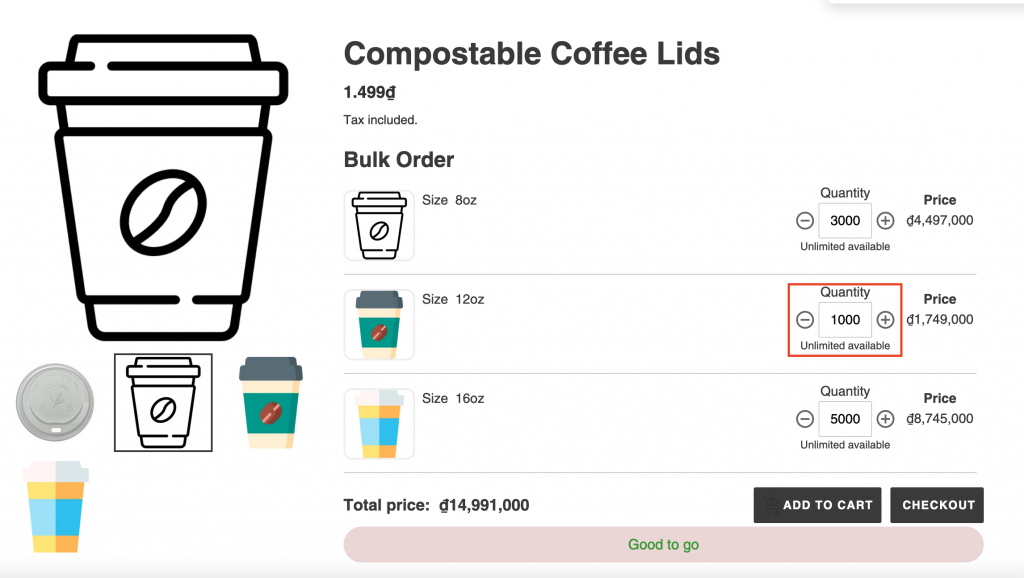
Shopify custom quantity increments MultiVariants
Pros:
- Saves a lot of time from ordering in a complex setup of a multi-variant product
- A well-formatted easy ordering product page increases the chances of a high sales rate
- Fixed quantity selector. If you are selling quantity and want to allow quantity from a drop-down as you defined like 24, 50, 100, 250, 500, 1000, etc.
- Incremental quantity feature or interval quantity. If you are selling products in fixed quantity increments, like multiple of one dozen (12, 24, 36, 48), or a fixed quantity increments multiple of 1000 (1000, 2000, 3000, etc). This feature is going to be a life-saving feature.
- Customers can select both variant and quantity of a product from the same place using drop-down menus
- Limit min/max number of variant purchase
- Minimum or maximum order limit
- Customize the display to match your store theme.
Cons:
- A monthly small amount of subscription
- It may, not 100% fit in your business case.
Setup A Minimum Order Quantity & Subtotal
Next, you set up a minimum order value and subtotal. It will prevent your customers from taking the order to add to the cart. You need to be very specific regarding your minimum product quantity, like 100 or 200 and subtotal $400. Customers must meet your minimum target quantity to be able to see the subtotal and discounts.
Wrapping Up
Implementing restrictions on wholesale bulk orders for customers in your Shopify store is vital to ensure your business generates satisfying profit. It also opens the door for your business to accommodate attractive discounts to lure more customers and prospects.
You might feel concerned that your customers will be getting annoyed by these restrictions. But, preventing customers from bulk ordering is not against customer satisfaction; instead, you need to continue generating revenue to stay in business in the long run. This way, you can serve your customers consistently and keep them engaged.
