
Selling Product Wholesale/Bulk With Multiple Variants
There are some challenges for B2B e-commerce store owners at Shopify when selling products wholesale or bulk, especially when a product has multiple variants and you want your customer to order multiple variants & quantities at the same time (which is missing in native Shopify variant ordering).
You may want to set up a minimum or maximum quantity, fixed quantity selection drop-down, custom fixed incremental/interval quantity, or even enable mix and match of several variants of the product for your customers.
I know it becomes a headache when a product has multiple variants like – colors, sizes, flavors, quantity, gender, etc. Besides, you want a user-friendly interface for your wholesale store to improve customer experience. You want them to order products wholesale or bulk along with the option to select from multiple variants and place the order in a click.
Major Industries Currently Doing Wholesale Business In Shopify
Selling products in wholesale or bulk is not a new idea in the market. It was always present in the brick and mortar businesses. With time, the concept of wholesale business has expanded and covered various fields of the e-commerce industry.
At Shopify platform, merchants selling products in wholesale or bulk from different industries like:
- Food
- Apparel/Garments
- Vehicle
- Face Mask
- Gloves
- Medicine
- Flowers
- Personal Health Care Equipment
- Electrical Appliance
- Stationery
- Toys and many more.
In this article, I will focus on the requirements of different industries involved in selling products in wholesale or bulk and how they have overcome the challenges:
Click here to read a detailed discussion on what wholesale or bulk order is and how it can help you grow your B2B eCommerce wholesale business.
Challenges of Selling Products in Wholesale or Bulk With Multiple Variants
As a wholesaler using the Shopify platform, you will encounter countless challenges from time to time. In your store, you will need to enable different options for your customers’ convenience.
Here are 7 major challenges for Shopify store owners:
- Minimum/Maximum order quantity per variant
- Display total price for selected variant and quantities
- Display available stock quantity for variants
- Fixed/bundle quantity
- One-click add to cart for multiple variants
- Incremental/interval quantity or custom quantity increments
- Restrict minimum/maximum number of product variants ordering
Solution For Shopify Wholesalers
To deal with the challenges, Shopify offers countless apps for wholesale or bulk product selling businesses, especially for those who sell products with multiple variants. One of the applications, named MultiVariants – Bulk Order, comes with countless impressive features and solutions for Shopify wholesale businesses and product variants.
Integrating MultiVariants with your Shopify store allows your customers to order multiple variants and quantities of the same product in just a single click.
Here I will discuss 7 major key features as examples to show how MultiVariants – Bulk Order has tackled the challenges of selling products wholesale or bulk with multiple variants.
#1 Minimum/Maximum Order Quantity per Variant
Minimum Order Quantity or MOQ – is setting up a fixed minimum order quantity or amount for customers to purchase from your store.
For instance – you set a fixed MOQ of 50 units or $100 in your store. It means buyers must purchase at least 50 units of your product or spend $100 to do business with you. Maximum Order Quantity is similar to Minimum Order. In this case, buyers have to purchase a fixed maximum quantity. Or you can mix and match the quantities or variants of the product to meet the target MOQ.
But the question is – when it comes to a product with multiple variants, can you set up a minimum or maximum order per variant?
Yes, with MultiVariant integrated with your store, you can easily set up a minimum or maximum order quantity per variant or total combination of variants for your customer.
Store #1 – How Mix & Match Flavour Trifles Box Works
This store sells luxury Trifles. Take a look at the store’s customer order interface below.
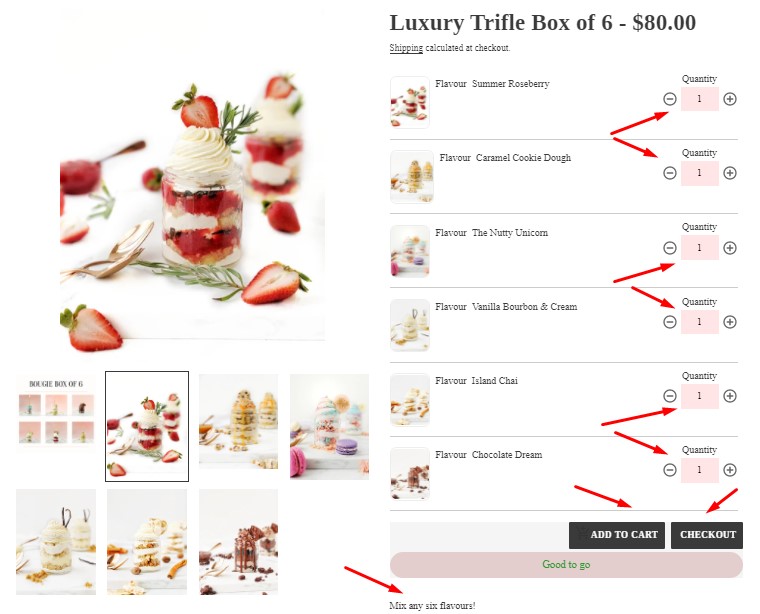
Here the store is selling Trifles with six flavors/variants. Customers cannot order less than six items at a time. They can choose one variant but must order 6 in quantity. On the other hand, customers can mix & match by selecting multiple flavors to meet the minimum order quantity or MOQ.
Other active key features in the store –
- Minimum/maximum order quantity (cannot order less than 6. Also, order six quantities of a single variant, but, maximum of six from each variant)
- Minimum/Maximum quantity for the combination of variants
- Mix and Match – both variants and quantities
- Display all variants in the list with the quantity input box
- One-click add to cart for multiple variants
- Checkout button to enable direct purchase option
#2 Display Total Price for Selected Variant and Quantities
To make the pricing easier and less confusing for your customers, you want to display the quantity unit or total price visible in your store’s product order interface.
Store #2 – How Total Variants Price Display Can Improve Shopping Experience
This Shopify store sells multi-colored 3D Sound Panels. With MultiVariants, the store offers their customers an easy purchase option by enabling product variants from the list, a quantity input box, a total price for selected variants and quantities, one single click add to cart, and direct checkout from the product interface. Customers can purchase 3D sound panels with any available color combinations with a minimum quantity of 10.
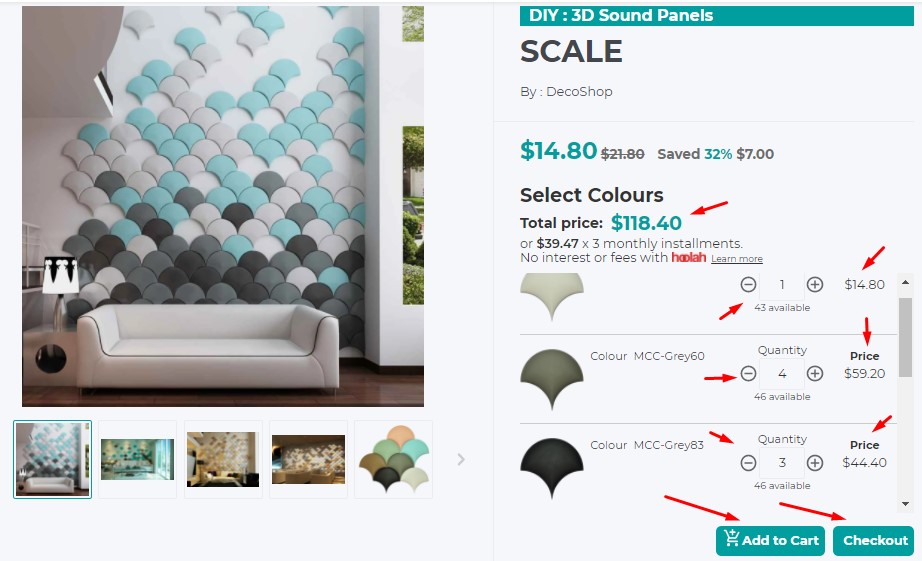
Store #3 – How Variants Grid/Matrix Layout Works Price Display
To sell the t-shirts with variants and different sizes (Extra Small, Small, Medium, Large, Extra Large, etc.) required a few extra setups to make the order process easier for the customers. They are showing their variants in a grid/matrix view to easy size quantity selections for a long list of variants. They also needed to show the unit price as well as the total costs of the selected variants. Let’s see how MultiVariants worked out for this store:
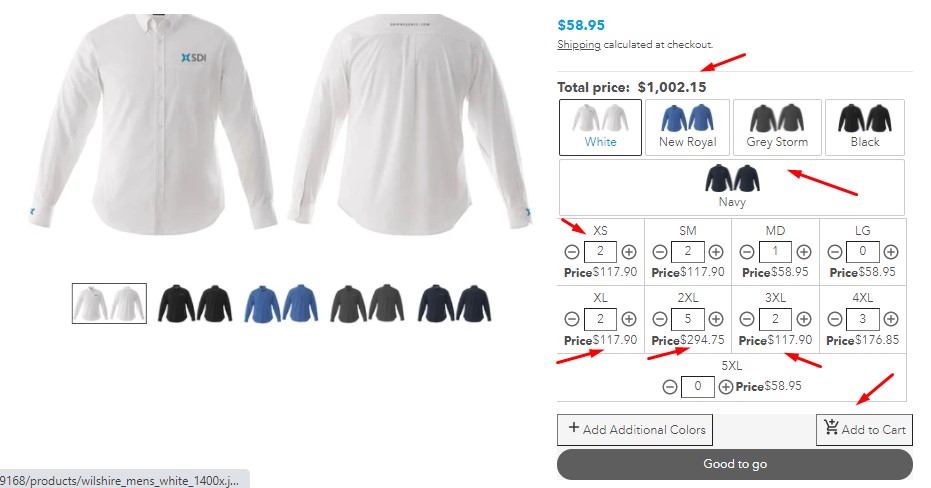
Selling long sleeve t-shirts with variants and different colors and sizes online became easier after integrating MultiVariants (variants displayed in matrix/grid) with the store.
Other active key features in the stores –
- Display variants in grid/matrix layout with the quantity input box
- Total price for selected variant and quantities
- Variants price display type (Unit/total)
- Minimum Order Quantity
- Add additional colors with multiple sizes at the same time
- One-click add to cart for multiple variants
- Checkout button to enable direct purchase option
#3 Display Available Stock Quantity for Variants
Sometimes, it is necessary to let your customers know the product’s stock quantity you have. It will be easier for them to decide how many products they can purchase from the stock. MultiVariants lets your store show the product’s stock quantity for your customers.
Store #4 Create Urgency by Displaying Available Stock Quantity
Take a look at this store interface selling 3D printing filaments.
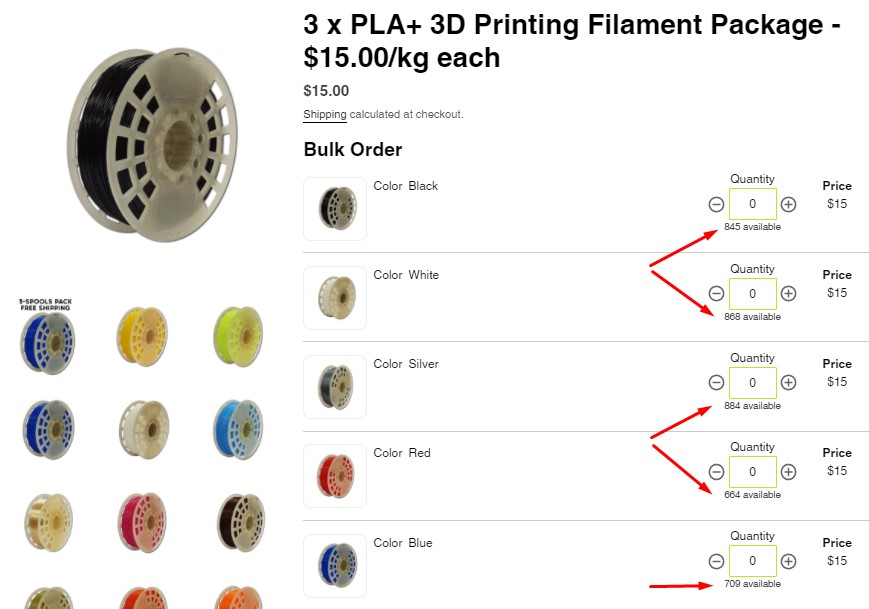
Here in the store interface, MultiVariants has enabled the options for different colors or variants of the filaments in list form, quantity input box, and unit pricing.
Store #5 Showing Available Stocks are Important
This next Shopify store sells electrical plugs. They have a quantity input box, product variants in list form, unit price display both single and selected variants total, and a one-click add to cart button for the customers’ convenience.
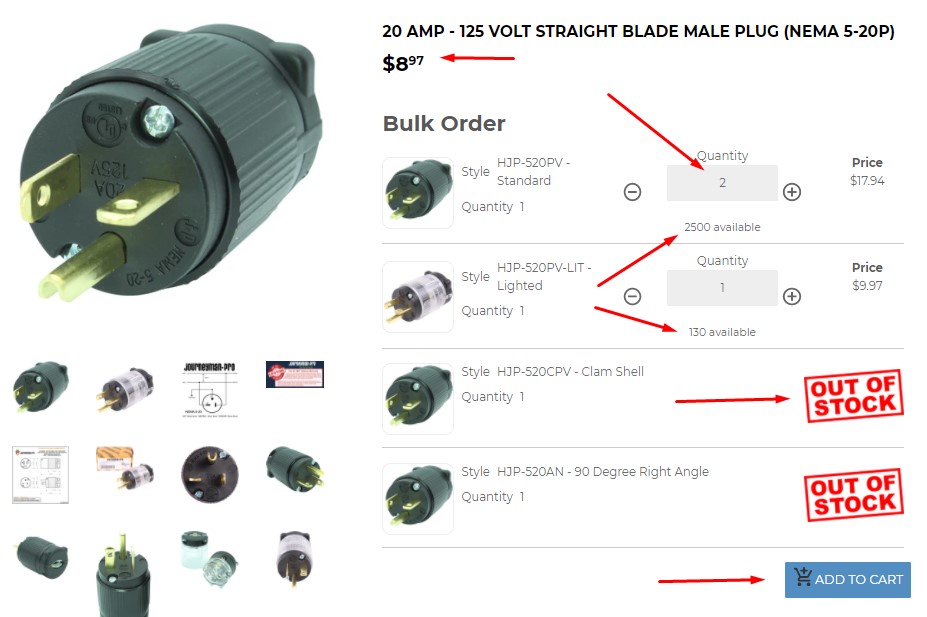
Other active key features in the stores –
- Display available stock quantity for variants
- Display all variants in a list with the quantity input box
- Out of stock badge display for the variants which is not available
- Variants price display both in-unit and total
- One-click add to cart button
#4 Fixed/bundle Quantity
There will be times you might want to sell your products in a fixed/bundle quantities (Ex: 100, 200, 500, 1000). MultiVariants allows your store to enable bundle quantity options for your customers.
Store #6 – Customers Must Order in Bundle Quantity
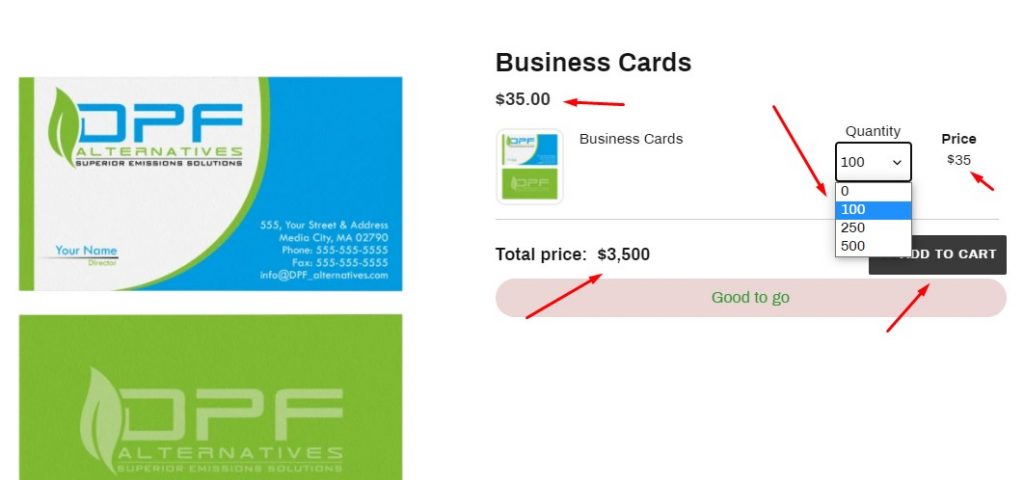
This Shopify store sells business cards. They have fixed or bundle order quantities of 100, 250, and 500 available in their store, which worked out perfectly after enabling MultiVariants with their store.
Store #7 – Add Custom Texts with Variants
This Shopify store integrated MultiVariants to sell sweets in fixed bundle quantities. Even they enabled the option of adding custom texts.
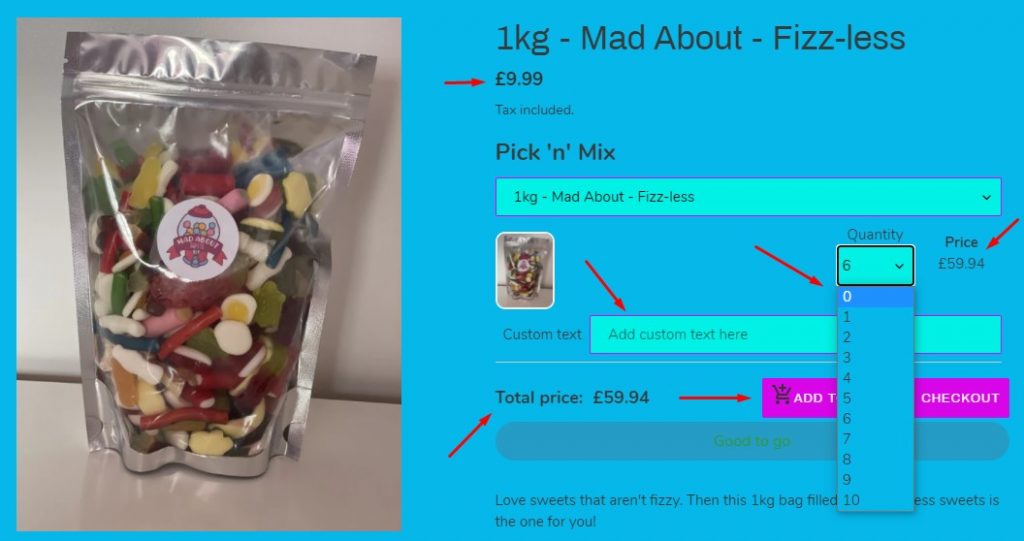
Other active key features in the stores –
- Fixed/bundle quantity
- Display all variants in the list/drop-down menu with the quantity input box
- Variants price display both in-unit and total
- One-click add to cart to option
- Checkout button to enable direct purchase option
#5 One-click Add to Cart for Multiple Variants
MultiVariants not only let your customers buy multiple variants of one or more products but also enable an easy one-click add to cart option.
Store #8 – Minimal Product Order Interface
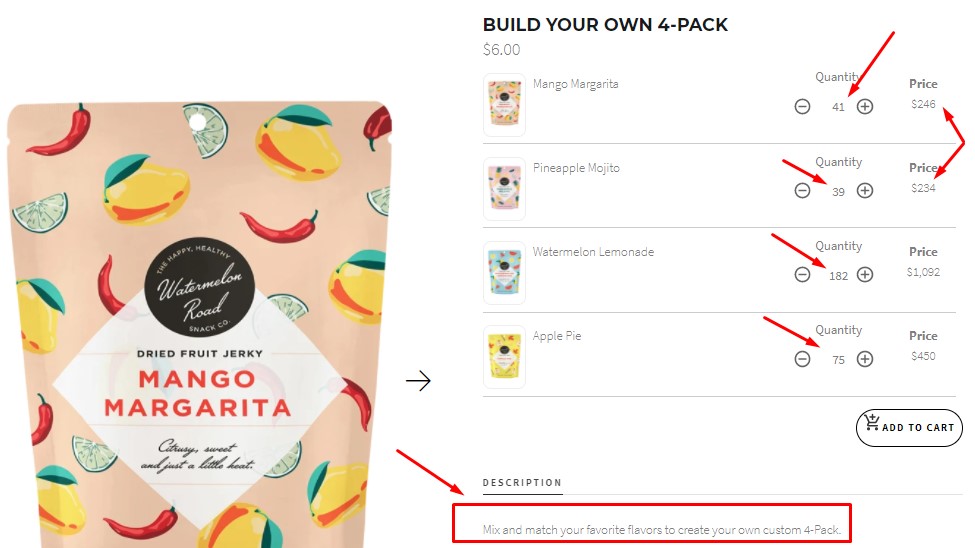
This Shopify store sells hand-processed fruit snacks with 4 different flavors. In the store, MultiVariants helped enable several options like:
Other active key features in the store –
- Display all variants in a list with the quantity input box
- Variants price display both in-unit and total
- Mix and match the variants
- One-click add to cart for multiple variants
#6 Incremental/Interval Quantity or Custom Quantity Increments
One of the challenges Shopify wholesale store owners face is to provide incremental/interval quantity or custom quantity increments to their customers.
Store #9 – Incremental increase make it easy to purchase a set of product quantity
Gesswein Canada is selling Busch Bur Bud in their store and enabled incremental/interval quantity or custom quantity increments for their customers. Their minimum order quantity is 6. If a customer wants to order more than 6 then they have to order 6, 12, 18, 24, 30, 36, 42, 48, and the following orders.
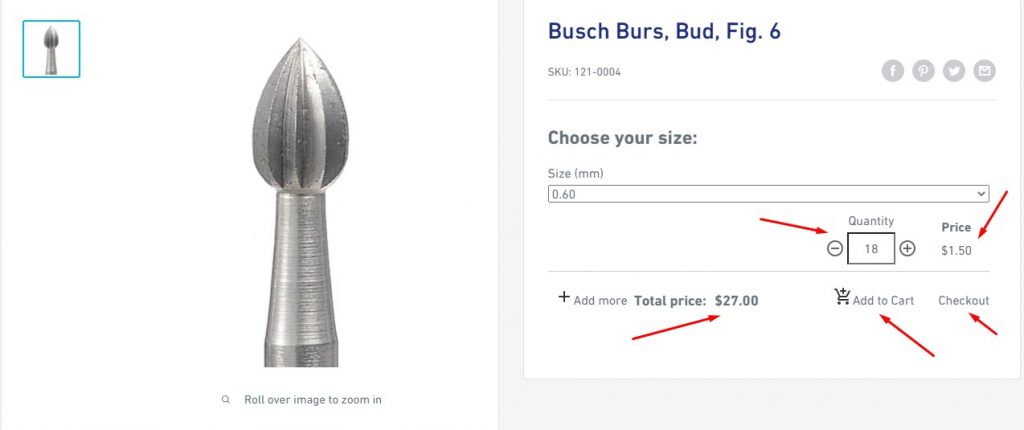
Here is another example of the store selling Screw Mandrels. Customers can order the following orders 3, 6, 9, 12, 15, 18, and further.
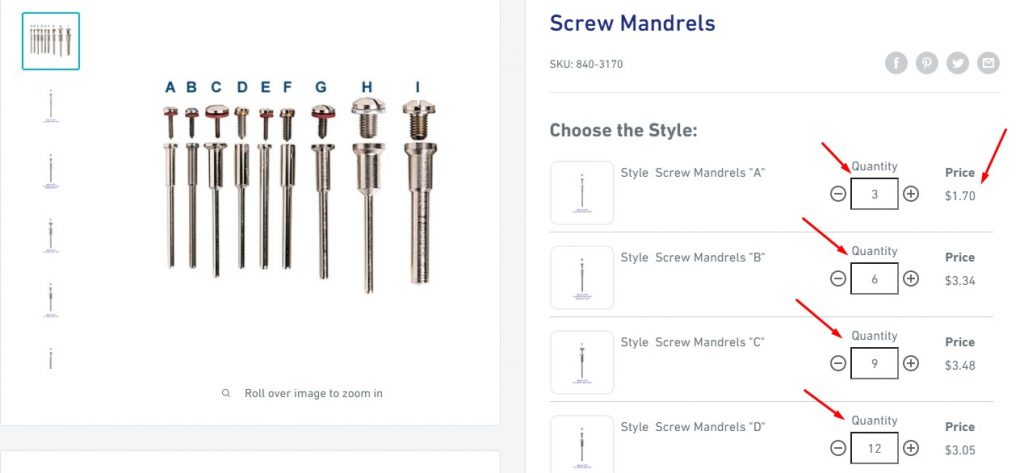
Other active key features in the stores –
- Incremental/interval quantity input box
- Display all variants in the drop-down menu
- Variants price display both in-unit and total
- One-click add to cart button
- Checkout button to enable direct purchase option
#7 Restrict Minimum/Maximum Number of Product Variants Ordering
One more challenge a Shopify wholesale store owner faces is to prevent or restrict customers from products bulk orders in a broken or non-supported quantity. Preventing bulk orders is needed when you are selling products in a pack or multiple variants/flavors.
Store #10 – Selling products in a bundle with combinations of variants
Below the Shopify store sells dinner flavour boost in a 12 pack bundle. They offer customers to choose from available flavors to build their own pack by choosing a minimum and maximum of 12 quantities. Customers cannot place an order until they reach 12 in quantities (can combine with multiple variants) and to activate the checkout or add to cart button.

Other active key features in the stores –
- Prevent or restrict purchase until meet min/max quantity.
- Display all variants in the list with the quantity input box
- Display the message with target/goal to build the pack
- Variants total price display on the check out page
- One-click add to cart button
- Checkout button to enable direct purchase option
- Works with multiple languages.
- Customized UI/layout of variants display.
MultiVariants – Bulk Order: Other Key Features
I have already discussed 7 major features with examples with other essential features implemented by the Shopify stores. But, MultiVariants – Bulk Order includes many other features as well. Such as:
- Automatic installation, no coding.
- Works with any Shopify theme
- Variants display in a swatch, list, and drop-down
- Easy app configuration
- Add variants SKU/UPC/Barcode
- Personalized text for variants
- Create an unlimited number of the ruleset
- Show/hide variant icons
- Show/hide variant title
- Show/hide compare at price for variants
- Show/hide “out of stock” variant
- Enable/disable the app for products without multiple variants
- Hide/show default add to cart form for MultiVariants enabled products
- Apply MultiVariants to specified or group of products by using product tag, type, vendor, or URL (handle).
- Minimum/Maximum quantity for the combination of variants
- Minimum/Maximum price per variant
- Minimum/maximum number of variants order
- Duplicate rule sets
- Customize variants display by adding custom CSS
- Apply different variant display layouts for different types of products
- Multi-Language support
- Translate all buttons and labels to any language
- MultiVariants app-admin in 6 different languages
- Upload custom image (badge) for “out of stock” variants based on language.
- Sticky add to cart section
- Configure after adding to cart action (redirect to the cart page, Stay on the product page without page reload and stay on the product page with page reload).
Final Words
You might think, selling products in wholesale or bulk order at a platform like Shopify could be tough to handle. Also, selling products with multiple variants could be a reason for goosebumps if you are a start-up.
Now relax, sit back and take a deep breath.
There are many Shopify apps for selling products wholesale or bulk orders with multiple variants. Amongst many applications, the MultiVariants – Bulk Order app has created an impression in the eCommerce wholesale marketplace recently.
Above, I have already broken down some major fundamental features of MultiVariants. Now, you can easily understand how you can handle and find solutions for the challenges of selling wholesale or bulk orders at your Shopify wholesale store.
