
Running a wholesale or B2B store on Shopify is exciting. However, it comes with one big challenge: buyers want to order fast, in bulk, and without friction.
They don’t want to message you with long order lists. They want a smooth bulk order form, custom prices, and clear rules for minimum quantities.
That’s why choosing the right Shopify B2B bulk order app is crucial. The wrong app might slow your site, break your theme, or conflict with your existing discounts. The right one feels seamless, like it’s built into your storefront natively.
But before you hit “Install App,” take a deep breath.
There are a few things worth checking first; things that can save you hours of theme fixes, customer confusion, and unexpected costs later.
Let’s walk through it and be ready for 2026!
Table of Contents
What Does a Shopify B2B Bulk Order App Do, and Do You Actually Need One?
A Shopify B2B bulk order app is basically a smart ordering assistant for your wholesale buyers. It lets them pick multiple variants or products from one screen. For example, they can add all colors and sizes of a T-shirt to the cart in one go.
Think of it as a digital spreadsheet built into your storefront, but with real-time pricing, stock levels, and discount logic.
You’ll benefit from one if:
- You sell to retailers or distributors who buy in quantities.
- You get frequent “Can you make me a custom order?” messages.
- You need Shopify B2B features like customer-specific pricing, MOQs, or net terms.
- You want to make reordering faster for your loyal buyers.
- You plan to manage both B2B and B2C buyers under one roof.
If you said “yes” to at least three of those, it’s time to explore a bulk order app.
Core Features Every B2B Bulk Order App Should Have
Not all apps labeled “B2B” deliver the same value. When comparing options, skip the buzzwords and look for these real-world features that will actually make your buyers’ lives easier.
Quick Order Forms or Grids
Buyers should be able to select multiple products or variants in a single view. A grid-style bulk order form can reduce ordering time.
Custom Pricing & Tiered Discounts
B2B buyers expect better pricing based on order size or customer type. Your app should support Shopify B2B features like customer tagging, volume-based discounts, or company-level price rules.
MOQ & Step Quantities
If you sell wholesale, small orders aren’t profitable. Set minimum order quantities or enforce multiples (like “buy in packs of 6”). It’s key to protecting your margins.
CSV Upload or Reorder Tools
Returning buyers love fast reorders. CSV imports or “Reorder Previous Order” buttons are underrated but powerful tools.
Customer Segmentation & Locking
A good Shopify wholesale app lets you hide B2B pricing or features from retail customers. Tag-based visibility is a must if you run a hybrid store.
Payment Terms (Net-30, Net-60)
Not all B2B customers pay immediately. Look for apps that integrate with invoicing or net-term options.
Integration with Shopify Flow or ERPs
If your operations rely on ERPs, inventory sync, or automation, the app should play nicely. Apps that integrate with Shopify Flow can help you automate repetitive tasks like tagging orders or managing stock.
Apps built specifically for bulk and wholesale workflows handle this best. For example, MultiVariants – Bulk Order includes many of these features out of the box. It lets B2B buyers order multiple variants in a few clicks while keeping your Shopify checkout and design fully intact.
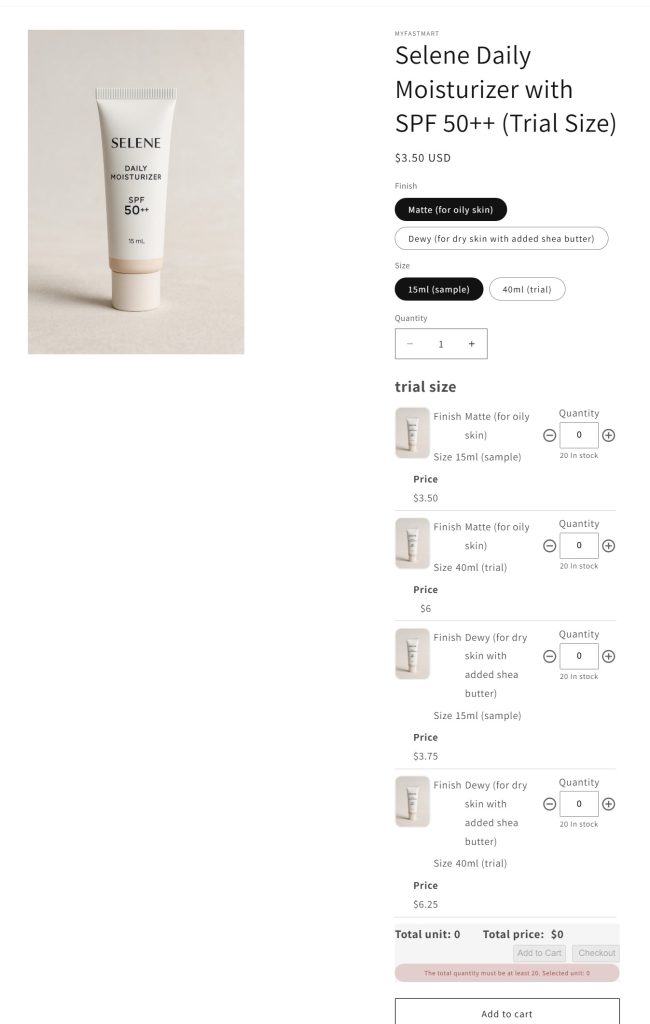
Things To Check Before Installing A Shopify B2B Bulk Order App
- Check Pricing And Trial Period: How Much Does A Shopify B2B Bulk Order App Cost?
- Theme And Store Compatibility: Will It Break My Design Or Checkout?
- Integration & Automation: Will It Work With My Current Tools?
- Customer Experience: How Will Buyers Actually Use It?
- Store Performance And Security: Will A Bulk Order App Slow Down My Shopify Store?
- Reviews, Ratings, and Support: How Do I Know If A Shopify B2B App Has Good Support?
Pricing and Trial Period: How to Test Without Committing
A Shopify B2B bulk order app usually costs anywhere between $20 and $100 per month. Some charge based on features or the number of wholesale customers you have.
Don’t rush; most apps offer a free trial period of 7–21 days. Use that time to test the entire ordering flow.
Ask yourself:
- Does it save me time?
- Is the checkout still smooth?
- Does the pricing logic hold up under different scenarios?
If it feels right for both you and your buyers, the subscription will pay for itself in efficiency.
Theme and Store Compatibility: Will It Break My Design or Checkout?
Here’s a hard truth!
Not all apps work perfectly with all Shopify themes. Some themes, especially older ones or heavily customized layouts, might not display order grids properly or could break the Add to Cart button.
The best Shopify wholesale app should blend into your design, not look like a third-party popup.
What to do:
- Duplicate your theme before installing anything.
- Test the app on the duplicate theme or a staging store.
- Check whether it supports Shopify’s Online Store 2.0 structure.
- Try it on both desktop and mobile. Many wholesale buyers order from tablets.
If something looks off, contact the app’s support team before going live. Good apps usually offer free installation help to match your store’s look.
Integration & Automation: Will It Work with My Current Tools?
Before adding any new app, think about how it fits into the system you already run. Your Shopify store likely has its own rhythm, connected inventory, automated tagging, and maybe some order or pricing rules. A bulk order app should support that setup, not disrupt it.
The right Shopify B2B bulk order app should feel like it belongs inside your admin, syncing smoothly with products, customers, and orders. It should respect your existing discounts, price lists, and tax settings without creating duplicates or confusion.
If you use automations in Shopify Flow, check whether the app works with it. That’s how you can automatically tag wholesale orders, alert your fulfillment team when a large order comes in, or send custom notifications to your B2B buyers.
Customer Experience: How Will Buyers Actually Use It?
At the end of the day, your B2B buyers won’t care about your backend setup. They care about how fast and easy it is to order.
Open your store on a phone or laptop and see what they see.
- Is the bulk order form clean and quick?
- Can they see live inventory?
- Can they adjust quantities without refreshing?
- Does it show correct pricing instantly?
If it takes too many clicks, they’ll go back to sending spreadsheets or emails. It defeats the purpose of having a Shopify B2B bulk order app in the first place.
Also, make sure the layout is responsive and works for multilingual or multi-currency setups under Shopify Markets. Many wholesale buyers shop internationally, and that flexibility is part of a great B2B experience.
Store Performance and Security: Hidden Things to Check
Some apps load massive scripts that can slow down your pages, especially on large catalogs. Run a Shopify speed test before and after installing any app. If your score drops drastically, it’s a red flag.
Also, review what permissions the app requests. It’s fine if it asks for orders, products, and customer data. However, if it requests full access to unrelated sections, pause and ask why.
Data protection is another thing to note. Choose apps that mention GDPR compliance or clear data handling policies.
And remember Shopify’s built-in limit: 500 line items per order. No app can bypass that, so if you deal with thousands of SKUs, look for apps that can split orders automatically.
Reviews, Ratings, and Support: Don’t Skip This Step
The Shopify App Store is a goldmine if you know how to read between the lines. Don’t just look at the stars. Read the latest three-star reviews; that’s where merchants tell the truth.
Good signs:
- Mentions of fast, friendly support.
- Developers replying helpfully in the comments.
- Phrases like “works great with Online Store 2.0.”
Bad signs:
- “Broke my theme.”
- “No response for days.”
- “Slow to load.”
Also, check if the app is labeled “Built for Shopify”. This badge means it meets Shopify’s latest speed and user experience standards.
Testing Before Going Live: A Merchant’s Installation Checklist
Think of this as your calm before the storm. Here’s my personal pre-launch flow:

And if something doesn’t feel right, don’t hesitate to reach out to the app team. The good ones will fix conflicts fast.
Common Mistakes to Avoid When Installing a B2B App
Almost every Shopify merchant makes these at least once:
- Installing directly on the live store. Always test first.
- Overlapping multiple discount apps. They rarely mix well.
- Forgetting to tag wholesale customers leads to wrong pricing.
- Ignoring mobile optimization.
- Uninstalling without cleaning leftover snippets.
These aren’t fatal mistakes, but they’re messy. Spending an hour testing beats days of fixing.
Bonus: How to Future-Proof Your B2B Store
Shopify keeps evolving. Between new APIs, Shopify Functions, and updates to Shopify B2B features, things change fast.
Pick an app that evolves with the platform. Look for signs like:
- Frequent updates and changelogs.
- Mentions of Shopify Functions or Flow integration.
- Compatibility with multi-location catalogs.
- Roadmaps mentioning AI-driven reorder or predictive stock tools.
Those signals show the developer is thinking long-term, just like you are.
Conclusion: Choose Smart, Not Fast
It’s tempting to just install the first Shopify wholesale app that looks good and promises quick results. But the best choice is the one that truly fits your workflow and your buyers’ expectations.
Here’s the mindset that works:
Compatibility → Features → Performance → Support
Run through this checklist before committing. Use trials, test like a buyer, and never skip the staging setup. Because at the end of the day, your B2B buyers don’t care which app you’re using. They care that it’s fast, accurate, and built for how they order.
You don’t need the flashiest tool, just one that fits your buyers’ habits and your store’s setup. If you’re not sure where to start, MultiVariants, a Shopify wholesale app, is a practical option. It already checks most of the boxes we’ve covered. The best Shopify B2B bulk order app isn’t the one with the longest feature list. It’s the one that makes your buyers say, “That was easy.”
Shopify B2B Bulk Order App: FAQs
Can I use a bulk order app if I’m not on Shopify Plus?
Yes, you absolutely can. Many apps fill the gap by adding features like hidden pricing, customer tags, and bulk ordering on standard plans. The key is checking compatibility with your plan and making sure the app doesn’t assume Plus-only features.
How do I know if a bulk order tool will handle my shipping, minimum order rules, and variant pricing?
When evaluating, test these things:
Variant accuracy in the grid (sizes/colors)
How the app enforces minimum quantities or pack-steps
Whether shipping and tax logic still work as before
If it covers those, you’re good.
Will adding a bulk order or B2B app slow down my site or mess up the theme?
No, it won’t if you choose the right app! What you can do: Duplicate your theme and test the app on a non-live version. Run a speed test before and after the installation. Check your variant and checkout flows for errors. Ensuring the app plays nicely with your design and checkout avoids frustrating buyers and broken pages.
