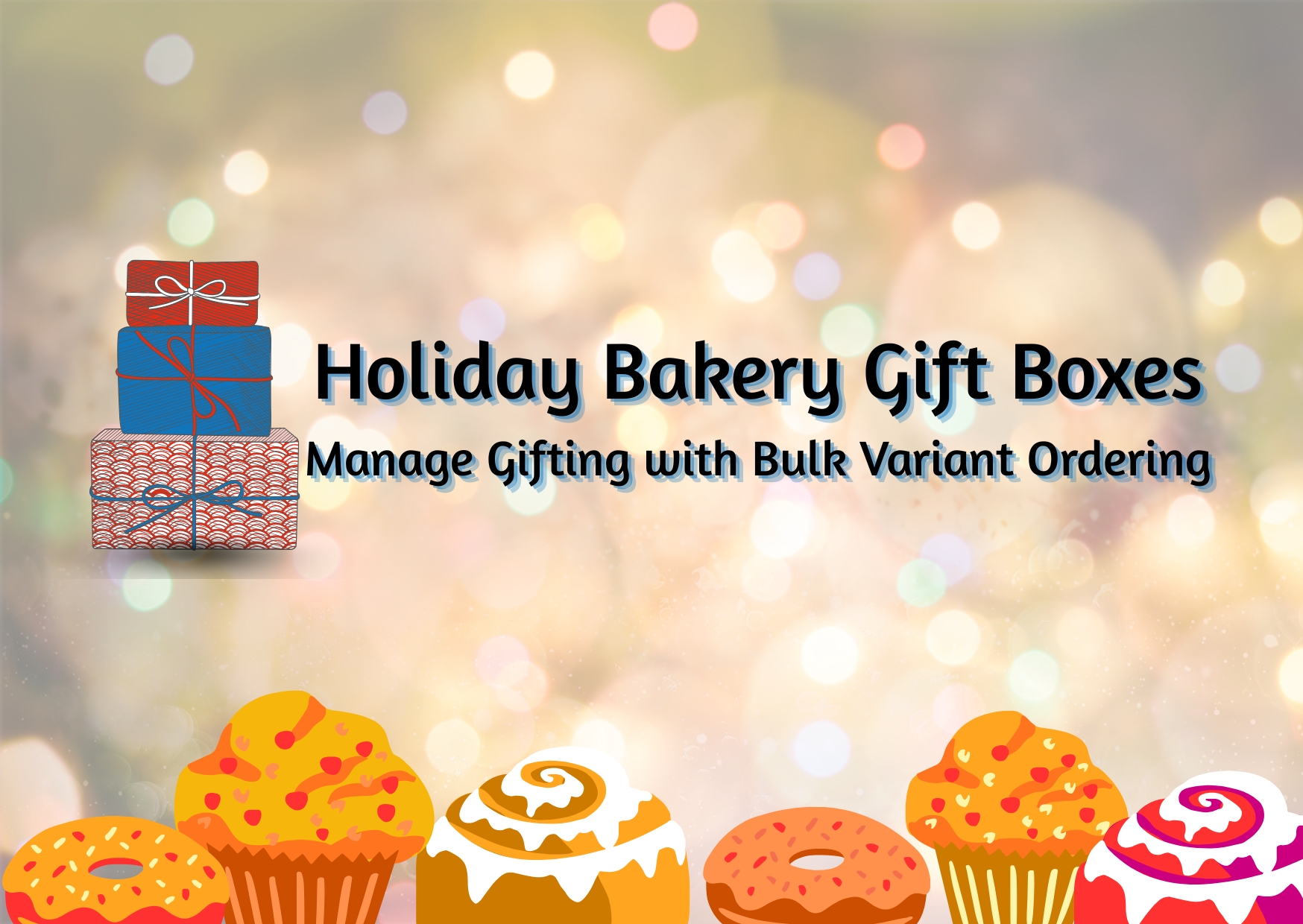
Now more than ever, people want gifts that feel personal and tailored to the recipient’s tastes. Whether it’s a family gift, a corporate order, or a PR package for influencers, everyone is looking for thoughtful, ready-to-share treats during Thanksgiving, Christmas, or New Year’s. That’s why holiday gift boxes have quickly become one of the most in-demand products for bakery brands. They’re customizable, convenient, and perfect for seasonal gifting.
Shopify bakeries often see a sharp spike in seasonal orders. But with rising demand comes complexity: customers want multiple flavors, mix-and-match assortments, custom quantities, and faster checkout.
For example, a holiday shopper may order a Christmas cookie box with 2 chocolate chip, 2 red velvet, and 2 gingerbread cookies. A corporate client might request 100 snack boxes, each requiring controlled quantities of specific flavors. Meanwhile, a brand may prepare a holiday PR box containing multiple dessert samples for influencer campaigns.
Managing these multi-variant, bulk-quantity orders through Shopify’s default system becomes difficult. This is where MultiVariants helps. This app will make it easier for you to handle large, customized holiday gift box orders without confusion.
Table of Contents
Why Holiday Bakery Gift Boxes Are in High Demand
Every holiday season, shoppers look for gifts that feel warm, festive, and easy to share. Bakery gift boxes fit that perfectly. From Christmas cookie assortments to New Year cupcake sets, these treats have become a go-to option for families who want something delightful, personal, and customizable. The ability to mix flavors, choose toppings, and adjust serving sizes makes bakery boxes especially appealing for buyers who want more than a one-size-fits-all gift.
But it isn’t just personal shoppers driving the demand. Corporate gifting ramps up heavily during year-end, with companies placing complex B2B orders to thank employees, clients, and partners. These orders often require consistent sets across large quantities or specific flavor combinations. It also needs to be repeated accurately across dozens or hundreds of boxes.
On the branding side, holiday campaigns also fuel demand. Influencers and content creators frequently receive custom PR boxes packed with assorted treats, making bakery brands an ideal choice for seasonal collaborations. These kits typically include multiple items and customized assortments, leaning heavily on variant selection and bulk workflows.
Altogether, holiday bakery gift boxes continue to rise in popularity because they combine personalization, convenience, and festive appeal. We can easily say that it is a strong seasonal sales driver for Shopify bakeries.
Challenges Shopify Bakeries Face With Gift Boxes in Bulk
Holiday gift boxes bring great sales potential. However, they also expose the gaps in Shopify’s default product and variant system. Here are the most common challenges bakeries face when selling holiday gift boxes in bulk:
- Manually handling variant-heavy products
- Customers need to select multiple flavors in one order
- Limited Shopify default variant selection for bulk quantities
- Managing pre-orders and high seasonal volume
- Avoiding order mistakes or wrong flavor combinations
- Displaying clear bulk pricing or holiday set pricing
Challenge#1 Manually Handling Variant-Heavy Products
Bakery gift boxes often include multiple flavors, sizes, and topping options. So, one product can have dozens of variant combinations. Manually managing these variants becomes overwhelming, especially when each order requires different flavor mixes or quantities. Shopify’s default interface isn’t built for fast, high-volume variant adjustments. So, your stuff may end up tracking combinations through spreadsheets or custom notes. This slows down fulfillment, increases the chance of oversight, and creates operational bottlenecks right when holiday traffic peaks.
Challenge#2 Customers Needing To Select Multiple Flavors In One Order
Shoppers rarely want a single flavor in their holiday boxes; they want a mix. A customer might choose six cookies in three flavors or cupcakes with different toppings. Shopify’s default product pages are designed for selecting one variant at a time, which forces customers to add items individually. This creates confusion, extra clicks, and abandoned carts. During busy holiday periods, buyers expect a fast “choose all your flavors in one go” experience. When they can’t get it, many simply choose another bakery with easier customization.
Challenge#3 Limited Shopify Default Variant Selection For Bulk Quantities
If a corporate client wants 50 gift boxes with three specific flavors each, Shopify’s default variant system doesn’t support bulk quantity inputs in one view. Customers must repeatedly add each variant one by one, which is frustrating and leads to inaccurate quantities. Retail buyers also struggle when they want to mix flavors in a single box but can’t input all selections at once. For bakery brands handling large seasonal orders, these limitations slow down the buying experience and cause lost revenue from buyers who don’t want to repeat the same steps dozens of times.
Challenge#4 Managing Pre-Orders And High Seasonal Volume
Bakery brands often open pre-orders weeks before Thanksgiving, Christmas, and New Year’s to manage workload. But Shopify doesn’t provide an intuitive way to handle variant-specific pre-order rules or scheduled product availability. When certain flavors run out or new ones rotate in, keeping product pages updated becomes a manual task. High order volume combined with rapid menu changes leads to inventory mismatches, overbooking, or last-minute cancellations. These issues can damage customer trust during the most important revenue period of the year.
Challenge#5 Avoiding Order Mistakes Or Wrong Flavor Combinations
Holiday boxes often require specific rules, like “choose any 6 cookies” or “maximum 2 of each flavor.” Without structured variant controls, customers may place orders with the wrong mix or incomplete assortments. Shopify doesn’t enforce minimums, maximums, or balanced flavor selections. So, you must manually check every order and contact customers for corrections. This back-and-forth slows down production and increases the risk of shipping incorrect boxes, especially when hundreds of orders are processed daily during peak holidays.
Challenge#6 Displaying Clear Bulk Pricing Or Holiday Set Pricing
Holiday gift boxes often come with special pricing: volume discounts, fixed bundle prices, or tiered rates. Shopify’s native product setup isn’t built to display bulk or bundle prices clearly when multiple variants are involved. Customers may struggle to understand how pricing works for mixed flavors or larger quantities. Confusing pricing leads to abandoned carts, customer messages, and inconsistent expectations. For bakery brands running holiday promotions, having a clear, structured way to show pricing for assortments and bulk orders is essential to maximize seasonal sales.
How MultiVariants Helps Shopify Bakeries Sell Holiday Gift Boxes Easily
MultiVariants gives you the flexibility you need to handle flavor-heavy, mix-and-match gift boxes without overwhelming customers or your team. Your customers can select multiple flavors or variants in a single order. It will be perfect for holiday cookie assortments, cupcake variety packs, and custom treat boxes. Instead of adding each flavor one by one, customers can build their box in one smooth flow.
With Shopify order limits, you can set minimum or maximum quantities for curated gift sets, like “choose any 6 flavors”. It prevents incomplete or overfilled boxes. Everything stays consistent without manual checks.
The custom variants display allows buyers to view all flavors and quantities in one organized grid. This speeds up ordering for corporate clients placing large holiday orders and influencer teams purchasing 20–200 PR boxes at once.
MultiVariants also supports custom bundle behavior. It lets multiple variants function as one gift box, whether you’re selling a fixed assortment or a fully customizable set. Inventory checks happen automatically, so out-of-stock flavors are hidden or restricted.
Since many holiday shoppers buy from mobile devices, MultiVariants ensures a fast, intuitive, mobile-optimized layout. This feature will convert more seasonal traffic with fewer steps and fewer mistakes.
How to Set Up Bulk Holiday Bakery Boxes
With MultiVariants, you can control flavors, quantities, and mix-and-match options in a few quick steps. This helps customers build their boxes easily and reduces your manual work. Follow the steps below to set everything up smoothly.
- Check Your Bakery Products
- Install and Setup MultiVariants
- Create a Ruleset
- Add Name And The Product
- Layout Display
- Add restrictions
- Preview And Publish Your Holiday Gift Box Page
Step#1 Check Your Bakery Products
Start by reviewing all your products in Shopify. Make sure your inventory is correct and all your variants (flavors, sizes, toppings) are updated. Replace old photos and add clear images for holiday boxes.
Step#2 Install and Setup MultiVariants
Install MultiVariants from the Shopify App Store. Choose the plan that fits your needs. There is also a free plan if you want to test first.
Step#3 Create a Ruleset
Inside the MultiVariants dashboard, click “Create Ruleset.” This is where you control how your gift box will work.
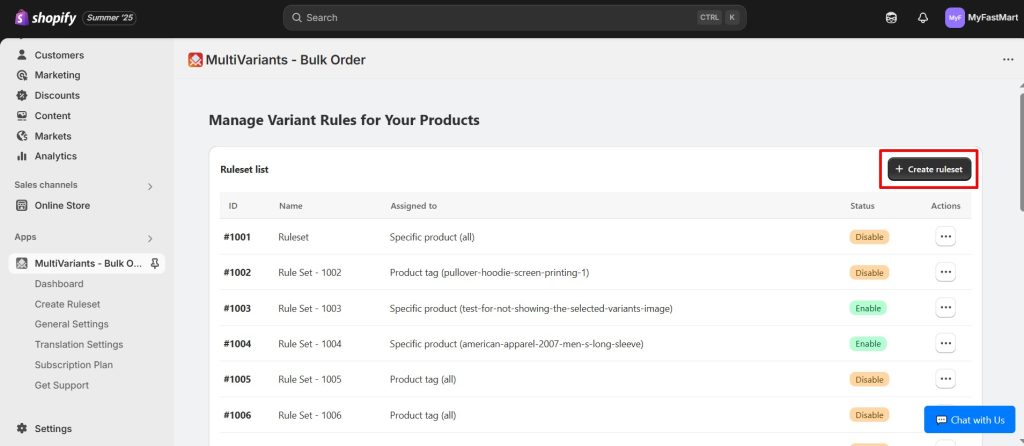
Step#4 Add Name And The Product
Give your ruleset a clear name (one for the admin, one for customers). Then choose which product you want to apply it to. You can select all products, certain tags, or just one item. For example: choose your Christmas-themed cupcakes.
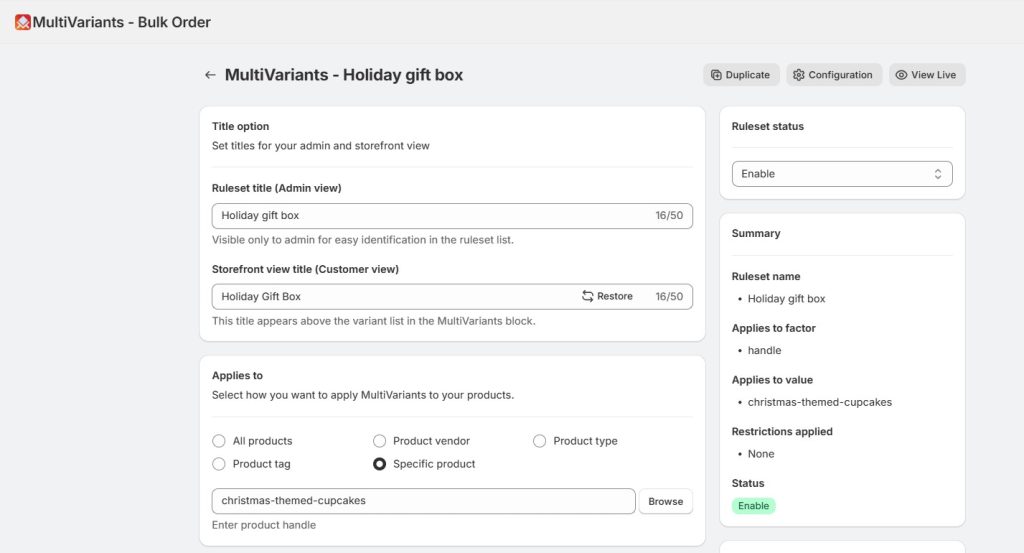
Step#5 Layout Display
MultiVariants gives you four layout options to show your variants. Pick the style that looks best for your gift box.
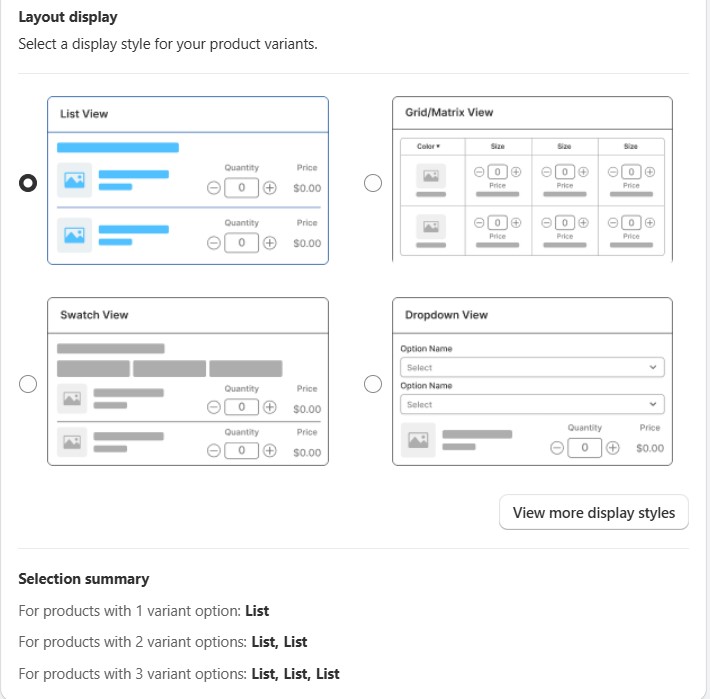
If you don’t want any restrictions, you can simply save the ruleset here. Your variants will appear neatly on the product page.
Step#6 Add Restrictions
MultiVariants offers several useful controls to manage holiday boxes:
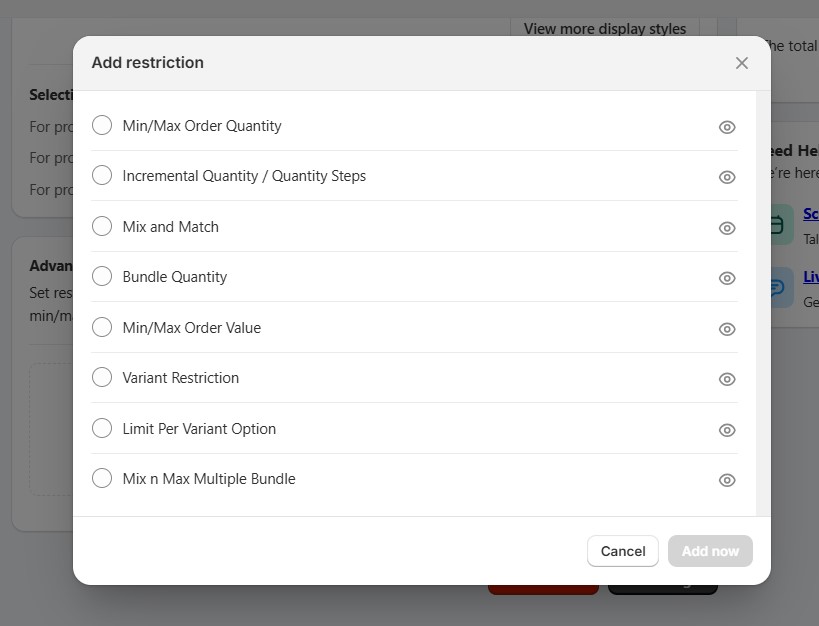
Min/Max Order Quantity: Set how many items customers must buy (for each flavor or the whole box).
Incremental Quantity: Let quantities increase in steps, like 12, 24, 36.
Mix and Match: Allow customers to choose different flavors as long as the total meets your box size (e.g., total of 12).
Bundle Quantity: Sell fixed bundles (100, 250, 500) or fractional amounts (like fabric by 0.5 yards).
Min/Max Order Value: Set total price limits per flavor or for the whole order.
Variant Restriction: Require customers to choose a certain number of flavors (e.g., pick at least 3).
Limit Per Variant Option: Set limits per flavor, color, or any option.
Mix n Max Multiple Bundle: Create multiple boxes where customers can mix and match items inside each box.
Step#7 Preview And Publish Your Holiday Gift Box Page
Check your layout, make sure all rules work correctly, then publish. Your customers can now build their holiday gift boxes easily without confusion.
Best Practices for Bakery Brands Preparing for Holiday Demand
To make the most of the seasonal rush, you should prioritize clarity, convenience, and organization across their storefront and operations. Here are proven best practices to help you manage higher volumes of holiday gift box orders smoothly:
Offer early pre-orders
Open pre-orders weeks before Thanksgiving, Christmas, and New Year to manage production and avoid last-minute overload. Early deadlines help control stock levels and staffing.
Provide clear variety pack options
Show customers exactly how they can mix flavors, toppings, and sizes. Simple, structured assortments convert better than open-ended choices.
Use attractive holiday packaging photos
High-quality images of festive boxes, ribbons, inserts, and labels significantly boost conversions for holiday shoppers looking for gift-ready options.
Add corporate order forms (optional)
A dedicated form or landing page makes it easy for businesses to request bulk pricing, consistent flavor mixes, and event-specific packaging.
Promote influencer collaborations
Partner with creators to showcase unboxings, holiday treat previews, or limited-edition assortments to drive seasonal visibility.
Highlight quantity discounts
Encourage larger orders by clearly displaying tiered pricing or bundle rates for multi-box purchases.
Ensure gift-ready delivery timelines
Clearly communicate cutoff dates and shipping expectations so customers can trust their boxes will arrive in time for celebrations.
Conclusion
Holiday seasons bring massive demand for bakery gift boxes from families, companies, and brands. With MultiVariants, Shopify bakeries can easily manage variant-heavy products, mix-and-match assortments, and bulk quantities without confusion. By preparing early and optimizing the ordering experience, bakery brands can capture more seasonal sales and deliver a smoother, more reliable shopping journey during the busiest time of the year.
Bakery Gift Boxes FAQ
Can customers choose multiple flavors in one gift box?
Yes. With MultiVariants, customers can select several flavors or toppings in a single order without adding each item separately. This is ideal for mix-and-match cookie boxes, cupcake assortments, and holiday treat sets.
Can I limit how many items customers can pick for each gift box?
Absolutely. You can set minimum and maximum quantity limits using Shopify order limits. For example, you can require customers to pick exactly 6 cookies or at least 3 different flavors.
Will this setup work for large corporate or bulk orders?
Yes. MultiVariants is designed for bulk workflows. Corporate clients can order 20, 50, or even 200 holiday boxes in one go through a single grid-style view.
