
In B2B supply on Shopify, checkout speed makes or breaks the buyer experience. BigCommerce reports that checkout improvements increase conversion rates by 37% and AOV by 26%. For wholesale buyers ordering a large number of items, a slow Shopify checkout is a deal-breaker. One way to fix this is bulk ordering.
For Shopify merchants who sell wholesale, bulk ordering is not a bonus. It is what makes the store usable. This post explains why it matters, how it works, and how to set it up in Shopify so buyers appreciate the process. So, let us get started.
- Bulk ordering simplifies B2B checkout, reducing time and errors.
- Using a bulk ordering app helps manage large orders efficiently.
- Set minimum, maximum, and incremental order rules to prevent overselling.
- Integrate Shopify tools to automate reordering, and optimize for mobile users.
Table of Contents
Understanding B2B Supply Needs and Bulk Ordering
We first need to understand what B2B supply means, their needs, and why bulk ordering is required. Below, we dive deeper into these areas.
What B2B Supply Means in Shopify
B2B supply means selling in bulk to businesses rather than individuals. On Shopify, that could be a clothing retailer buying shirts, a restaurant restocking food, or a factory ordering components.
These buyers are not looking for a typical online shopping experience. They expect reliability, speed, and repeatability. If a Shopify store gives them that, they return again and again.
For example, a regional Shopify retailer buys 300 polo shirts every month in multiple sizes and colors. If the store’s bulk order form lets them enter quantities on one page and check out, they return. If not, they email a competitor.
And it is not just clothing. Whether a beauty distributor is buying skincare kits, a pet supply shop is ordering bulk food, or a hardware retailer is restocking screws, they all expect the same efficiency.
Shopify merchants who ignore this often lose sales to competitors who make checkout simpler.
Pain Points in Shopify Checkout
Wholesale buyers often get stuck during checkout on Shopify stores when:
- They need too many clicks to choose sizes or packs.
- Each variant must be added one at a time.
- Layouts feel confusing, leading to mistakes.
- Order placement is slow, wasting valuable minutes.
This friction often ends with abandoned Shopify carts. Simplify the flow, and the problem disappears. But if you do not, then you lose your valuable customers.
For example, a Shopify buyer wants 25 boxes of gloves – 10 small, 10 medium, 5 large. If the store forces three separate add-to-cart clicks, it is frustrating. If they can type “10, 10, 5” into one Shopify bulk grid and click once, they are done.
The frustration is even greater on mobile. Imagine a buyer standing in their warehouse with a phone, forced to click through endless drop-down menus. That experience slows them down and increases errors. A list view layout designed for mobile solves this problem instantly.
The next section provides some real-world problems and how bulk ordering solves them. These simple examples will help you better understand why you need this solution for your store as well.
Why Bulk Ordering Changes the Game on Shopify
Bulk ordering makes large Shopify orders simple. Buyers select variants, enter quantities, and add them all at once. It is fast, convenient, and efficient.
Examples:
- Fashion supply
A Shopify apparel retailer orders 100 shirts across sizes. One table beats 100 clicks.
- Foodservice supply
A restaurant uses a Shopify store to order 20 cases of drinks. A mobile-friendly bulk form saves the day.
- Electronics supply
A Shopify wholesaler needs different parts. Bulk ordering cuts down mistakes.
And repeat buyers value consistency. If last month’s Shopify order took 90 seconds, and this month it takes 90 seconds too, they trust the process.
Consistency also means fewer support requests. Buyers do not need to contact customer service for help with complex orders. Instead, the checkout process feels routine. This builds trust and long-term loyalty with your Shopify store.
The above were examples of how bulk ordering makes your life easier. The next section specifically focuses on how it makes Shopify checkout easier, smoother, and faster.
How Bulk Ordering Speeds Up Shopify Checkout
Cutting Out Extra Steps
The standard Shopify checkout repeats the same step for each variant. Bulk ordering removes that. Buyers fill one form and move on.
The smoother Shopify journey:
- Open the product page.
- See a list view layout of variants.
- Enter quantities per size/color.
- Click Add to cart once.
- Review and pay.
No extra pages. No looping back.
What Shopify Merchants Gain
- Larger average orders.
- Fewer abandoned Shopify carts.
- Easier fulfillment with consolidated orders.
- Buyers who stick with the store longer.
For example, a Shopify wholesaler selling work boots adds a bulk order layout like a list or dropdown view. Average order clicks drop from 14 to 1. Orders also grow because buyers see all sizes at once and stock up.
Fulfillment teams also benefit. When orders come in as a single bulk entry rather than dozens of separate line items, packing becomes faster and less error-prone. This operational efficiency lowers costs and increases buyer satisfaction.
What Shopify Buyers Gain
- Less time at checkout.
- Fewer mistakes when ordering at scale.
- Convenience they remember.
Buyer story:
A Shopify store manager places orders between meetings. A bulk form means they can finish an order from a phone in the parking lot. They can now focus on more important tasks for their business.
At a Glance
- All Shopify product variants shown together.
- Quantities added in one go.
- A smooth, predictable checkout flow.
So far, we talked about B2B supply, the pain points, and how ordering in bulk helps solve these problems. The next section will tell you how you can set up your Shopify store for bulk ordering to solve your pain points. And it is super easy! Let us find out how.
Setting Up Bulk Ordering on Shopify for B2B Supply
Shopify’s Limits
Shopify’s default setup works for small orders. But for serious B2B supply, it falls short. Wholesale buyers want to order in volume, not click endlessly. That is where the Shopify bulk order app comes in.
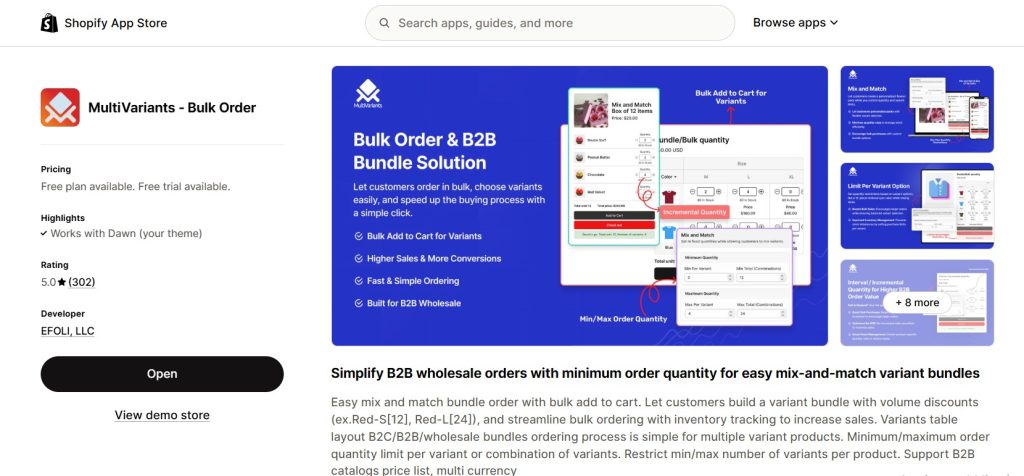
For example, if you sell 40+ Shopify variants per product, a variant table saves time. If you sell just two variants, the default selector is enough.
A Smart Bulk Ordering Solution
A Shopify bulk ordering app gives merchants what the native platform does not, which is a bulk order table. Buyers enter quantities for multiple variants on one page. The app integrates directly with Shopify’s cart and checkout, so the workflow feels familiar.

What the interface looks like:
- A cool layout, such as a grid, list view, etc.
- Small number fields for quantities.
- A total at the bottom that updates as you type.
- One Add to cart button. Simple.
What It Does for Shopify Buyers
- No more flipping through pages.
- Orders are placed faster and with fewer mistakes.
- Clear stock levels are displayed in real time.
- Works smoothly with Shopify’s checkout flow.
Setup Tips for Shopify Bulk Ordering
- Show all options in one layout.
- Use swatches or size labels.
- Test on Shopify mobile views.
- Check that the cart updates quickly.
- Add Shopify minimums and maximums.
- Display discounts directly in the grid
You can bulk order discounts now with Shopify’s third-party discount app.
Practical setup example in Shopify:
- Minimums: Orders must start at 24 units.
- Maximums: Limit each buyer to 200 units to prevent overselling.
- Increments: If sold in 6 packs, box moves 6 → 12 → 18.
- Disabled variants: Out-of-stock batches appear for items that are no more, so Shopify buyers do not waste clicks.
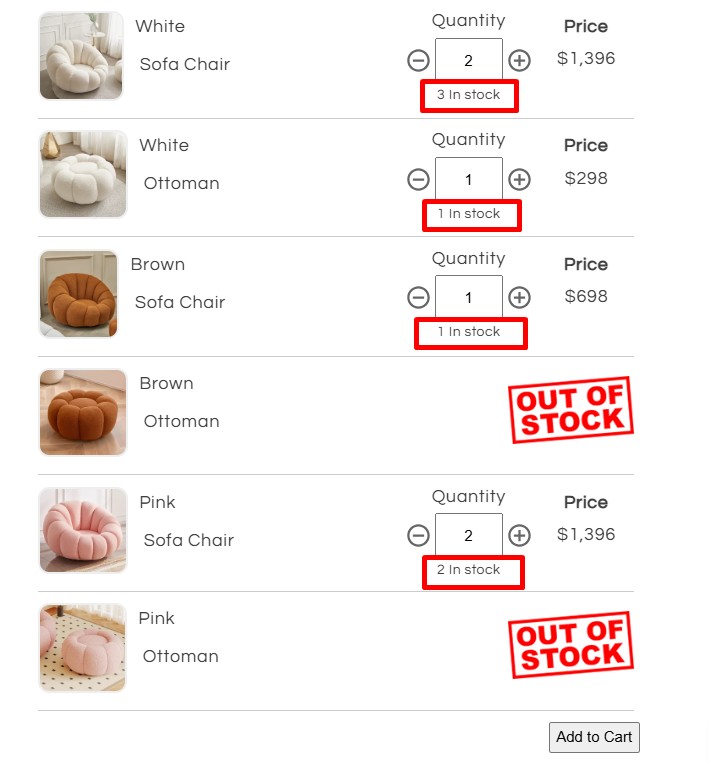
Shopify Testing Checklist (Before Launch)
- Test 1 product, 20 products, then 100 in Shopify.
- Try slow networks and older phones.
- Check Shopify tax and shipping rules for large orders.
- Validate min/max and increments.
- Place a full test order in Shopify. Refund it. Confirm packing is easy.
Fulfillment tip:
Print Shopify pick lists that follow the grid order (size → color). It speeds up packing.
What’s Coming Next in Shopify B2B Supply
Bulk ordering on Shopify keeps evolving. Trends include:
- AI reorder suggestions inside Shopify, based on buyer history.
- Shopify Sidekick to manage your store.
- Mobile-first Shopify bulk ordering.
- Loyalty rewards tied to Shopify bulk discounts.
- Sustainable supply options like eco-friendly packaging.
Merchants who adapt stay competitive. Start with these future eCommerce trends to stay ahead of your competitors.
Summary and Next Steps for Shopify Merchants
For Shopify merchants in the B2B supply, bulk ordering is not optional. It is how you meet buyer expectations. It saves time, cuts errors, and makes repeat orders simple. And you do not have to rebuild your store. A Shopify bulk ordering app does the job. Review your checkout, spot the friction, and fix it. The difference between an abandoned Shopify cart and a loyal buyer could be just a few clicks.
So add bulk ordering. Speed up checkout. Keep your Shopify buyers happy and watch sales grow.
1. What is a B2B supply?
B2B supply means one business sells goods or services to another. It usually happens in bulk, like a factory selling parts to a manufacturer or a distributor selling to a retailer.
2. Why is B2B supply important?
It keeps other businesses running. Retailers and factories rely on these steady supplies to stay stocked and serve their own customers.
3. What is the difference between B2B and B2C supplies?
B2B is business-to-business. It’s about bulk orders and long-term trade. B2C is business-to-consumer, which is about small orders sold directly to individual buyers.
4. What is a B2B supplier?
A B2B supplier is a business that provides products or materials to other businesses, often at wholesale prices and in larger quantities.
5. What is a B2B product example?
Things like packaging boxes, office desks, restaurant ingredients, or bulk cleaning supplies. They are sold from one business to another, not to regular shoppers.
6. What are the 4 types of B2B?
They are producers, resellers, governments, and institutions. Each buys goods or services to run their operations, not for personal use.
7. Is Coca-Cola a B2B or B2C?
Both. It sells directly to consumers through stores and also to restaurants, cafes, and distributors who resell it.
