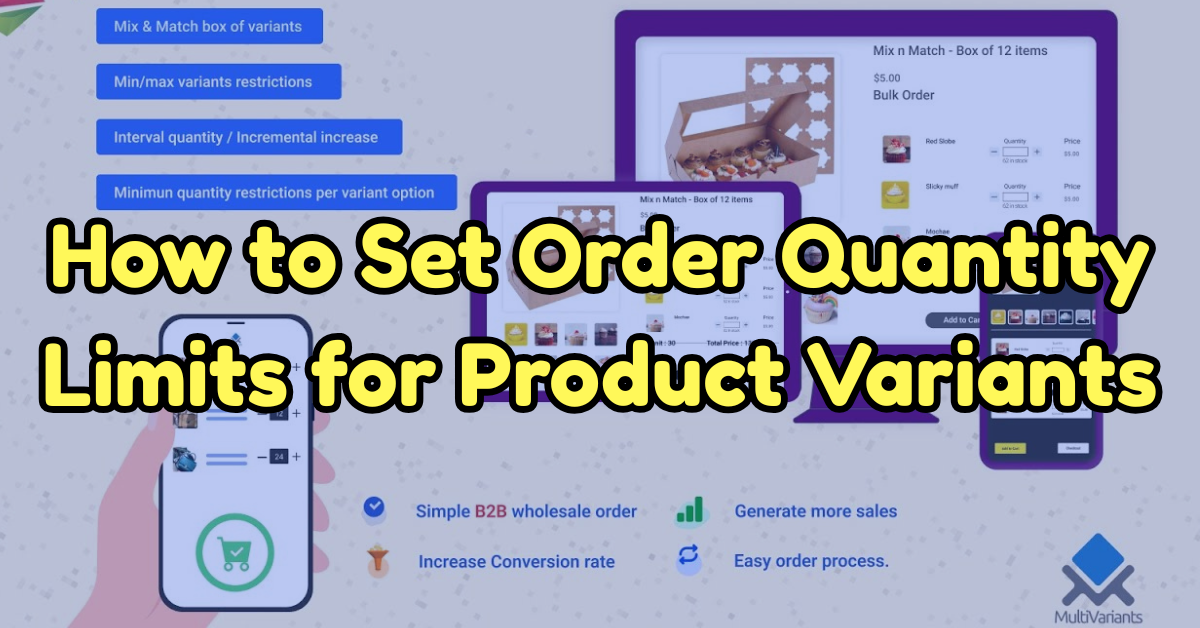
A Statista report predicted global retail e-commerce sales to reach around $5.8 trillion by 2023. According to the same report, this figure is expected to grow by 39% in the coming years. The fast growth of e-commerce sales requires efficient handling of countless products. What better way to do that than to set order quantity limits for product variants?
Order quantity limits or restrictions help businesses achieve a balanced stock level. Shopify merchants can use these limits to limit excessive buying. Managing your inventory in such an efficient way leads to happier customers. This article will discuss order quantity limit settings and their pros, methods, and best practices for Shopify stores.
Let us get started then!
- Order quantity limits help Shopify merchants control how many units of each variant customers can buy, preventing stock imbalance.
- They are essential for wholesale orders, subscription items, limited-stock products, and bulk pricing rules.
- Native Shopify tools allow basic limits, but advanced and automated restrictions require apps like MultiVariants.
- MultiVariants enables variant-level min/max limits, mix-and-match rules, and bulk ordering with full customization.
- Best results come from setting clear limits, adjusting them based on demand, segmenting B2B/B2C buyers, and explaining rules upfront.
Table of Contents
Understanding Order Quantity Limits for Product Variants
What Are Order Quantity Limits?
Order quantity limits for product variants let you control how many of a specific product variant (like size, color, or flavor) a customer can buy.
Example:
You sell T-shirts in 3 sizes:
- Small → Min: 1, Max: 2 per order
- Medium → Min: 2, Max: 5 per order
- Large → No limits
This means:
- A customer must buy at least 2 Medium shirts.
- They cannot buy more than 2 Small shirts.
These restrictions help to maintain a balanced stock level and smooth business operations. A Shopify merchant uses it to avoid excessive or insufficient orders.
Why are Order Quantity Limits Important for Shopify Stores?
Without setting order quantity limits for product variants, businesses risk overselling or underselling their products. And this is a big problem for B2B merchants like you. Having proper quantity limits creates a balance between supply and demand while also ensuring customer satisfaction.
Common Scenarios of Setting Order Quantity Limits for Product Variants
- Wholesale Orders
A wholesale business usually has order quantity limits to make a profit. - Subscription Services
Companies also have order quantity limits so they can effectively manage recurring deliveries. - Limited Stock Items
Merchants often also have order quantity limits to distribute stock fairly. - Bulk Pricing Discounts
Minimum limits also help in qualifying for discounted pricing.
Advantages of Order Quantity Limits
Preventing Overstock and Understock Problems
Without quantity restrictions, businesses risk overselling or underselling their products. Proper order quantity limits for product variants help balance supply and demand while maintaining customer satisfaction.
Improving Customer Shopping Experience
Your buyers will be frustrated without clear restrictions. After you set minimum and maximum order quantity limits for product variants, buyers can then buy without any trial and error. The clarity they have now will improve their overall user experience.
Guaranteeing Equal Purchase Opportunities
Merchants restrict some customers from buying all available stock. This is to make sure that more shoppers can access popular products. Thus, improving customer trust and retention.
Increasing Bulk Sales Without Manual Monitoring
With preset quantity restrictions, businesses encourage bulk purchases while avoiding the hassle of monitoring orders manually. Automated systems enforce rules without additional effort.
Different Ways to Set Order Quantity Limits on Shopify
Native Shopify Features (Manual Order Restrictions)
Shopify provides merchants with the manual option of setting basic order restrictions. Store owners can configure the minimum and maximum purchase amounts for each product variant within the product settings.
Here are two manual ways to set restrictions:
- Type instructions like “Min Order: 2” or “Max Order: 10” right in the product description or variant name. The problem is that your customers can still take one item or 100 items if they do not read the note.
- You can add min/max quantities as metafields for variants, but you will need to use custom Liquid code in your theme. This requires some technical knowledge.
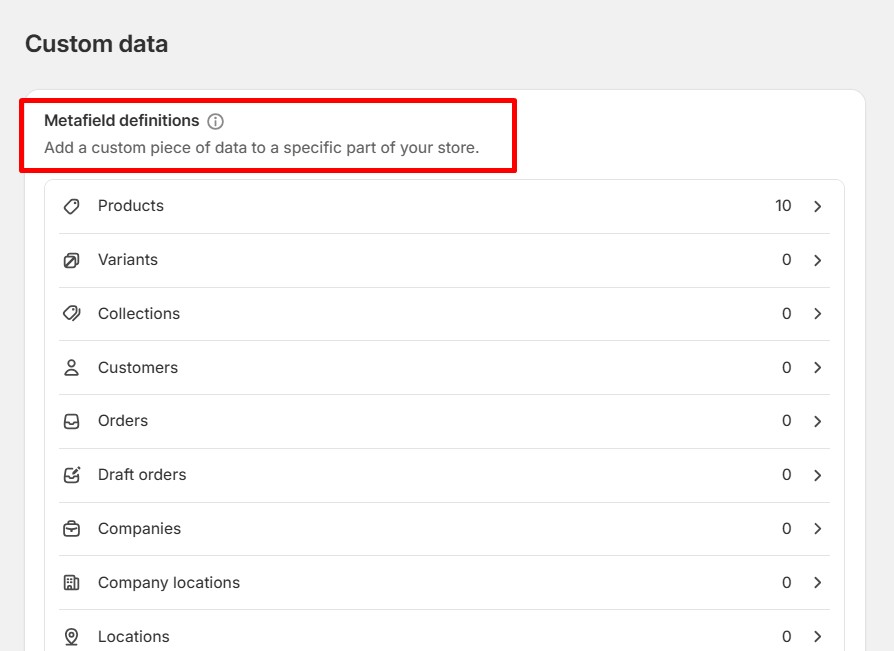
Unfortunately, this method lacks flexibility for complex restrictions. This is why we use automation to make configurations of order limits easier and more convenient.
Using Automation for Order Quantity Limits
Advanced order quantity limits for product variants are possible with Shopify apps (more on this later in the following section). They use automation to set order quantity limits on product variants. Hence, B2B merchants can apply bulk pricing rules with customer-specific restrictions fast and easily.
Automate Order Quantity Limits with Apps
We now dive deeper into how automation is possible using Shopify apps. The Shopify app store comes with some powerful tools to help store owners like you. Let us find out how.
Shopify Apps for Quantity Control
Those who use the Shopify platform can take advantage of several apps that allow users to set automatic order restrictions. One such app is MultiVariants, which permits users to apply variant-based order and bulk pricing limits.
Key Functions To Look for in Quantity Restriction Apps
- Custom Limits
Set custom order quantity limits for various products and customers. - Bulk Pricing Benefits
Make smooth discounting possible on bulk purchases (MultiVariants collaborating with the DiscountRay app). - Effective Automation
Let you set order limits once, while the system handles the rest. No more manual checking required. - Simple to Use
Anyone can adjust settings without any tech skills needed.
Guide to Using Apps for Setting Order Quantity Limits
With MultiVariants, merchants have greater flexibility over order quantities. Set order quantity limits for product variants, mix and match, apply incremental quantity, and so much more. Smooth inventory management is now easy for B2B and B2C stores alike. Here is how to get started:
- Go to the Shopify app store and type “MultiVariants”. Install the app.
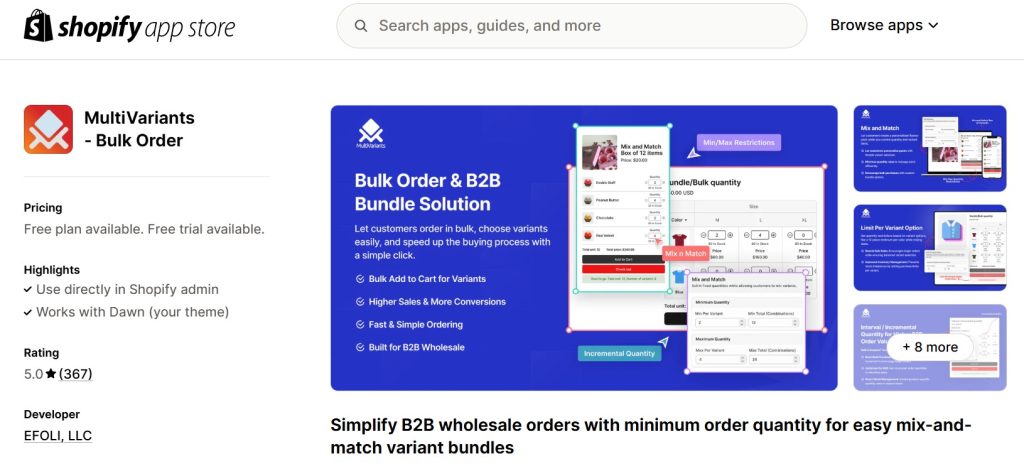
- From the MultiVariants dashboard, click “+create ruleset” to set order quantity limits on product variants.
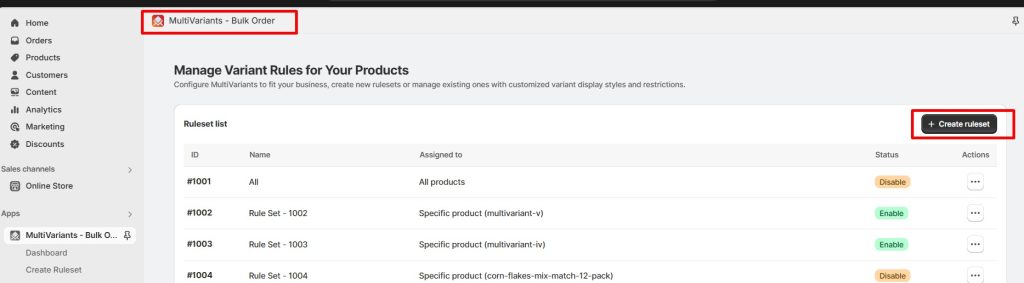
- Fill the necessary fields and scroll down to find “+Add restriction”.
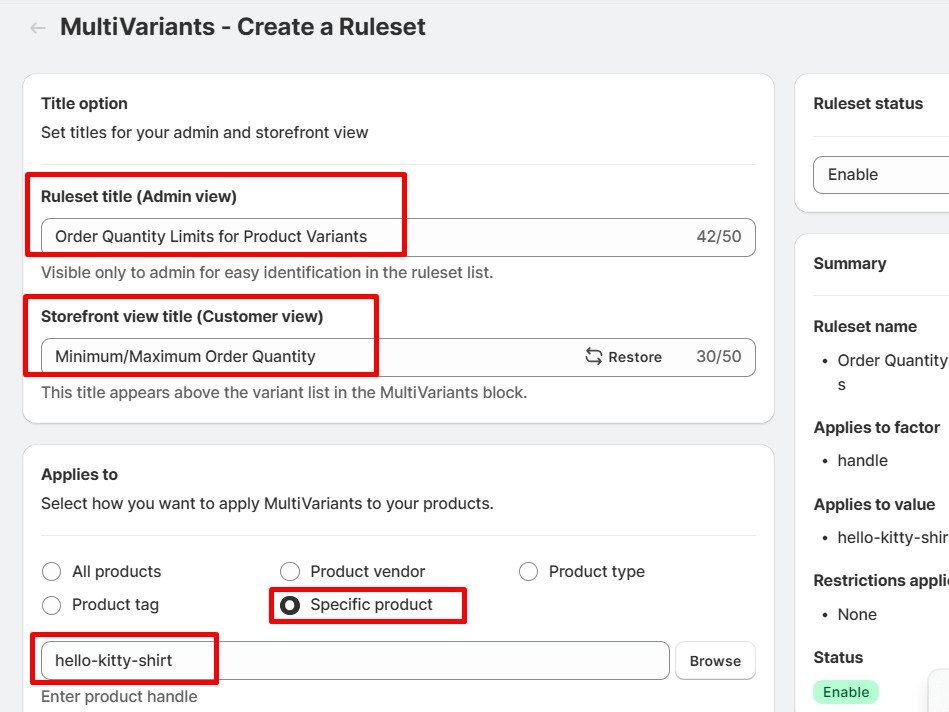
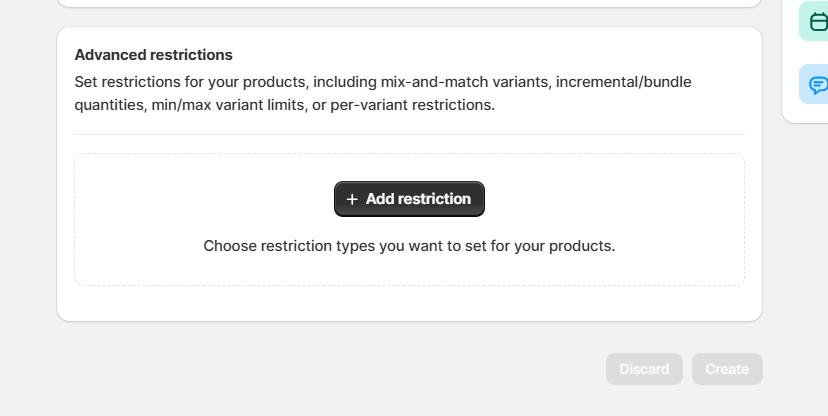
- Click the “+Add restriction” and you will see the following options to help you set custom restrictions. We select “Min/Max Order Quantity”.
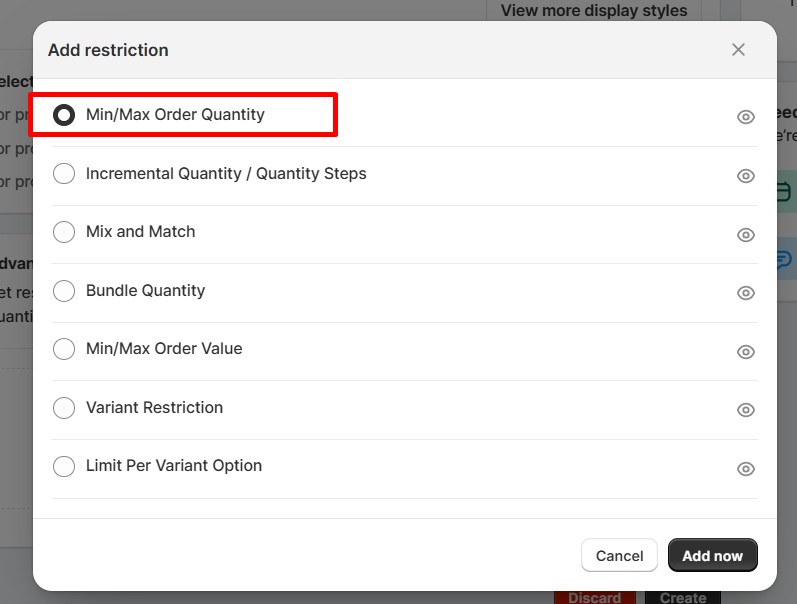
- Suppose you want to apply a minimum order quantity of 5 on every variant of the hello-kitty-shirt product. In the Minimum Order Quantity box, we type 5.
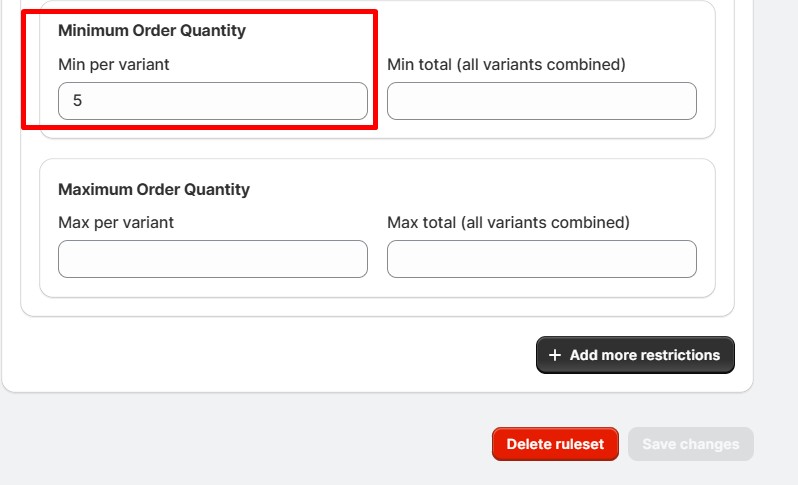
- We click live view to check our settings.
We will see that when we hit the “+” sign of the quantity box, it starts with the number “5”, showing that it prevents customers from selecting no less than 5 items for every variant.

To learn about this feature in detail, check out the video below to help you apply more custom restrictions.
Best Practices to Set Order Quantity Limits on Product Variants
Minimum Order Quantity and Maximum Order Quantity Per Variant
Define clear minimum and maximum limits for each product variant. This prevents customers from ordering too little or too much, ensuring better stock control and profitability.
Restrictions on Certain Customer Segments (B2B and B2C)
Wholesale customers have different requirements for limits compared to retail shoppers. Businesses should set MOQ restrictions for bulk purchasers while also giving flexibility to individual customers.
Adjust Limits based on Inventory and Demand Level
Modify quantity order limits on product variants according to sales trends and stock levels. If demand increases, modifying limits ensures more goods are present without any shortages.
Explain Clear Restrictions to Customers
Limitations should be posted on product description pages and checkout pages. Clear descriptions reduce confusion and prevent abandoned carts due to unexpected limitations.
Final Take
Setting order quantity limits for product variants leads to a balanced and efficient shopping experience. Every Shopify business wants its customers to be happy with their service. Analyze your store’s sales patterns and apply limits where necessary. The right strategy prevents stock issues and enhances sales.
Shopify apps make it easy to automate restrictions, helping you to focus on business growth. So, are you ready to optimize your inventory management? Start setting smart quantity limits today!
FAQs
How do I set a minimum order quantity in Shopify?
You can set a minimum order quantity manually through Shopify’s product settings or use apps like MultiVariants for advanced control.
Can I apply different quantity limits for B2B and B2C customers?
Yes, Shopify apps such as MultiVariants allow merchants to set separate quantity rules for wholesale and retail customers.
Why should I limit the maximum quantity a customer can buy?
Limiting maximum quantities prevents stock depletion by a few buyers, ensuring a fair distribution of products.
Do order quantity limits affect my conversion rate?
Properly set limits enhance the customer experience, reducing confusion and abandoned carts, which can improve conversions.
What happens if a customer tries to exceed the limit?
If using a Shopify app, customers will see a notification explaining the restriction before they complete checkout.
Can I set different order limits for different product variants?
Yes, apps like MultiVariants let you configure unique order limits for each product variant.
What’s the best Shopify app for order quantity limits?
MultiVariants and for discounts, DiscountRay are among the best apps for managing order quantity limits and setting discounts on them.
