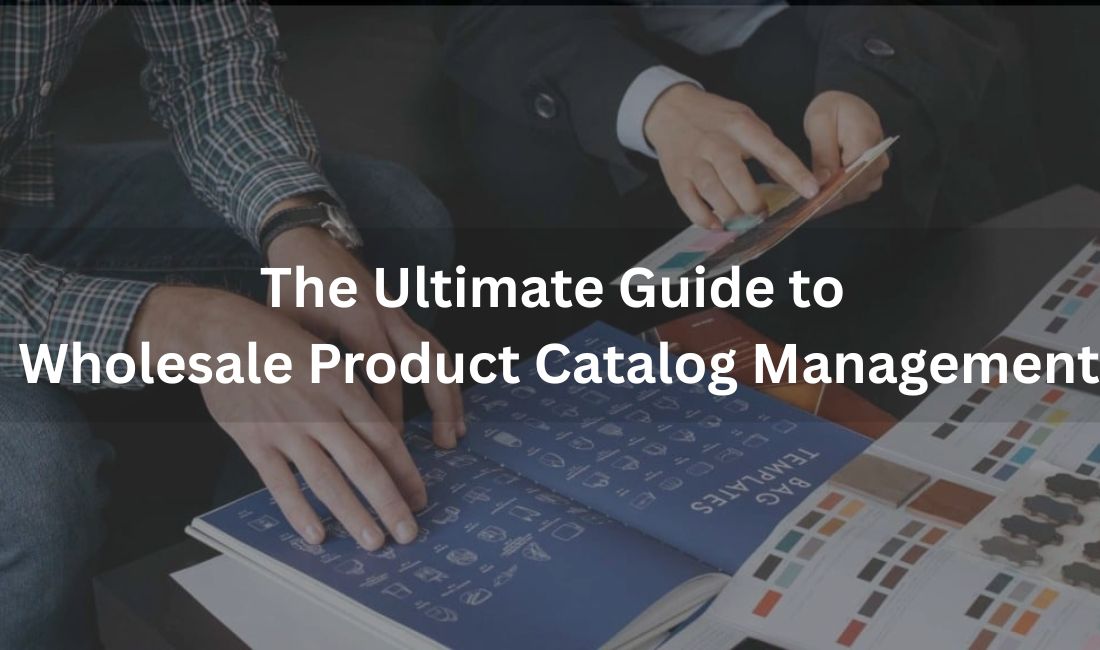
Managing a wholesale product catalog sounds simple—until you’re neck-deep in SKUs, images, and bulk pricing rules. Whether you’re selling to retailers, resellers, or distributors, your catalog is more than a product list—it’s the engine behind smoother sales and happier buyers. Here’s the catch, though: a messy catalog can turn buyers away fast.
In this guide, we’ll walk you through everything from naming conventions to APIs—one smart step at a time. So if you’re ready to turn that chaotic product list into a clean, conversion-driving machine, let’s dive in.
Table of Contents
Understanding Wholesale Product Catalog
A wholesale product catalog is a structured list of items you offer exclusively to B2B buyers like resellers, distributors, or bulk purchasers. Common formats include downloadable PDF catalogs, embedded digital catalogs on Shopify, Excel/CSV templates, or even login-only sections on your website for approved wholesale customers.
How Is It Different From a Retail Catalog?
Unlike retail catalogs that show prices to everyone, a wholesale product catalog often hides pricing unless a user is logged in. It includes features like volume-based pricing, minimum order quantities (MOQs), and custom segmentation based on buyer type (e.g., salon owner vs. bulk supplier). This level of control helps you manage relationships, enforce policies, and offer tailored experiences to wholesale buyers—all while keeping your retail and wholesale operations separate but streamlined.
Key Components of a Product Catalog
A well-structured wholesale product catalog includes all the essentials your buyers need to make quick, confident decisions. Start with clear product names, SKUs, and short, benefit-driven descriptions. Add tiered pricing and volume discounts to support bulk purchasing. Organize items using categories and tags, and include variants like size, color, or material. High-quality images and downloadable spec sheets boost trust, while lead times and availability help buyers plan. If applicable, don’t forget to list compliance info or certifications, especially for regulated products. Together, these elements make your catalog informative, professional, and buyer-friendly.
5 Key Benefits of Wholesale Product Catalog Management for Shopify Merchants
Managing your wholesale product catalog isn’t just about staying organized—it’s a total game-changer for your business.
Clear, consistent product data means fewer buyer questions, fewer mistakes, and more confident purchases. No more “What’s the MOQ?” emails clogging your inbox.
Faster sales cycles are possible when everything buyers need is already laid out. Skip the back-and-forth and close deals quicker.
Better pricing control makes it easy to offer custom discounts or tiered pricing based on order volume or customer type—no need to calculate manually.
Easier inventory syncing keeps stock levels accurate across your store. When something sells out, it updates instantly—no overselling drama.
Improved buyer experience means your store looks clean, professional, and trustworthy. A well-organized catalog makes a big first impression—and helps turn new visitors into repeat customers.
Your A to Z Guide to Managing a Wholesale Product Catalog
Here’s a comprehensive A-Z checklist for managing wholesale product catalogs, covering every critical aspect from setup to optimization:
Accuracy isn’t optional—it’s everything. Wrong specs or prices confuse buyers and cost you sales. Imagine ordering 100 units and getting something completely different. Not cool, right? That’s why every product listing should be triple-checked for errors. Descriptions, sizes, prices, SKUs—get them all right from the start. And don’t forget to proofread! If you’re updating prices or descriptions often, have a review system in place so errors don’t slip in.
Bulk editing is your best friend when managing a large catalog. Manually changing one product at a time? Total time-waster. Instead, use Shopify apps or CSV files to update prices, descriptions, inventory, or tags in one swoop. Running a seasonal sale or updating your MOQ? Select the products you need and apply changes all at once. It’s faster, cleaner, and way less error-prone. Pro tip: Apply filters before bulk editing to avoid accidentally changing the wrong products. Work smarter, not harder!
Categories are the foundation of a stress-free shopping experience. Nobody wants to scroll endlessly just to find what they’re looking for. Clean product categories make navigation easy and fast. Think of your store like a grocery store—everything is grouped logically. Instead of listing “Mixers” under “Electronics,” use clear paths like Electronics > Kitchen Equipment > Mixers. It’s especially useful for B2B buyers who already know what they want. The clearer your categories, the faster they buy. And faster buying? That means more sales for you.
Digital catalog options have replaced paper ones for good reason. Give your wholesale buyers something better—an online catalog they can access anytime, anywhere. Whether it’s a downloadable PDF or a private page on your Shopify store, make sure it’s mobile-friendly, searchable, and easy to update. Bonus points if it works offline too! A digital catalog saves time, reduces printing costs, and gives your catalog global reach. Plus, you can track views and clicks to see what buyers are really interested in.
ERP integration keeps your catalog data in perfect sync. Don’t juggle product info in multiple places. Connect your catalog to your ERP (Enterprise Resource Planning) system to automate things like stock levels, pricing, and order updates. This keeps everything in sync—no more manual updates or mistakes when inventory runs low. If you’re using Shopify, look for apps or custom workflows that pull data from your ERP into your storefront. It saves you time, keeps your catalog fresh, and helps avoid overselling or pricing errors.
Filters help buyers find what they need without wasting time. Add smart filters like price range, product type, size, SKU, or brand. These filters work like a shortcut for busy buyers who know exactly what they want. No one wants to scroll through 500 items to find one. Shopify apps or custom themes can help you set this up. The better your filters, the faster buyers can add to cart—and that means more conversions.
GTIN/UPCs aren’t optional—they’re essential. GTINs, UPCs, barcodes—these tiny numbers matter big time. They’re like fingerprints for your products. Marketplaces like Amazon, Google Shopping, or B2B platforms often require them. Without them, your listings might get rejected or buried. GTINs also make it easier to track items, sync inventory, and even speed up warehouse fulfillment. If you haven’t already, assign valid product identifiers to each SKU in your catalog. It makes your operation way more scalable and professional.
High-quality images can make or break a sale. Product photos are your silent salespeople. They do the talking when you’re not there. Low-res images or one lonely angle won’t cut it. Upload at least 1200px resolution images with multiple views—front, side, back, zoom. If possible, add lifestyle shots too. This builds trust and helps wholesale buyers understand exactly what they’re ordering. Clear visuals reduce returns and increase buyer confidence. Remember: people scroll fast—strong images stop the scroll and spark interest.
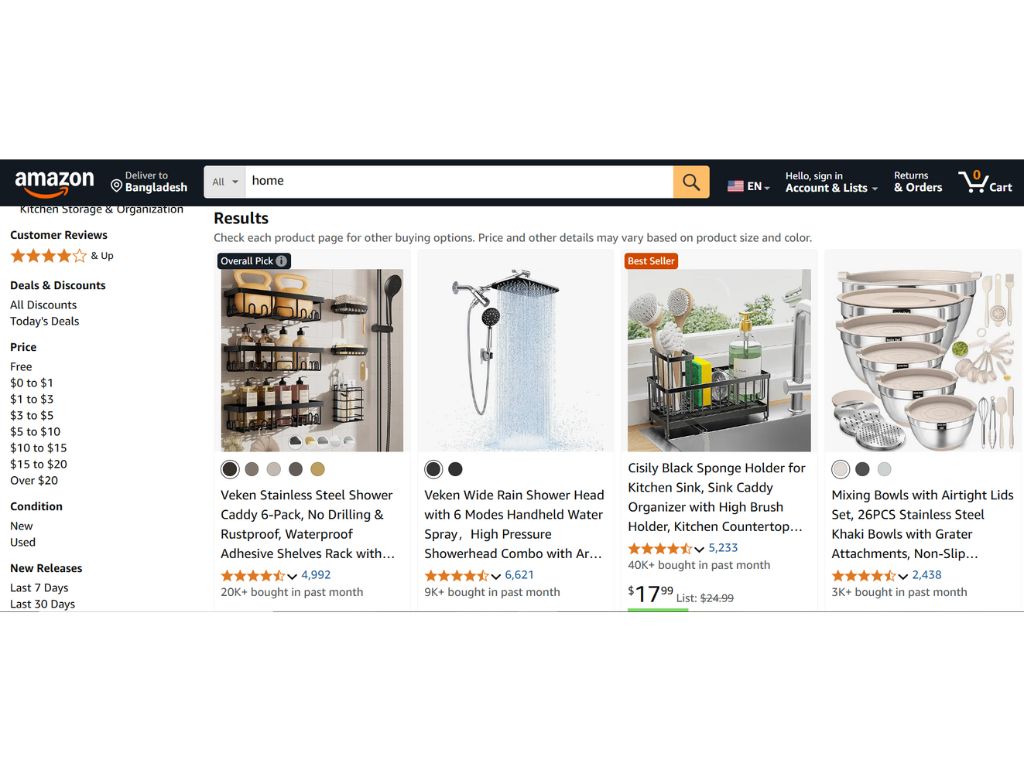
Inventory sync in real-time keeps your catalog trustworthy. Out-of-stock products are the fastest way to lose buyers. Real-time inventory sync means your catalog only shows what’s actually available. If someone tries to place a large wholesale order and you’re out of stock, it creates frustration and slows down the buying cycle. Use inventory management tools that integrate with Shopify or your ERP system. This way, product availability updates automatically. It saves you from over-promising and keeps your buyers happy (and coming back).
JSON feeds are your backstage pass to automation. Got products listed on multiple platforms or shared with partners? JSON feeds make your catalog machine-readable. It’s a fancy way of saying your catalog can talk to other systems, like marketplaces, affiliate networks, or drop-shipping apps, without manual copying. If you have a developer or use a Shopify app that supports feeds, JSON makes it easier to scale your catalog, push updates in real time, and reduce human errors. It’s automation magic for growing stores.
Keywords aren’t just for blogs—they matter in catalogs too. Good keywords make your products easier to find—both on Google and inside your store. Don’t just write “Mixer.” Go for something like “20QT Commercial-Grade Mixer for Bakeries.” Use terms your wholesale buyers would search for. Sprinkle these keywords naturally into your product titles, descriptions, meta tags, and image alt text. This helps your listings rank higher and reach more buyers. Think like your customer: what would they type into a search bar?
Lead times set expectations and build buyer trust. Wholesale buyers plan—they need to know when their order will arrive. Always include clear lead times on every product page. Whether it’s “Ships in 2 days” or “Lead time: 10 business days,” this helps set realistic expectations and builds trust. Bonus tip: If some items are made-to-order or have longer processing, flag those. Shopify lets you add this info in product descriptions or metafields. No more surprise delays, just smoother transactions.
Minimum order quantities (MOQs) should be clear from the start. In wholesale, MOQs are standard, but they need to be crystal clear. Whether it’s “Minimum 10 units per color” or “$200 minimum order,” display that info right on the product page. This helps filter out retail customers and sets buyer expectations early. Use Shopify tags, bulk order apps, or cart rules to enforce MOQs automatically. When buyers know the rules upfront, it saves everyone time, and you get more qualified leads and fewer awkward emails.
Naming conventions bring order to catalog chaos. A solid naming system keeps your catalog clean and searchable. Instead of messy names like “Mixer 2,” go with something structured like “ACME-MIXER-20QT-RED.” Use a consistent format for all SKUs: brand, product type, size, and color. This helps with inventory tracking, bulk edits, and even barcode printing. It also makes internal training easier for your team. Consistency here = fewer mistakes down the line. Once you create a naming template, stick to it across the board.
Omnichannel sync ensures product consistency everywhere. Your catalog should look and feel the same everywhere—your Shopify store, print catalogs, Amazon listings, you name it. That’s what omnichannel sync means: unified product data across platforms. If a product name, image, or price changes in one place, it should change everywhere. Use PIM tools or Shopify apps to make syncing easier. This reduces confusion, avoids errors, and builds a seamless brand experience, whether buyers shop online, through sales reps, or at trade shows.
PIM software is a lifesaver for growing catalogs. Got hundreds or thousands of SKUs? A Product Information Management (PIM) system is your new best friend. It’s like a command center for your catalog—organizing all your product data in one place. With PIM, you can bulk update info, push data to multiple channels, and avoid manual errors. Think of it as your catalog control room. Shopify can integrate with many PIM tools, making large-scale catalog management way less overwhelming and way more accurate.
Quality control keeps your catalog polished and professional. Even the best catalogs can collect errors over time—typos, outdated photos, wrong prices. That’s why regular catalog audits matter. A quick fix? Pick 10% of your catalog every month and review it carefully. Are all the details still correct? Are links working? Do images load? This rolling review process keeps your catalog healthy without being overwhelming. Catching small mistakes early keeps buyers happy and reduces support requests later. It’s a small habit with a big payoff.
Rich media brings your products to life. Don’t just tell—show. Rich media like videos, 360° views, and even AR previews help buyers understand your products faster. For example, a 30-second video of your industrial mixer in action speaks louder than a paragraph. Shopify supports video and 3D assets, and buyers love it. Rich media builds trust and reduces returns because there are fewer surprises. If a buyer knows exactly what they’re getting, they’re more likely to hit “order now.”
Seasonal updates make your catalog feel current and alive. Outdated catalogs hurt your brand. Keep your wholesale catalog fresh by rotating featured products based on seasons, trends, or demand cycles. This is also the perfect moment to spotlight limited-time promotions like a Shopify flash sale. It’ll drive urgency and move seasonal inventory faster. Selling scarves in July? Not ideal. Instead, highlight summer bestsellers during summer, holiday bundles during winter, and so on. Use Shopify’s scheduling tools or tags to prep updates in advance. This also gives you a great reason to reconnect with buyers—“Hey, we just updated our spring collection!” Keeps things relevant and exciting.
Taxonomies create clarity through consistency. Use industry-standard terms like UNSPSC or NAICS codes when possible. It helps when integrating with large marketplaces or working with B2B buyers who use these systems to search and filter. Even internally, it brings consistency. For example, always calling something “safety gear” instead of using random terms like “protection” or “PPE.” When your labels are consistent and professional, your catalog becomes easier to manage and more trusted.
URLs should be clean, keyword-rich, and user-friendly. Ever seen a messy product link like /products/sku1273-b37v4? Yikes! Clean, readable URLs make your store look more professional and help SEO. Go for something like /wholesale/blue-cotton-tshirt instead. Use Shopify’s custom URL option to tidy things up. Not only does it look better when sharing links, but it also improves search rankings. Plus, buyers are more likely to click links they understand at a glance. Keep it simple, clean, and keyword-rich.
Variants group similar options under one neat listing. Group similar options—like size or color—under one parent product using variants. This keeps your catalog tidy and improves the buyer experience. Instead of listing five separate T-shirts, show one product with size/color options. It’s faster for the buyer and makes inventory tracking easier for you. In Shopify, product variants are super easy to set up. You can also add product and variant restrictions. Just don’t forget to add unique SKUs and images for each one. A well-organized variant structure = fewer abandoned carts.
Wholesale pricing tiers reward bigger orders with better deals. Not all buyers are the same. Some order 20 units, some 2,000. Set up wholesale pricing tiers to reward big orders. For example, “Buy 100+ units and get 15% off.” Shopify discount apps let you automate this by tagging buyers or setting rules. Buyers love this transparency, and it encourages them to buy more. No need to haggle every time. Pricing tiers make your catalog smarter and help close deals faster.
XLS/CSV templates are the unsung heroes of bulk edits. Spreadsheets may not be flashy, but they’re lifesavers. Use clean XLS or CSV templates to upload, update, or share your catalog in bulk. Whether you’re updating prices, tagging products, or adding new lines, batch updates are so much faster with well-formatted files. Make sure your team sticks to the same column headers and naming rules. This avoids errors and makes integration with Shopify or other systems super smooth. Keep a master template handy—future-you will be grateful.
YAML/API feeds automate updates like a pro. Want to scale like a pro? Enable YAML or API feeds for your catalog. This lets your catalog automatically connect with suppliers, marketplaces, or custom apps. No manual updating, no time wasted. It’s especially useful for fast-moving inventories or distributors who need the latest product data. Shopify stores can use third-party apps or developers to set this up. Once running, it keeps your catalog in sync behind the scenes—like magic for wholesale growth.
Zero dead links should be your golden rule. Dead links = lost trust. If a buyer clicks on a product and lands on a 404 page, they’re gone. Regularly test your product pages, images, and download links to make sure everything works. Especially after major updates or sales seasons. Shopify analytics or apps like Broken Link Checker can help you stay on top of this. A smooth browsing experience keeps buyers engaged and improves SEO. Broken links break business—so fix them fast!
The Future of Wholesale Product Catalogs: Trends to Watch in 2025
Wholesale catalogs aren’t staying static—they’re getting a major tech glow-up. One of the biggest shifts? AI-generated descriptions and auto-tagging. Tools are now smart enough to write compelling product copy and assign tags, saving you hours and reducing errors.
Next up: real-time pricing engines. Prices can now update automatically based on stock levels, demand spikes, or buyer tiers. No more manual edits every time inventory changes!
AR-powered catalogs are also growing—imagine your buyers “placing” a product in their workspace before they order. It reduces uncertainty and boosts conversions.
Shoppers are also searching differently. Voice and image-based search lets them snap a pic or speak a keyword, and your catalog shows matching items instantly.
Behind the scenes, unified platforms that combine PIM, CRM, and inventory tools are streamlining everything. One dashboard to manage it all = fewer mistakes and faster decision-making.
And don’t sleep on personalized catalogs. Using buyer data, you can show recommended products, reorder prompts, and customized deals. It’s like giving each buyer their private storefront.
Conclusion: Clean Catalog, Happy Buyers, More Sales
Your wholesale product catalog isn’t just a list—it’s a powerful sales tool. A well-organized catalog makes it easier for buyers to find, trust, and purchase your products. Whether you’re refining product descriptions, optimizing pricing structures, or ensuring real-time inventory updates, every small improvement leads to smoother operations and higher sales. Keep your catalog structured, accurate, and accessible, and you’ll create a seamless buying experience that keeps customers coming back.
Now’s the time to review your catalog—where can you make it even better?
Wholesale Product Catalog Management FAQs
How often should I update my wholesale product catalog?
Update it quarterly or whenever you launch new products, change prices, or run seasonal promotions.
Should I use a spreadsheet, a PDF, or a website catalog?
Use all three! PDFs are easy to share, spreadsheets help with bulk edits, and websites offer real-time access.
What’s the difference between a product catalog and a line sheet?
A product catalog shows full product details. A line sheet is a quick-reference sheet with pricing, SKUs, and order info—great for sales reps and quick ordering.
