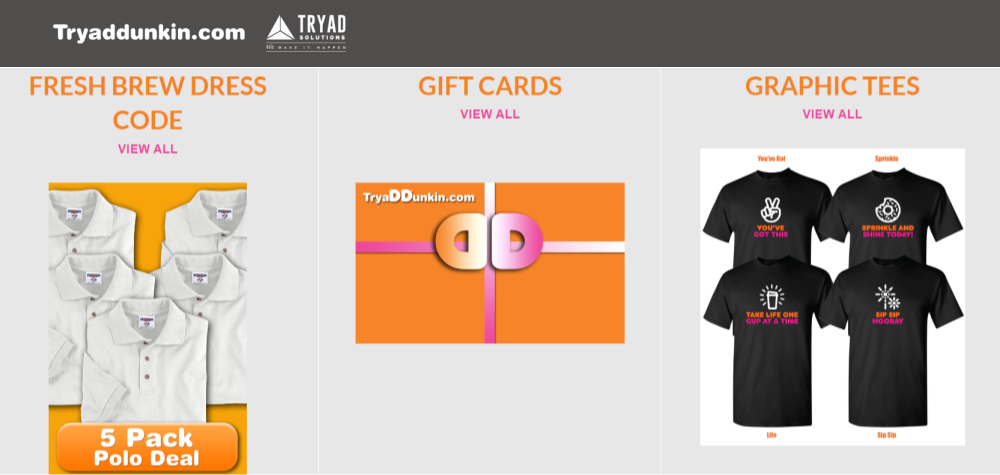
Dunkin Apparel – Shoppers Great Selection At Clothing
People look for clothing brands while they shop online. Among all other apparel brands, Dunkin’ is one of the popular brands. Tryad solutions support Dunkin’ brands through its eCommerce store in Shopify. They are continuously offering custom Dunkin’ products through their Shopify store. Along with providing quality Dunkin’ apparel, Tryad ensures an easy and quick ordering process from the product page. This is helping them grow their business quickly and their customers are happy with their wonderful shopping experience from Tryad.
Tryaddunkin – A Proud Partner Of Dunkin’ Brands
With the headquarters located in 2015 Dean St, Ste 6A, Saint Charles, Illinois, 60174, United States, Tryad Solutions has been in the industry of Apparel & Accessories Retail for years. They provide quality apparel for the Dunkin’ dress code program through their Shopify eCommerce store. Their goal is to provide innovative solutions and they are determined to improve their quality and service to bring more value to their customers.
Here are the products that Tryad offers through its Shopify store –
- Graphic Tees
- Ladies Polos
- Ladies Dress Shirts
- Ladies Layering & Outwear
- Men’s Polos
- Men’s Layering & Outwear
- Men’s Dress Shirts
Challenges Faced By Tryaddunkin While Using Shopify As The eCommerce Platform
While using default Shopify as their eCommerce platform, Tryad solutions faced several challenges. Those are –
- Displaying Color Variations Of An Apparel In Combination With Size And Design On Product Page
- Applying Minimum Order Quantity (MOQ) Restrictions on Apparel In Shopify
- Including the “Add Custom Text” Field For Each Size Variation And Using a Custom Out Of Stock Badge In Shopify
#1. Displaying Color Variations Of An Apparel In Combination With Size And Design On Product Page
“Short sleeve easy care shirt” is a men’s apparel that Tryad offers through its Shopify store. Tryad wants to let customers order this short-sleeve shirt in combinations of color, size, and design from a single product page. For instance – Tryad offers deep black color and royal blue color short sleeve shirts and each of these color shirts is available in different sizes and designs.
Tryad wants the customers to select a color (deep black or royal blue) and then order in a combination of size and design.
Now, with Shopify default functionality Tryad is not allowed to display all these variations in combinations of size and design of a particular color shirt on the product page. Shopify allows displaying product variant combinations one at a time only.
So, this is going to be time-consuming for Tryad customers to place orders. This will eventually create a bad user experience (UX), especially when shoppers make a bulk order.
So, it became Tryad’s business challenge to display all the product variations on a single page in the Shopify store to encourage customers to place a quick bulk order.
#2. Applying Minimum Order Quantity (MOQ) Restrictions On Apparel In Shopify
“Rebus – City Runs On Tees” is a type of t-shirt Tryad sells through its Shopify eCommerce store. Tryad offers 7 size variations of this t-shirt. Those are –
- Small
- Medium
- Large
- XL
- 2XL
- 3XL
- 4XL
Tryad wants to apply minimum order quantity restrictions (MOQ) of 24 on this apparel. That is – a customer has to order a minimum of 24 per size variation or in combinations of all size variations. The add to cart button will remain inactive until the minimum order quantity reaches 24.
#3. Including the “Add Custom Text” Field For Each Size Variation And Using a Custom Out Of Stock Badge In Shopify
Tryad also wants to include an “Add Custom Text” field for each size variant where a customer will write his city name. This city name will be reflected on that particular manufactured t-shirt body.
With the default Shopify functionality, auto inventory checking is not available. Tryad can not display the in-stock badge or use a custom out-of-stock badge for different size variations of a particular color shirt.
For instance – Tryad offers “LADIES SPORT-TEK POSI-UV PRO POLO” – a kind of lady shirt. This lady shirt in black color has different variations available in the combination of sizes and designs. The small-sized shirt with the Combo design is out of stock whereas the large-sized one with the Combo design is available in stock.
So, Tryad Shopify store requires to auto-check the inventory and display the in-stock badge as well as use the custom out-of-stock badge.
Tryad Business Requirements At A Glance While Using Shopify As The eCommerce Platform
So, Tryad business requires to apply different business rules through its Shopify store. But with the default Shopify functionality they are not allowed to do so.
Here is a glance at what Tryad Default Shopify store requires –
- Display all the shirt variations in combinations of color, size, and design on the product page at once.
- Include an “Add Custom Text” field for each size variation.
- Apply a Minimum Order Quantity (MOQ) restriction for different apparel. One of them is “Rebus – City Runs On Tees”- a type of t-shirt.
- Checking the inventory automatically and displaying the in-stock badge and using the custom out-of-stock badge.
- Use a sticky add-to-cart button on the product page so that customers do not have to scroll down to click on the add-to-cart button after selecting a number of product variations.
Now that we know what are the challenges Tryad business was facing while using the Shopify eCommerce platform.
So, Now Let us explore the details of how Tryad overcame all those challenges while using the default Shopify store –
Offer Shopify Quick Order For Different Shirt Variations In Combinations of Color, Size, and Designs
Tryad discovered MultiVariants – Shopify Quick Order app that offers 4 different styles for displaying product variant options. Those are list, select, swatch, and Grid/Matrix view. By using this Shopify app on Tryad store, different Color options are reflected in the dropdown from where customers can select a color and that is why this style is called the “Select” view. For displaying the size and design variations, the “Grid/Matrix” style is used.
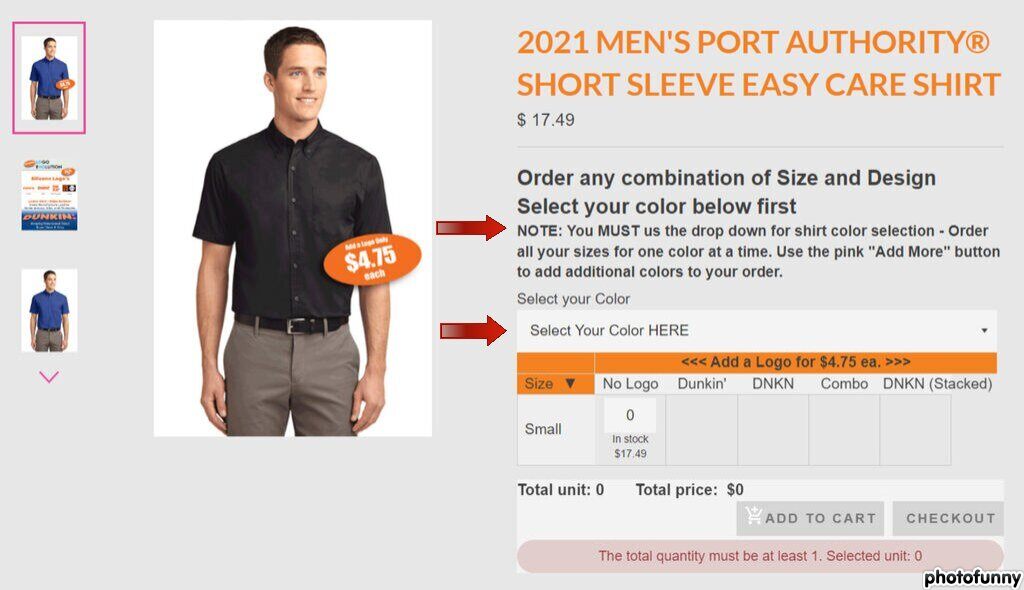
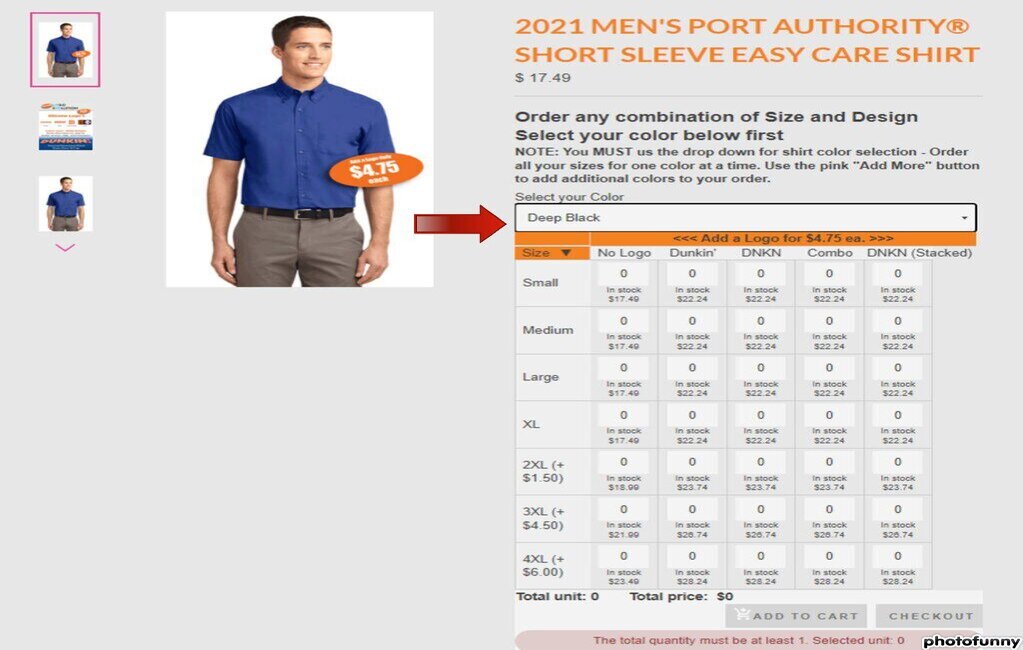
By using MultiVariants, Tryad is now displaying all its product variant options on a single page using the “select” and “matrix” view styles which is making the customers’ order placing faster. In fact, any Shopify merchant can offer their customers a quick Shopify order form in their store which will help get more satisfied customers. By using the app, to display different product variant options on a single page, Shopify store owners can choose any of the displaying styles among the 4 options MultiVariants offers.
Apply Minimum Order Quantity (MOQ) Restrictions In Shopify
As said earlier, Tryad offers 7 size variations for the t-shirt named “Rebus – City Runs On Tees”. They want to apply a minimum order quantity (MOQ) restriction of 24 per size variation or in combination with all size variations. By using the MultiVariants – Minimum Order Quantity app, Tryad applied the MOQ restrictions on this apparel from the Shopify store. The add to cart button will remain inactive until the order quantity reaches 24. Once it reaches 24, the add to cart button will turn into pink color and customers can add to the cart then.
Including an “Add Custom Text” field for each size variation of a shirt on the product page was another important business requirement for Tryad. Because a customer is to enter the city name which is exactly reflected on the apparel.
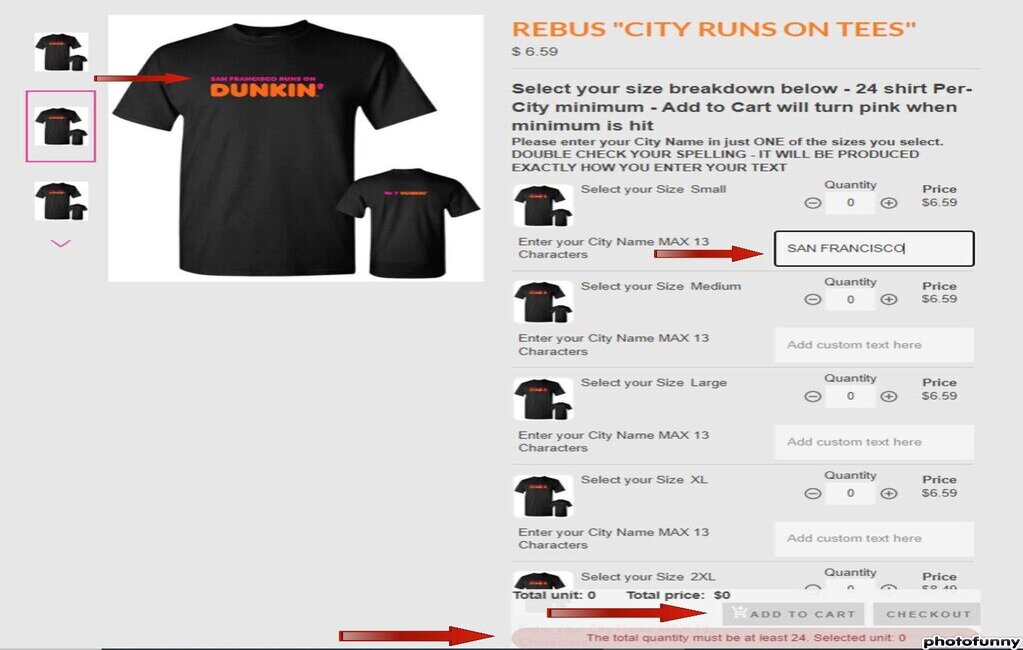
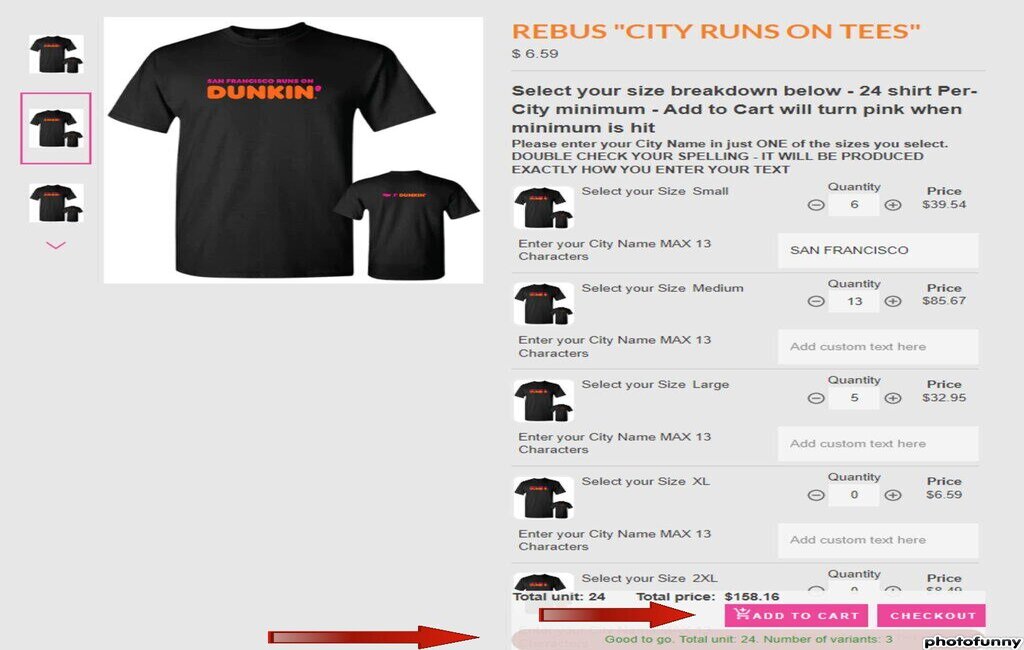
Shopify merchants can easily apply MOQ on a product or in combinations of all variations of a product by using MultiVariants. They can add a custom text field for each variation as well. Adding all these Shopify features for better eCommerce with MultiVariants doesn’t require any coding knowledge. Shopify store owners can easily set up their business rules with just a few clicks.
Autocheck Inventory And Display In-Stock And Use Custom Out Of Stock Badge
LADIES SPORT-TEK POSI-UV PRO POLO – a kind of lady shirt. This lady shirt in black color and small-sized with Combo design is out of stock and the large-sized one with Combo design is in stock with a price of $16.24 per piece. Now, how can Tryad auto-check the inventory and display all these data on the product page using the default Shopify functionality?
Well, by using MultiVariants they have successfully done it with a few clicks. The app lets them display all the black color variations in combinations of size and design on their store product page easily. The app auto-checks their inventory and displays it accordingly on the product page.
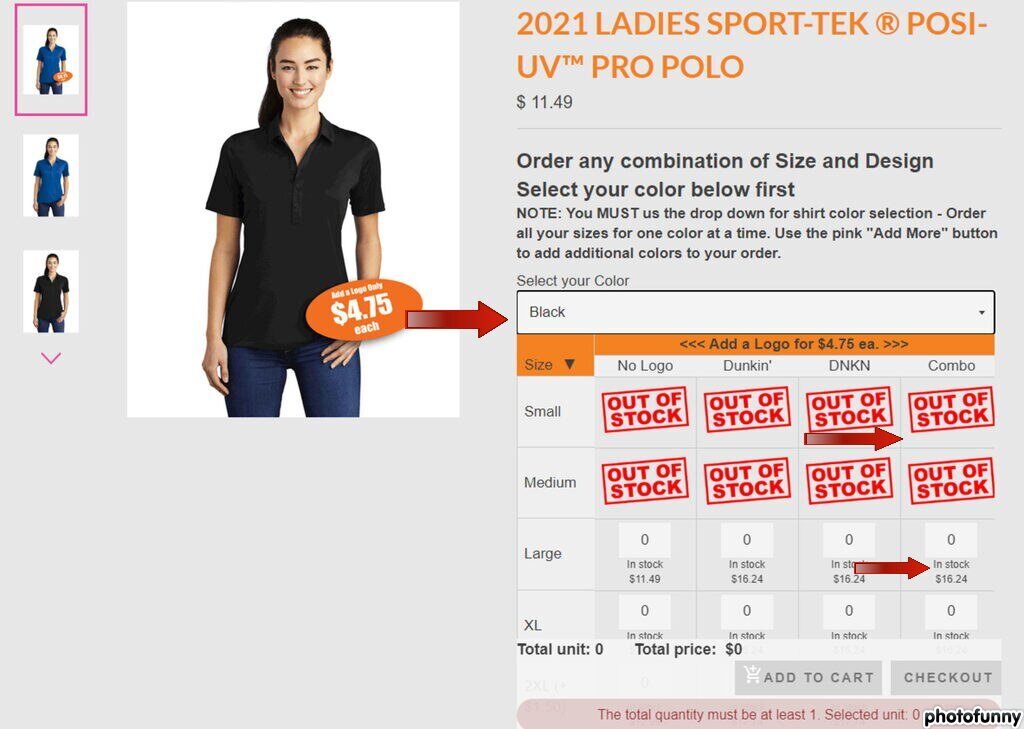
This app offers an easy installation process. Set up any business rules from the MultiVariants admin panel with a few clicks and apply those through your Shopify store.
So, that is how the Tryad apparel business overcame all the challenges while using Shopify and now they are successfully going ahead to meet their business goal.
Very impressed with the app and the level of service that was provided. They were very responsive in helping me customize it to fit my needs. Went above and beyond to not only fix things on my store but show me what to do in…
- Tryaddunkin review in Shopify
Final Thoughts
Tryad is determined to support Dunkin’ Brands and its Franchisees in the best possible way through its Shopify store. With this view, they have been successfully ensuring that customers get their desired products at their doorsteps. While using Shopify as their eCommerce platform, they have overcome all the shortcomings of the default Shopify functionally with the help of MultiVariants. Now, they are paving the way for bringing the best possible outcome in their eCommerce business.
