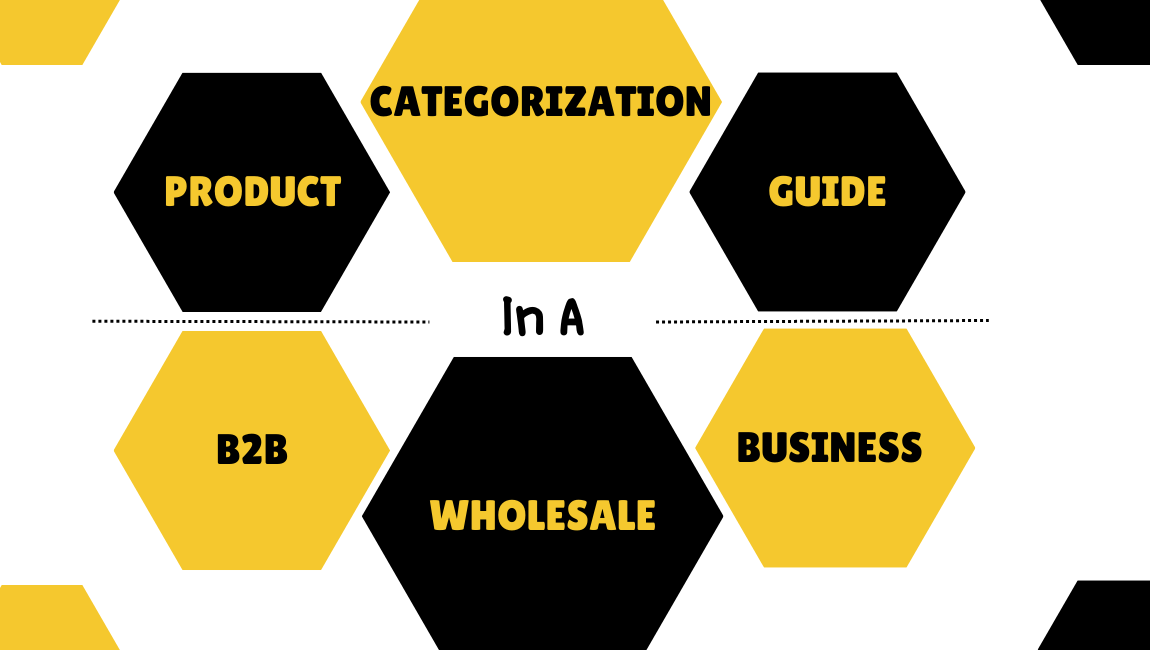
Ecommerce websites around the world are fighting for customers to buy their products. Especially after the global pandemic, the ecommerce industry has grown far faster than anyone could have predicted. With so many online stores, competition will keep growing with every passing year.
According to WebsiteBuilderExpert, an average customer spends an average of 53 seconds on an online store. That is a short time to make an impression. It is even more of a problem if customers can’t find the products they are looking for.
To avoid high bounce rates, you need to implement product categorization for your online store is on point. In this article, I will outline the product categorization guide in a B2B wholesale business. With this guide, your online store will reap the benefits of both customer satisfaction and higher revenue.
Explaining Product Categorization For Ecommerce
So the first question that might come to your mind is what is product categorization? Product categorization or product taxonomy is the process of categorizing and managing products in your store. Just like how a clothing store separates men’s and women’s apparel, product categorization is much the same thing.
Product categorization is done on a relationship basis. This is usually done in a parent-child relationship. For example, if your wholesale clothing ecommerce store sells both men’s and women’s clothing, you need to divide them accordingly. Men’s apparel can be the parent and every subcategory under it like shirts, pants, jackets, etc. is under the child. Similarly, you can have it the other way around. If you place shirts as the parent, then the men’s section becomes the child in the product relationship.
However you want to set the relationship of your products, it is important to set it as logically as possible. Because there are many benefits to logically having your product categories when your customers are shopping on your website.
3 Benefits Of Product Categorization In B2B Wholesale Business
There are many hidden benefits of product categorization for your B2B wholesale business. So let’s look at the main benefits proper categorization helps:
Benefit #1 Streamlining Buyer’s Journey For Faster Lead Conversion
Time Magazine notes how customers spend less than 15 seconds on a website before clicking off. That means you have less than 15 seconds to help your customers navigate to the product that they want to buy. In B2B, the customers know exactly the product that they want to buy. Therefore, product categorization becomes even more important.
With the right product categorization, your B2B customers can intuitively find the product that they are looking for. Navigating the store becomes much easier and your products are more likely to be bought.
Wholesale businesses often forget the most important factor for their stores: the customers. In a B2B wholesale business, this is even more important because the decision to buy has to go through different channels and hierarchies.
Product categorization allows for streamlining a buyer’s journey by navigating them to the product pages efficiently. Your B2B customers are happier with the easier navigation. It makes the purchasing decision easier for the higher-ups from your B2B customers. This leads to faster lead conversion and more customers buying from your online store.
Benefit #2 Better Inventory Management
Inventory risks are a big problem for a B2B wholesaler. Dealing in wholesale means dealing with large volume orders. Keeping track of all the products is difficult because you need to track all the items in your inventory after each purchase is made.
With better product categorization, you will know exactly which category of products are being sold. This will help keep count of how much inventory you have and when you need to reorder new products. It reduces inventory risks for your wholesale business and improves day-to-day operations.
Benefit #3 Optimized SERP and SEO
Search engine optimization (SEO) and search engine result page (SERP) are often neglected for online stores. It helps an online business gain traffic to their website if the SEO is sound and your products are at the top of search results. With product categorization, search pages are more likely to show your products over others.
This is because the search engine recognizes what the customers are searching for. With categories and subcategories, it makes it easier for a search engine like Google to recognize what a potential customer is looking for and recommend your product. Increased traffic to the website leads to more potential customers. More customers means more revenue and that is a straightforward path to growth for your B2B wholesale business.
Step-By-Step Product Categorization Guide For B2B Wholesale Business
After seeing all the benefits of product categorization for your business, it is now time to implement it for your store. Here is the step-by-step product categorization guide in a B2B wholesale business:
- Setting Logical Product Categories
- Determining Attributes and Sub-Categories
- Placing The Right Tags For Your Products
- Publishing And Testing Your Categories
- Flexibility For Future Product Categories
- Iterate And Update As Often As Possible
Step #1 Setting Logical Product Categories
The first step to product categorization is knowing all the products that you have available. You need to know the ins and outs of what product you have to be able to categorize them. Once that is done, then you need to set logical product categories. Like the parent-child relationship I mentioned earlier, the same needs to be done for your products.
You can easily do this by doing a product inventory on an inventory management system. The system will allow you to list all the products you have and you can set them in their respective categories.
Logical categories help make sense of the product categorization. For example, you wholesale both footwear and clothing apparel. You don’t want to put footwear like shoes and slippers under the same category as shirts and hoodies. That would not make sense. That is why you need to set up logical product categories so both you and your customer understand how your online shop works. This eases navigation for your website and reduces uncertainty for your B2B customers.
Step #2 Determining Sub-Categories And Attributes
Next up is setting up the attributes and sub-categories for your store. In the footwear example I mentioned above, you can have dress shoes, casual shoes, sneakers, slippers, etc. Attributes are different because they consist of the color and size of each product.
Differentiating the attributes and subcategories is important here. You don’t want to have a category of a color like black and have both footwear and clothing underneath it. This limits the search options on your store. So make sure that you set the subcategories accordingly and then set the attributes like size and color on your store page.
Step #3 Setting The Right Tags For Your Products
Product categorization helps in the SEO and SERP part of your website. With the right tags on your products, customers can easily find your products with the right keyword. Additionally, a search engine will also be able to differentiate them and show those results accordingly.
You have to get into the minds of your customers and how they will navigate your website. For example, a t-shirt should be tagged as a t-shirt and sneakers should be tagged as sneakers and not dress shoes. When they search on a search engine or your website with the keyword, you don’t want to find shoes when they are searching for shirts.
If you mislabel your product tags, it becomes difficult for customers to find the product. This is even more important in a B2B scenario because B2B customer knows exactly what they are looking for. If they search for sneakers and cannot find them immediately, then it creates a problem. With the right label, your customers are more likely to find the product, and makes for a better customer experience.
Step #4 Testing Your Store Categories And Navigation
Once have all your categories. respective subcategories, and product tags set up, it is time to implement them on your store page.
This step is not over yet once you publish them on your website. There is a need to test the website as well. You need to think like a customer to make sure the shopping experience is intuitive for them.
According to Zendesk, 52% of customers will switch to a competitor’s website after just one bad customer experience.
That is why testing your store’s categories to see if all is working as intended or not. Do extensive testing to make sure that everything on your online store is as seamless as possible for your customers.
To add to this, you need to make sure to have side panels or top panels where all the categories are presented to the customer. This allows ease of navigation for your store. Customers can click on the category set in the panel and immediately be presented with the product catalog that you are offering. So make sure to test this out so that your customer has an easier time shopping in your store.
A good customer experience will result in a higher chance of them completing their purchase.
Step #5 Flexibility For Future Product Categories
There are many different seasons to the year. That means that you might occasionally release seasonal products. This could be put into an existing product category or you might have a separate category just for seasonal products. Additionally, you can have the product appear in both categories as well.
This flexibility is important as you release new products on your online store page. It allows your store to grow and add new products without creating new problems in navigating the store. So always leave room to grow for your product categorization.
Step #6 Test And Update As Often As Possible
This last step is the most important in the product categorization guide in a B2B wholesale business.
You need to make sure that you keep testing out your product categories as often as possible. This helps to eliminate any navigational problems for your store page. Along with that, you can quickly amend any mistake.
It is crucial in a B2B business that your product categorization is as optimal as possible. Wholesale buyers are easily discouraged from purchasing from your store and it is clear why. They are buying in bulk so their average order value will be much higher when you compare to a B2C store. if they see problems with product categories not matching with the product, it is more likely that they will not purchase from your wholesale business.
Testing and updating become even more important when there are updates to your website. If you are a B2B wholesale Shopify store owner, then there is a possibility a new Shopify update breaks down your store’s product categorization.
That is why you should make sure that your product categories and subcategories are pointing to the correct products on your online store. And you do that by testing and updating your store as often as possible. It keeps the customers happy and the shopping experience of your store streamlined.
Streamlining Product Categorization With Bulk Order & Variant Builder App
The Cornwell Chronicle states that 70% of shoppers abandon carts because checkout is too complicated. In a B2B wholesale business, it is important to ensure that does not happen. An abandoned cart can easily mean that you lose valuable business.
For example, think of your B2B customer trying to purchase multiple variants of a product in bulk. Most of the time, they need to go through multiple product pages to add them to cart. The multiple clicks make ordering complicated and lead to cart abandonment.
Take this Shopify store using a bulk order and variant builder app example that solves this issue:
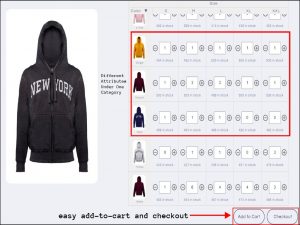
As you can see from this image, the store has both the colors and sizes (attributes) under one category on a single product page. You don’t have to bother going through multiple store pages to pick the different colors and sizes of the hoodie. In addition to that, customers can add all of these to cart with one click.
In a B2B business, product categorization where the attributes and categories are married together like this significantly helps your customers. The buyer can easily see how many stocks are available and make the necessary purchases from your online store as well.
Remember, the decision to buy falls into different hierarchies. Your product page has to impress multiple people from different departments of a business. These types of product pages will help make purchasing decisions much easier. The purchasing is streamlined and the buyer will appreciate how easy it is to shop at your store. It will help encourage your B2B customers to engage with your website
7 Mistakes To Avoid When Categorizing Products
During product categorization, there are some common mistakes that you can make, Here are the mistakes and how you can avoid them:
- Same Product But Different Name: Make sure that the same product is not duplicated and sold under a different name as it can create confusion in inventory management
- Placing Products In Wrong Categories: This can frustrate customers because they are looking for a particular product but can’t find it because it is under a different category
- Missing Essential Categories: Your store should have all the necessary categories available so that it is easier to navigate through the store.
- Too Many Clicks To Final Products: Minimizing clicks to find the product will both help the customer shopping experience and increase the chances of a successful purchase
- Using Wrong Tags And Keywords: If your products are under the wrong tag or keyword, then it can mess up search results and decrease traffic to your online store.
- Confusing Categories And Attributes: Be as clear as possible with your categories. The last thing you want is to leave the customer confused and them leaving the website.
- ‘Other’ Categories: No customer will like to see products placed in a category called others. It creates confusion and your customers will wonder why there is even an ‘others’ category. So make sure to avoid this mistake when setting up your online store.
Bottom Line
Product categorization is more than just grouping your products. In ecommerce, it guides your customers from homepage to checkout as smoothly as possible. Without it, your online store will be a mess that customers can’t navigate properly. That will eventually lead to losing crucial customers, especially in the B2B business. Following this product categorization guide in a B2B wholesale business will make your business thrive and turn potential leads into loyal customers.
