
There’s good news for you that MultiVariants – Bulk Order is now available with new features. We have upgraded it in a significant way with amazing standard and professional packages for eCommerce merchants and business owners like you. If you are using the starter free package for bulk product orders, now you have the opportunity to easily upgrade to paid options and enjoy the additional more effective features.
Note: Our free plan remains the same as it was.
MultiVariants’ new Standard and Professional packages have a lot more interesting, and effective features that will smooth your customers’ bulk product order process.
In the Standard Package, you will get:
- All starter features
- Apply to specific or group of products
- Variants in grid/matrix layout
- Sticky action (add to cart) buttons
- Variants option display list/select
- Custom Out of Stock badge
- Show total order prices
The professional package offers you:
- All standard features
- Variants custom text (personalize variants by adding custom text)
- Minimum/maximum quantity for product variants or combination of variants.
- Limit minimum/maximum number of variants order.
- Minimum/maximum order value of product/variants
- Variants bundle quantity (drop-down)
- Direct to checkout button
- Variants option display list/select/swatch
For your convenience, we have discussed some MultiVariant – Bulk Order application’s major features here –
Bundle/bulk quantity (drop-down)
Bundle/Bulk quantity option enables a quantity drop-down menu where your customers can easily select the quantity of the product you allow bundle quantity purchase for your customers. This allows you to limit the quantity selected for the products you want to restrict. You can define the quantity sets from the app admin. Ex: 12, 24, 48, 100, 200. After adding to the cart, the app will convert the quantity input box into a drop-down for validating the purchase within the quantity bundle.
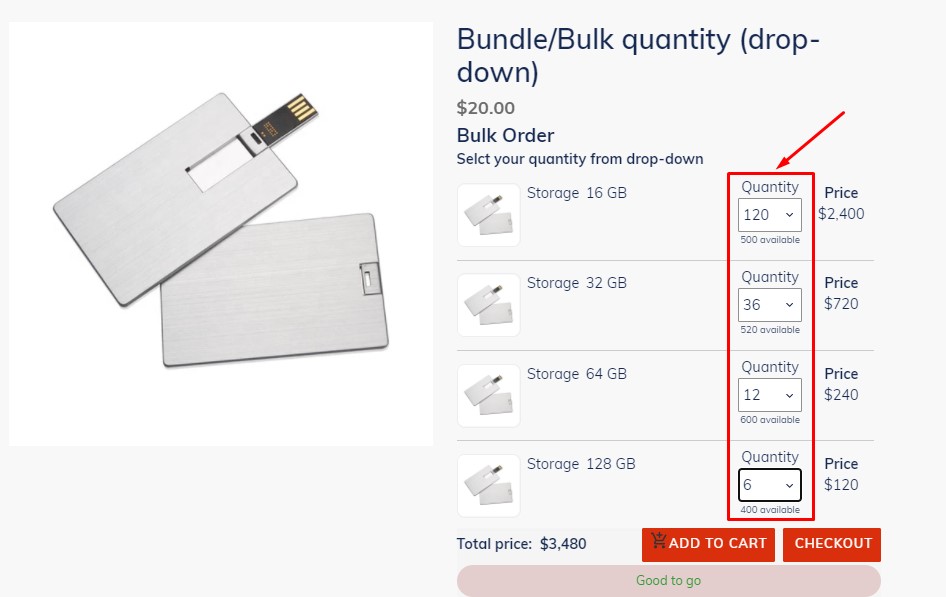
- Choose the bulk quantity of the product using the drop-down menu
- Auto calculates the price of individual items along with the total
In the customization interface, you can see how you can select the quantity of the pen drive from the drop-down menu from each storage requirement you are going to purchase.
Variants grid/matrix layout with the swatch
In the Variants, Grid/Layout with swatch interface, you can display variants in a table/box for better UX. Your customers will be able to select the desired variant’s quantity easily and instantly add to the cart in just one click.
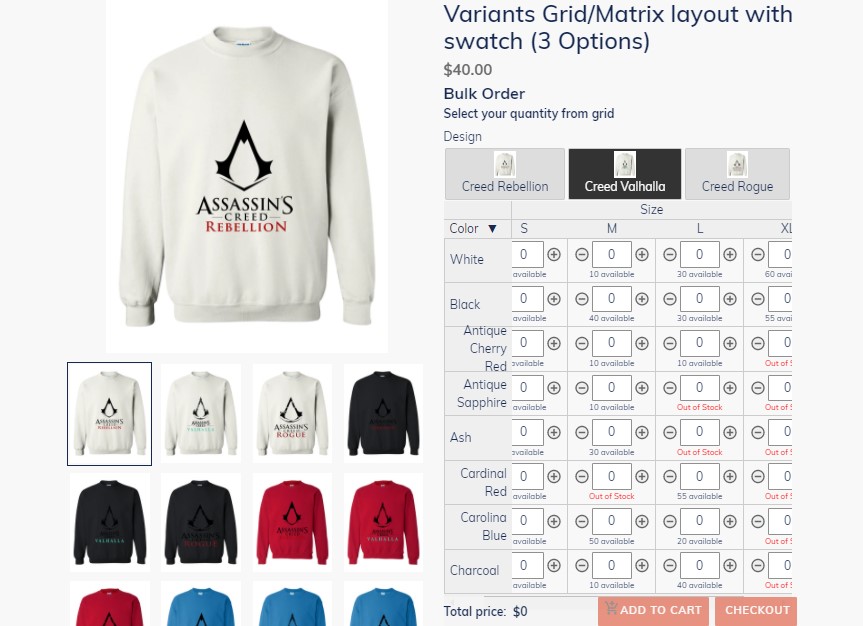
- Select variants and quantity both from the quantity grid
- Select colors and sizes of the product
- With each item added, the total price is auto calculated
You can see that in the product’s bulk ordering interface here, three types of t-shirts are available. You can easily choose small, medium, large, and xl sizes along with quantities. Also, the color selection option is present in it. After choosing the product along with colors and quantities, hit the add to cart button and make the bulk purchase.
Variants with custom text (personalize variants)
Variants with the custom text offer you the option to add custom text on the variants as well as choose the quantity. Your customers can personalize every variant by adding their own custom text like customer name or brand name. You will get the customers added text with the order from Shopify order details.
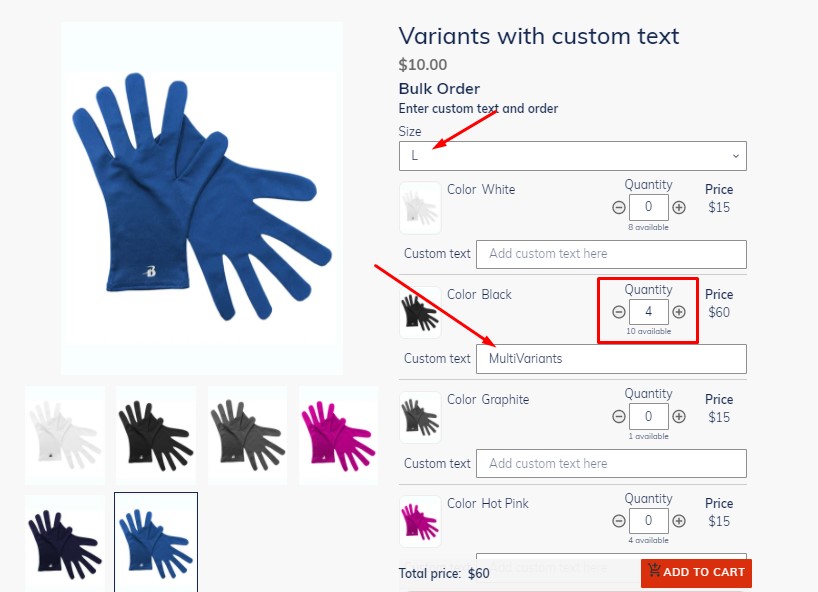
- Select sizes from the list of variants
- Select the quantity of the individual products
- Add custom texts
- Unit and total pricing
Minimum/maximum number of variants to order (limit variants)
MultiVariants a wholesale order app for Shopify brings this feature to limit (min/max) the number of variants purchased per product. Now you can set min/max variants per product to choose from by the customer while purchasing. For example, you want to restrict your customers to choose a minimum of 3 flavors and a maximum of 5 flavors out of 12 flavors for the product. You can set this restriction.
MultiVariants will check the customer’s selection and enable/disable the add to cart button based on the restriction you set from the app admin.
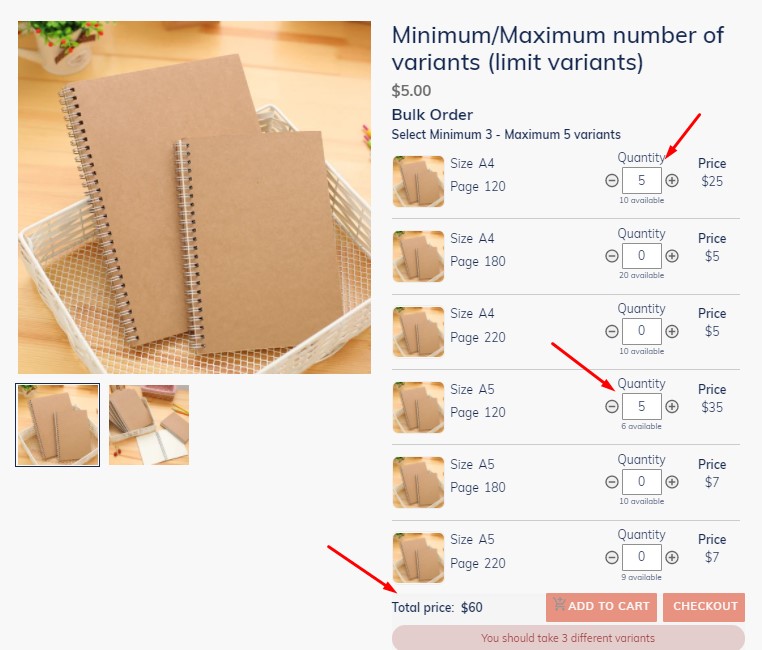
- The app will display the message on the bottom based on restrictions.
- Will activate the add to cart/checkout button once it meets the requirements.
Min/Max quantity per variant and total (the combination of variants)
Through this option, you can set restrictions for a minimum or maximum quantity per variant and the total quantity for the products.
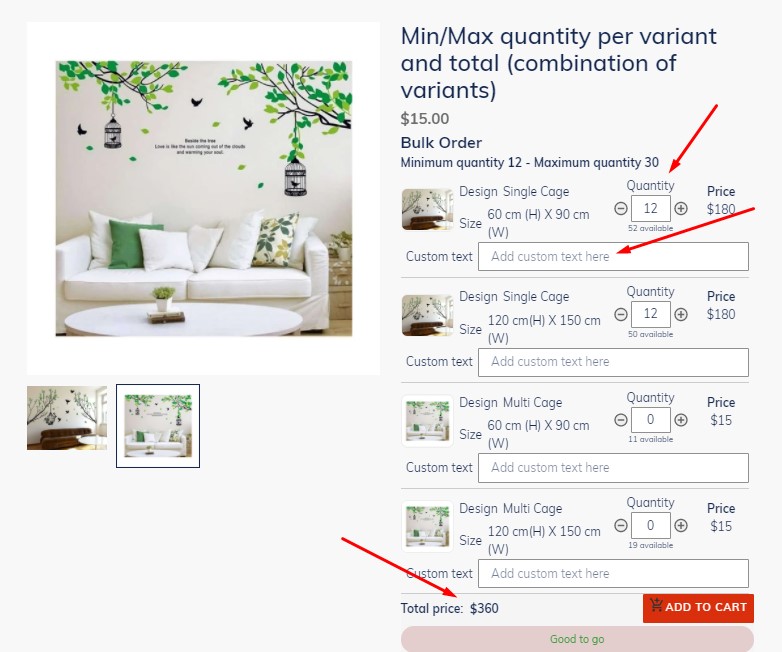
- Select the minimum or maximum quantity of a product’s variants
- The app will validate the minimum/maximum quantity before ordering
- Will cross-check with the current customer cart as well.
Wrapping Up
MultiVariants – The bulk Order app’s new features let the eCommerce store owners like you smooth the bulk product order process of your b2b/wholesale business. It will save a lot of your and your customers’ valuable time.
