
When competition is fierce, and customer expectations are higher than ever, having a practical search functionality on your Shopify store is crucial. Enter Shopify’s Smart Search, a powerful tool that can significantly enhance the user experience and drive sales.
Intelligent Search is not just about finding products; it’s about understanding your customers’ intent, providing relevant results, and making the shopping journey seamless. This comprehensive guide will explore the strategies and techniques to level up your Shopify Smart Search and boost your sales.
Understanding the Importance of Smart Search
Search, as always, acts as a must-have component of any online store. That simple-looking bar helps shoppers find their preferred items in the blink of an eye. According to Forrester, around 43% of online customers jump to the search bar to start their journey with your store. Hence, your site search is the door to your business property. It can:
- Improve customer experience: A fast and smooth experience without going back and forth to find favourite products will keep consumers engaged and come back to you in the future.
- Boost conversions: Your store might have hundreds or thousands of items, but shoppers have only one or some ideas in mind. For example, a third-party bulk order app for Shopify rockets B2B conversions. It’s the magic search bar for buyers – instantly finding and adjusting needed items. With relevant results in milliseconds, bulk ordering sheds friction and fatigue. For happy customers and sellers, it’s a sprint to smiles, not a crawl to headaches.
- Track market trends: The history of search queries reveals your customers’ demands, which will change over time. Also, you might see some ‘searches with no results’ showing things that shoppers love but your store doesn’t offer. As a result, you can redirect those search terms to alternatives or stock up items in your shop.
Leveraging Smart Search Algorithms
Site search relevance is the key to the success of a search engine. It refers to how the results match what consumers seek when searching your online store. Some questions e-merchants care about are: can users easily search for the exact results? Does it provide what they need?
When it comes to measuring the search relevance, there are 2 metrics:
- Recall implies the proportion of relevant search results the search engine returns among the total relevant results.
- Precision means the proportion of only relevant search results in the search engine returns among the total search results retrieved.
Precision is often at odds with recall and vice versa. So, if you want to improve recall, the search requirements will be loose, and the search engine will return more erroneous results, thus decreasing precision. For this reason, we suggest making improvements quantitatively by:
- Running searches on your site manually so that you can measure the values and get a general metric for precision and recall.
- If you want to optimize your search function sparingly, machine learning will help you by optimizing itself automatically based on real-time usage data. Optimizing search results with machine learning helps increase conversion rates because it’s good at refining search result relevance, thus improving both recall and precision rates.
Implementing Best Practices for Shopify Smart Search
#1. Autocomplete and Suggestions
Autocomplete is a feature that displays search suggestions right as you type in the search box. Right from the first character, the widget will deliver real-time predictions of how the query could be completed and a search dropdown menu of matching documents. Hence, shoppers can click on one of the listed suggestions and instantly go to the product page without keying in the entire term and waiting for results.
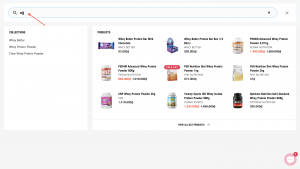
(Source: Protein Package)
If you visit the Protein Package store to find some protein supplements and start typing ‘wh,’ the search widget immediately displays a suggestion list of whey products. Hence, customers must click on their favourite one to read and purchase the details.
#2. Filters and Sorting Options
Great filters and sorting options are a perfect way to refine search results that optimize the shopping experience, particularly at large inventory stores. To pump up the shopping journey and help shoppers find dream items in milliseconds, you should set it up on both collection and search pages.
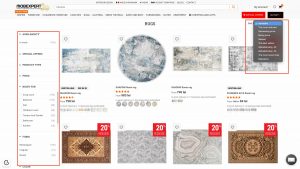
(Source: Mobexpert)
According to the Baymard Institute, there are 5 essential types that shoppers expect to use – price, ratings, colour, size, and brand. Also, 4 sorting options must always be provided: price, user ratings, best-selling, and newest. Aside from the basic types on the rug collection, Mobexpert has other options like form, product type, length, width, and style. These additions help shoppers quickly exclude items that don’t meet their demands.
#3. Personalized Recommendations
Product recommendation is a significant tool for eCommerce businesses to improve sales, customer experience, and loyalty, ultimately driving growth and success in the competitive eCommerce landscape.
Did you know that 80% of online buyers are more likely to purchase your products if you offer a personalized experience? Also, two-thirds of consumers agree that they need more personalization in content to stop them from buying items.
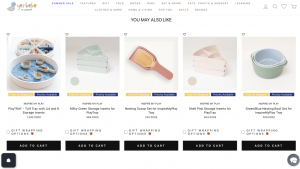
(Source: Yesbebe)
If customers view the building block mat for the Playtray page on Yesbebe, they’ll see an alternative product widget called You might also like – when scrolling down. These suggested options are all great add-ons to playtray. In other words, this tactic allows shoppers to opt for the ‘right’ items they’re looking for. Hence, customers would leave their store happy and more likely to return for a second transaction, resulting in a greater conversion rate and customer retention.
#4. Mobile Optimization
Mobile commerce is now a norm, not a trend anymore. Thus, ensure the product discovery is as smooth as on the desktop.

(Source: Salomon)
Salomon shows smartphone users an eye-catching search bar on the mobile version with placeholder and filter options. Therefore, shoppers easily see the items they’re looking for without any challenges.
Analytics and Continuous Improvement
#5. Tracking User Behavior
All improvements should be data-driven. Thus, use analytics to gain insights into how customers interact with search tools installed in your online store. Some questions:
- What are the top searches?
- What are the top searches without results? What should you do to improve?
- How did those searches help you convert browsers into paying ones?
- What are the top searches with clicks? What are top searches without clicks?
Conclusion
By the end of this article, you’ll have a comprehensive understanding of how to harness the full potential of Shopify’s Smart Search to create a more intuitive, personalized, and sales-driven shopping experience for your customers. Whether you’re just getting started or looking to take your existing Smart Search to the next level, this guide will equip you with the knowledge and strategies you need to succeed in the competitive world of eCommerce.
