MultiVariants allows you to set quantity restrictions on products, ensuring customers can only purchase when your conditions are met. You can apply minimum or maximum order limits to individual variants or the total quantity across all variants. It will ensure that they meet your B2B or B2C order requirements.
To set min/max order quantity limit, follow the below steps:
- Go to MultiVariants Dashboard and click “Create ruleset”.
- Fill up the necessary fields and scroll down to “Add restriction”
- Select “Min/Max Order Quantity”.
- Now, provide your inputs in the boxes. Here, we have 4 different fields:
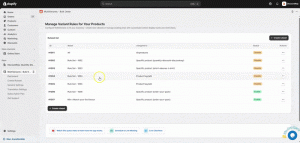
Min per variant
Suppose, you want customers to buy at least two of each variant. Then, just enter ‘2’ in the ‘Min Per Variant’ field and click ‘Create.’
Now, in the product page, when they click the ‘+’ button, the quantity will automatically update to the MOQ you set. In this case their order will always start from two when they select a variant.
Min total (all variants combined)
Suppose, you want your customers to buy at least 12 of a product. Put 12 in the “Min total (all variants combined)” field. Now they can pick different variants of the product. However the total must be 12 or more before they can check out.
Max per variant
Let’s say, you want to limit how many of each variant customers can buy. For example, enter 6 in the “Max Per Variant” field. This means they can buy up to 6 of any variant, but no more.
If they choose another variant, it will also have the same limit. No matter which variant they pick, they can’t buy more than 6 of it.
Max total (all variants combined)
For example, you don’t want to let your customers purchase more than 12 items of a product. Enter 12 in the “Max Total” section. This ensures they can’t add more than 12 items in total.
They can still choose different variants in any combination, but the total quantity must be 12 or less.
Save the configuration and check it on the product page.
Still, if you face any further issues or need help, feel free to contact us. Our support team will be happy to help you.
You can always reach us via
- Support ticket from MultiVariants app
- Live Chat in MultiVariants app
- Direct email to support@multivariants.com
So, Good Luck! And happy selling with MultiVariants.



